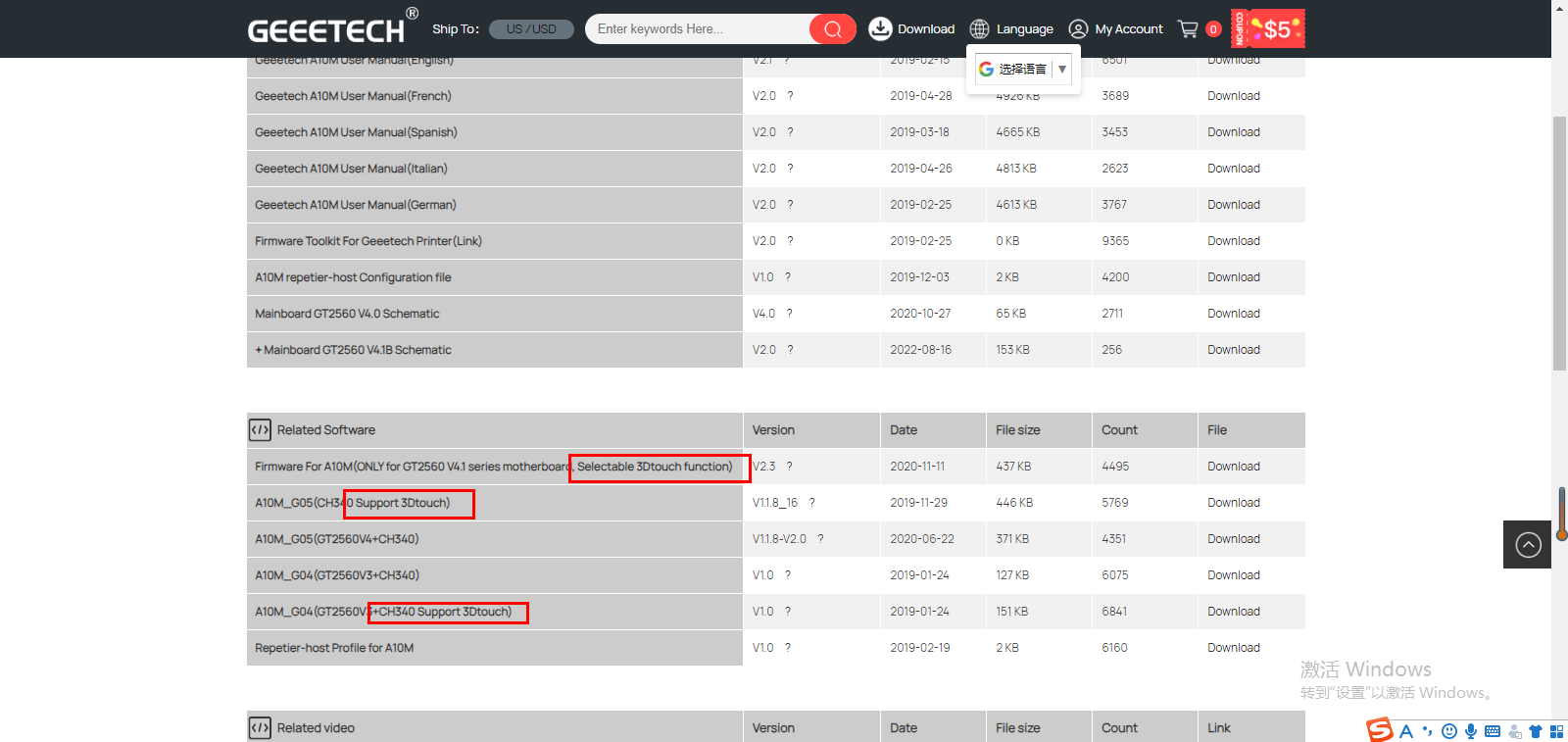3D Touch
Warnning
1.3D TOUCH is a standard feature, and if you want to know if 3D TOUCH is compatible with your machine, you'll need to ask your machine's technical support. If they don't know the wiring information, you can search for BL TOUCH plus your machine on youtube, as shown below in the example of ender3. https://www.youtube.com/results?search_query=bl+touch+ender3
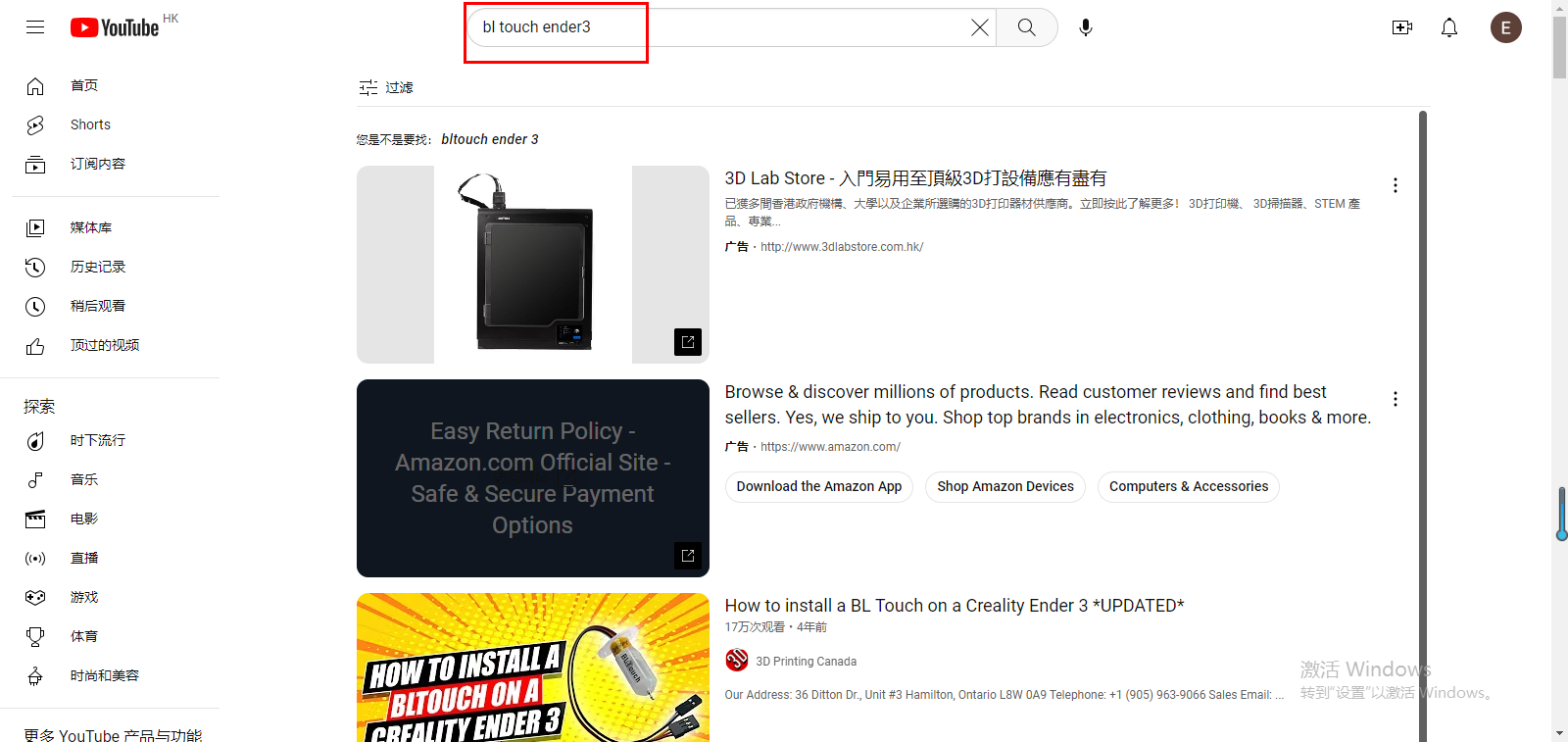 2.Our company's A10, A20 and A30 series can use 3D TOUCH, I3 series is not suitable for 3D TOUCH.
2.Our company's A10, A20 and A30 series can use 3D TOUCH, I3 series is not suitable for 3D TOUCH.
Installation tutorial
1.Check whether the assembly parts of 3D TOUCH are complete. https://www.geeetech.com/index.php?main_page=advanced_search_result&search_section=products&search_in_description=0&keyword=3d+touch&submit=
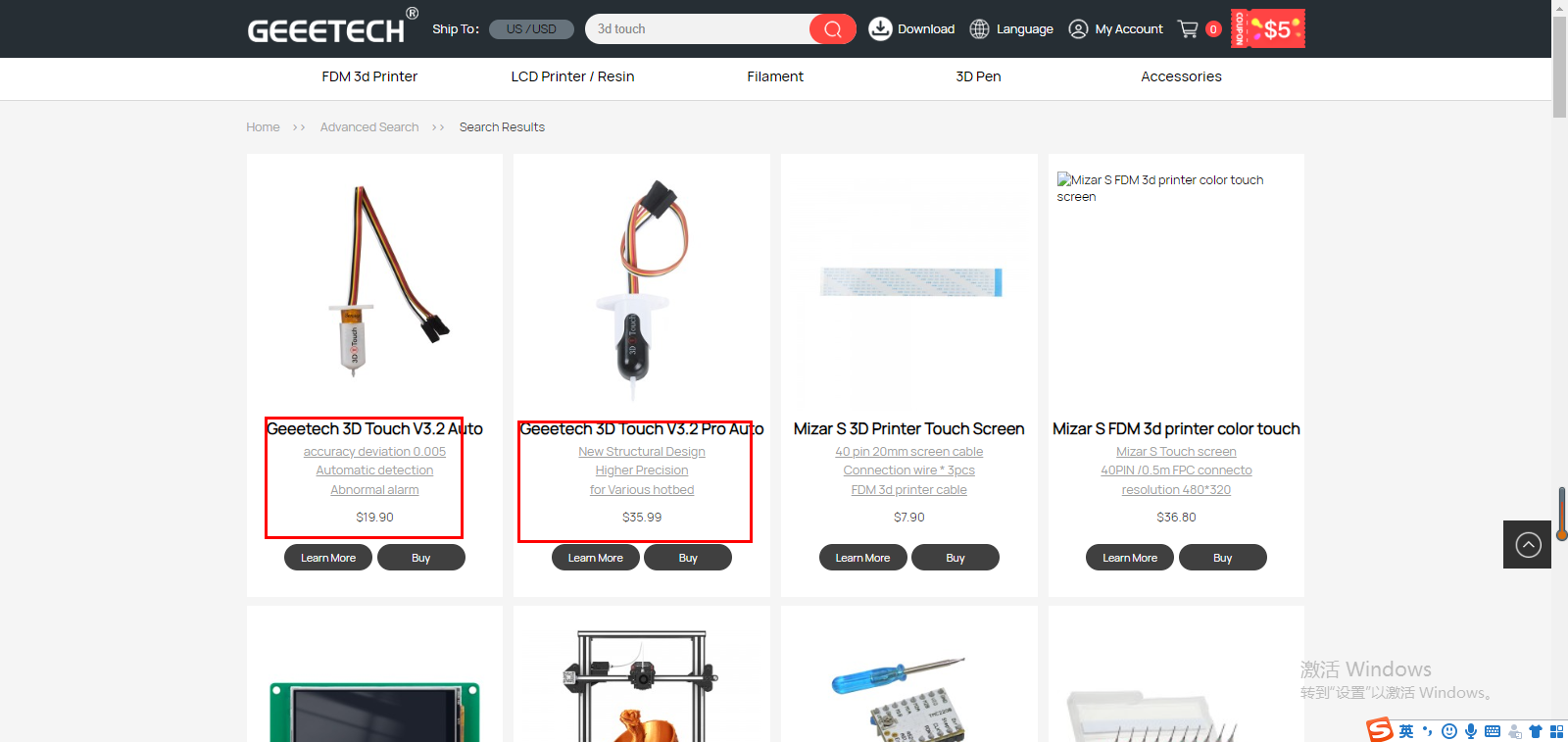 2. Please click the link below and follow the video tutorial to install 3D TOUCH.
https://www.youtube.com/@geeetech3dprinting/search?query=3d%20touch
2. Please click the link below and follow the video tutorial to install 3D TOUCH.
https://www.youtube.com/@geeetech3dprinting/search?query=3d%20touch
3.Please click the link below to download the firmware with 3D TOUCH and refresh it.https://www.geeetech.com/download.html