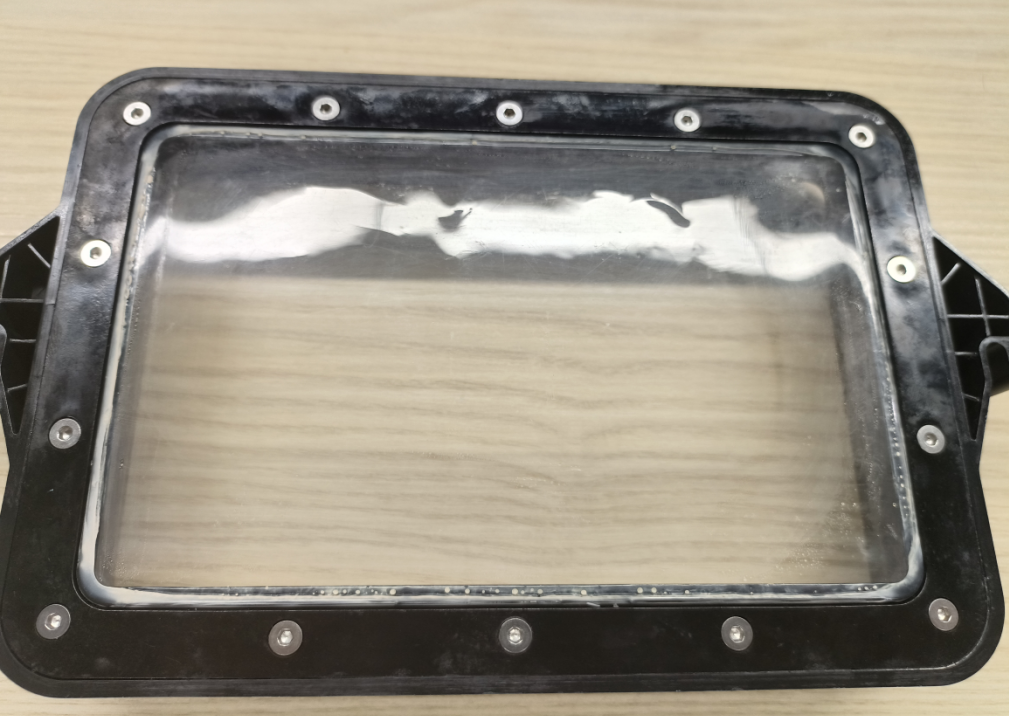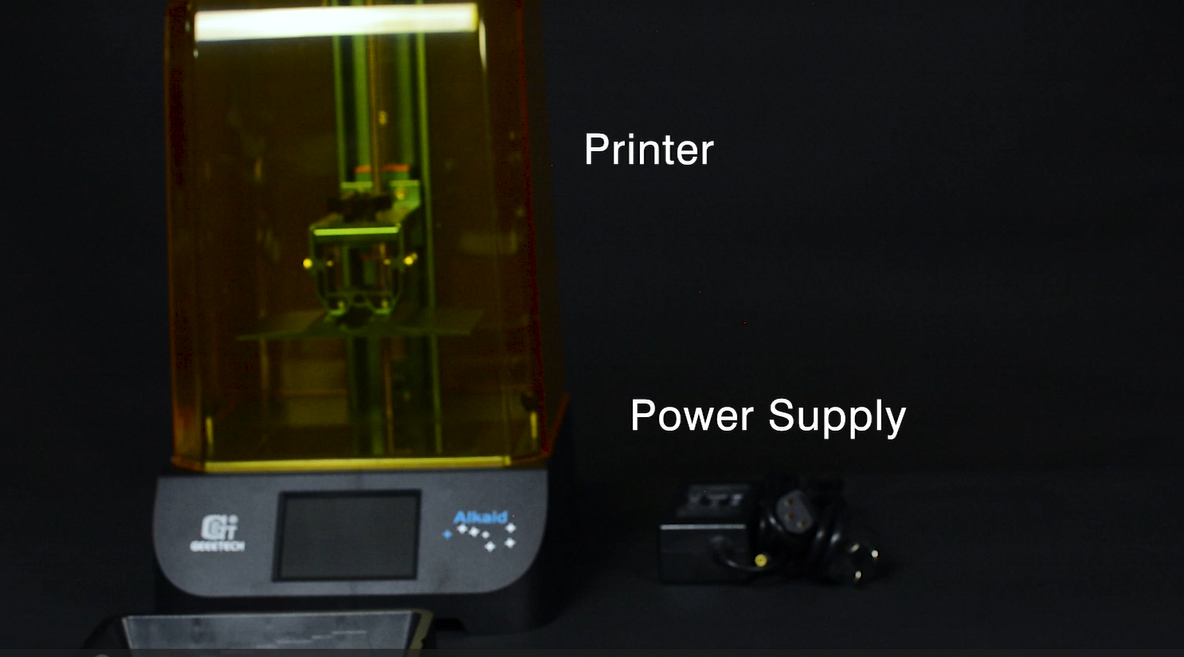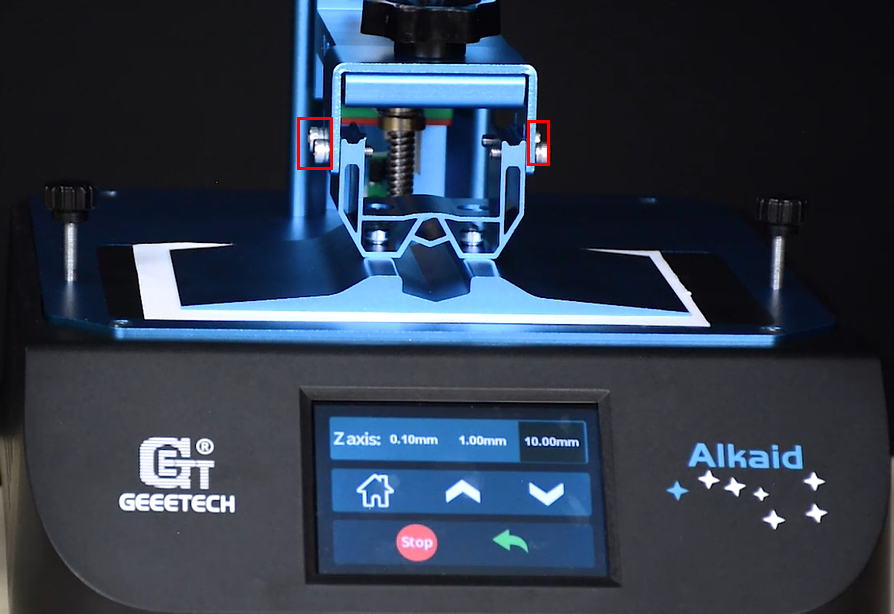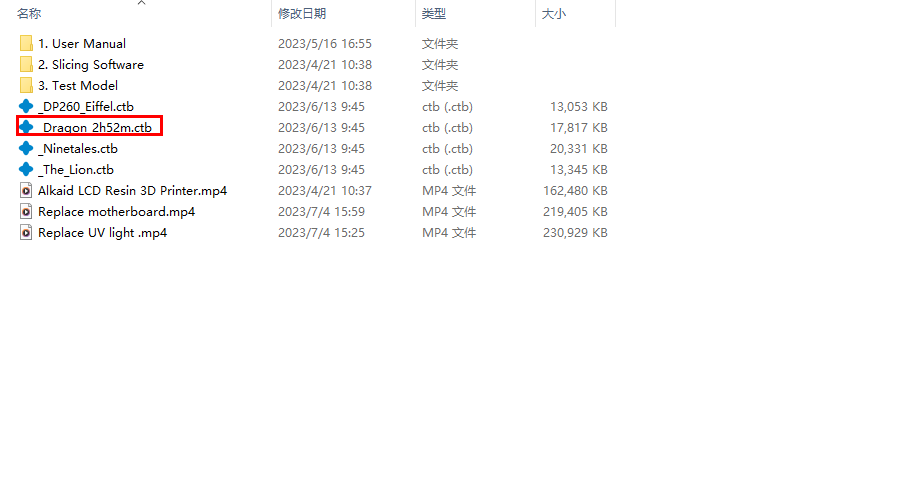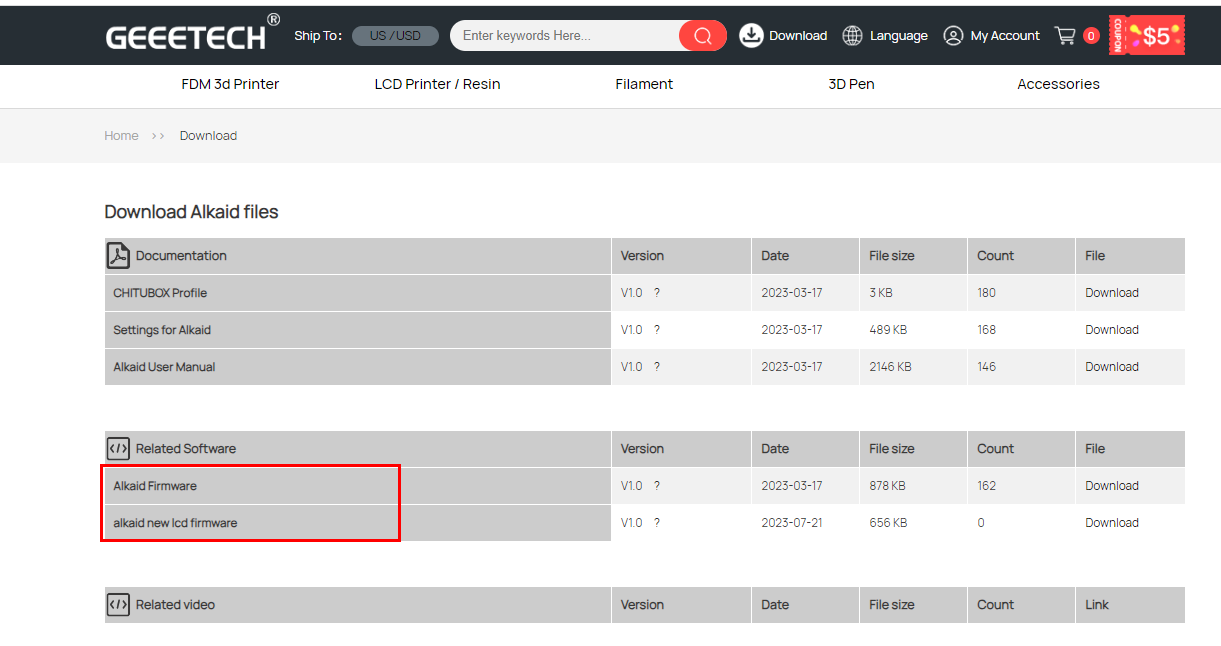Difference between revisions of "Geeetech Alkaid 3D Printer"
(→Trouble Shooting) |
(→Trouble Shooting) |
||
| Line 121: | Line 121: | ||
If the hot bed is still non-stick, please perform an exposure test to check that the print screen and UV etc. can work properly. | If the hot bed is still non-stick, please perform an exposure test to check that the print screen and UV etc. can work properly. | ||
| − | ==The | + | ==The display does not light up== |
| + | |||
| + | Check whether the power indicator is on when the power is powered on. If the indicator is on normally, disassemble the base according to the following figure. | ||
| + | [[File:A9.png]] | ||
| + | |||
| + | Check whether the cable connecting the power supply to the mainboard is loose. | ||
| + | [[File:A10.png]] | ||
| + | |||
| + | If it is not loose, please connect the motherboard and the computer with a USB cable, and check whether the device manager on the computer can recognize the motherboard. If not, the motherboard is broken and needs to be replaced. If it can be identified, it is the display is broken, need to replace the display, please contact technical support to buy. | ||
| + | |||
| + | ==Cleaning of resin after printing== | ||
| + | Please click the button on the screen to clean the tray and clean it with alcohol or professional IPA cleaner. If the cleaning is still incomplete, please click the link below to buy a cleaner. | ||
| + | [https://www.geeetech.com/geeetech-gcw01-washing-and-curing-machine-p-1184.html GWC01][https://www.geeetech.com/geeetech-gcw02-washing-and-curing-machine-p-1185.html GWC02] | ||
| + | |||
| + | [[File:A6.png]] | ||
| + | |||
| + | ==The printer cannot recognize the file== | ||
| + | |||
| + | Alkaid can only identify files with the suffix.ctb and print them. Please print the cut files on the USB flash drive. | ||
| + | |||
| + | [[File:A11.png]] | ||
| + | |||
| + | If the printer cannot print.ctb files, refresh the firmware. Below is the firmware link, please download the firmware file in the red box and refresh it. | ||
| + | |||
| + | [[File:A12.png]] | ||
| + | |||
| + | If the file is still not recognized after updating the firmware, then the USB port is damaged and needs to be replaced, please contact technical support to replace it. | ||
Revision as of 10:03, 21 July 2023
Printer Introduction
Alkaid is made in black and white with 6.08 "2K resolution, enabling X/Y accuracy up to 0.05mm. Alkaid's z axis uses a high-cost linear guide rail, which has the characteristics of high rigidity, high load, automatic self-aligning, absorbing assembly errors, etc., which can effectively improve the overall printing quality of 3D printers. A new generation of matrix light source, using 15 pieces of high-light power quartz lamp beads, with professional optical materials made of matrix lenses, so that ultraviolet irradiation on the LCD screen more uniform, higher intensity, effectively improve the printing speed and accuracy.
The rugged Alkaid innovates by integrating UV lamp beads on the aluminum substrate at the bottom of the machine, allowing for greater heat dissipation area. With the cooling fan, it can effectively reduce the temperature of the lamp board and extend the service life of the UV lamp beads. Alkaid is easy to operate and affordable, making it ideal for beginners and amateurs. In addition, geeetech is able to provide ODM and OEM custom design and manufacturing.
Main Specification
Printing Technology LCD Light Curing Surface Forming Technology
Printing Size 82X130X190 mm
XY Resolution 0.051 mm
LCD Size 6.08 inch
LCD Resolution 2560X1620 Pixels
Z-axis Precision 0.001 mm
Layer Thickness 0.01~0.2 mm
Printing Speed 30 mm/h
UV Lamp Rated Power 45 W
Resin 405 nm Wavelength Ultraviolet Resin
Slicer Software CHITUBOX
File Type .CTB
Working Environment Temperature 10 ℃~35 ℃
Working Environment Humidity 30%~70%
Electrical Parameter
Power Adapter Input: 100V~240V, 50/60Hz, Output: 12V/5A
Connectivity USB
Touch Screen 3.5 -Inch Full-color Touch Screen
LCD Screen Resolution 2K Forming Screen
Mechanical Parameter
Printer Size 286(L)*226(W)*372(H) mm
Package Size 353(L)*293(W)*464(H) mm
Net Weight 4.2 kg
Gross Weight 5.8 kg
Watch the user manual and unboxing video before assembling the printer.
Printer Maintenance
How to replace UV light
The following is a video tutorial to replace the UV lamp, please follow the tutorial.
https://www.youtube.com/watch?v=_T1C7oRtg7g
How to replace motherboard
The following is a video tutorial to replace the motherboard, please follow the tutorial.
https://www.youtube.com/watch?v=SpL1zfbAV0k
How to replace FEP film
First please prepare a sheet of FEP film, which can be purchased from the link below. FEP film
Unscrew the screws in the picture below.
Install the new FEP film, take care not to exhaust the screws when screwing, just make sure to screw well. Because too much force will cause damage to the pressure plate fixing FEP film, as shown in the figure below.
How to replace power supply
Below is the power supply, if the light on the power supply is not bright, it needs to be replaced. Please contact technical support.
How to replace Print screen
Please click the exposure test button in the image below to perform the exposure test.
Please check whether the print screen under the exposure test is as shown below. If the effect is not good, you need to replace the print screen.
Unscrew the screen and replace it with a new screen. Contact technical support to purchase a printed screen.
Trouble Shooting
Pressure plate failure
The pressure plate is broken as shown in the figure below.
The rupture of the pressure plate will cause the resin in the resin box to leak onto the printing screen, and the resin is corrosive and likely to corrode the printing screen. When replacing the FEP film, please be careful not to use too much force, just make sure that the screw is screwed properly, if too much force will cause the pressure plate to crack.Contact technical support to purchase a pressure plate.
Print screen damage
Please refer to the replacement print screen above. If the resin in the resin box leaks onto the printing screen, the resin is corrosive and is likely to corrode the printing screen.
Resin non-stick forming platform
Please re-level, be careful not to tighten all screws at once after zero, which will cause the forming platform to skew. Turn the four screws in turn until they are half loose and half tight, and then tighten all screws after ensuring that they are level. Try printing another model after leveling it.
If the hot bed is still non-stick, please perform an exposure test to check that the print screen and UV etc. can work properly.
The display does not light up
Check whether the power indicator is on when the power is powered on. If the indicator is on normally, disassemble the base according to the following figure.
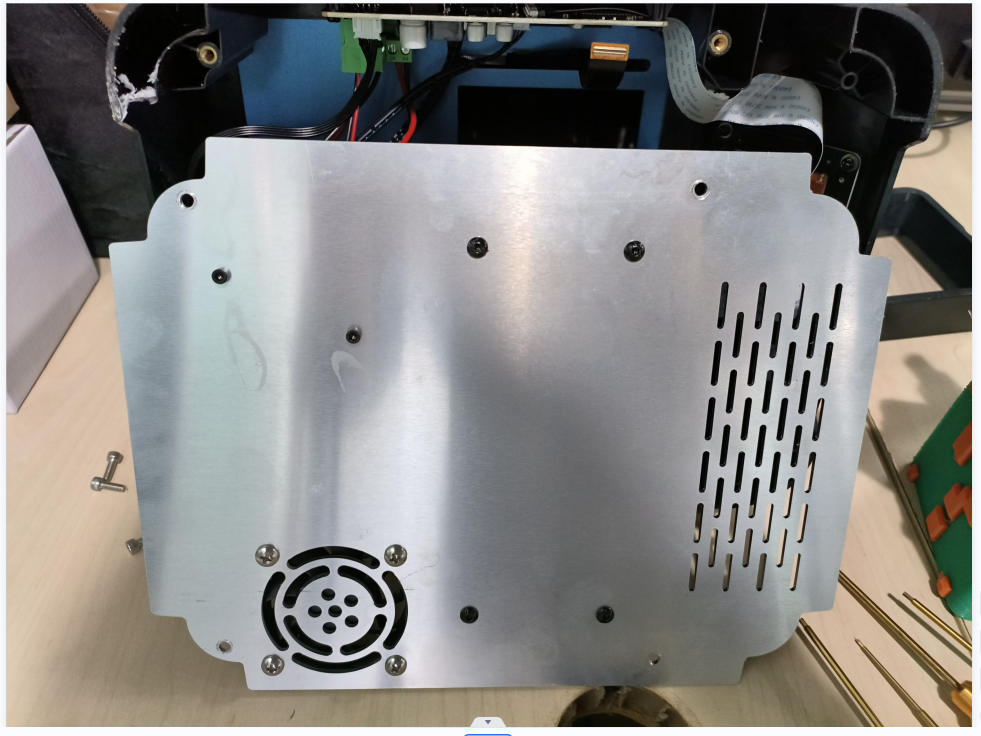
Check whether the cable connecting the power supply to the mainboard is loose.
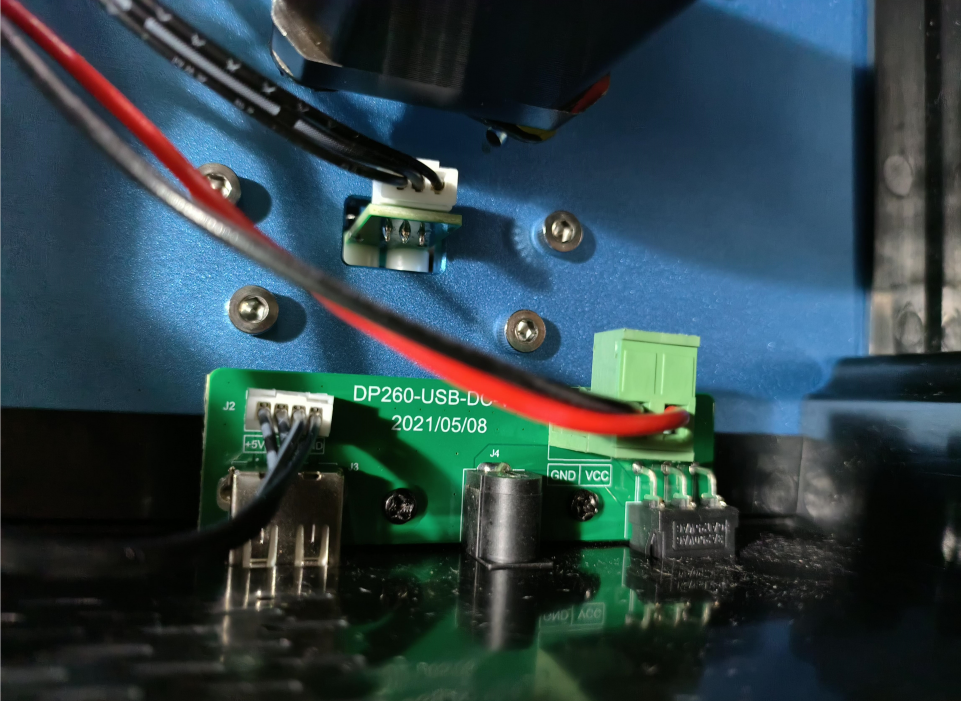
If it is not loose, please connect the motherboard and the computer with a USB cable, and check whether the device manager on the computer can recognize the motherboard. If not, the motherboard is broken and needs to be replaced. If it can be identified, it is the display is broken, need to replace the display, please contact technical support to buy.
Cleaning of resin after printing
Please click the button on the screen to clean the tray and clean it with alcohol or professional IPA cleaner. If the cleaning is still incomplete, please click the link below to buy a cleaner. GWC01GWC02
The printer cannot recognize the file
Alkaid can only identify files with the suffix.ctb and print them. Please print the cut files on the USB flash drive.
If the printer cannot print.ctb files, refresh the firmware. Below is the firmware link, please download the firmware file in the red box and refresh it.
If the file is still not recognized after updating the firmware, then the USB port is damaged and needs to be replaced, please contact technical support to replace it.