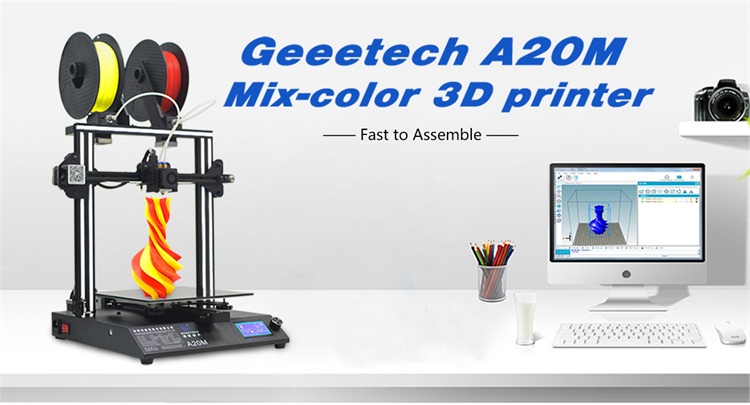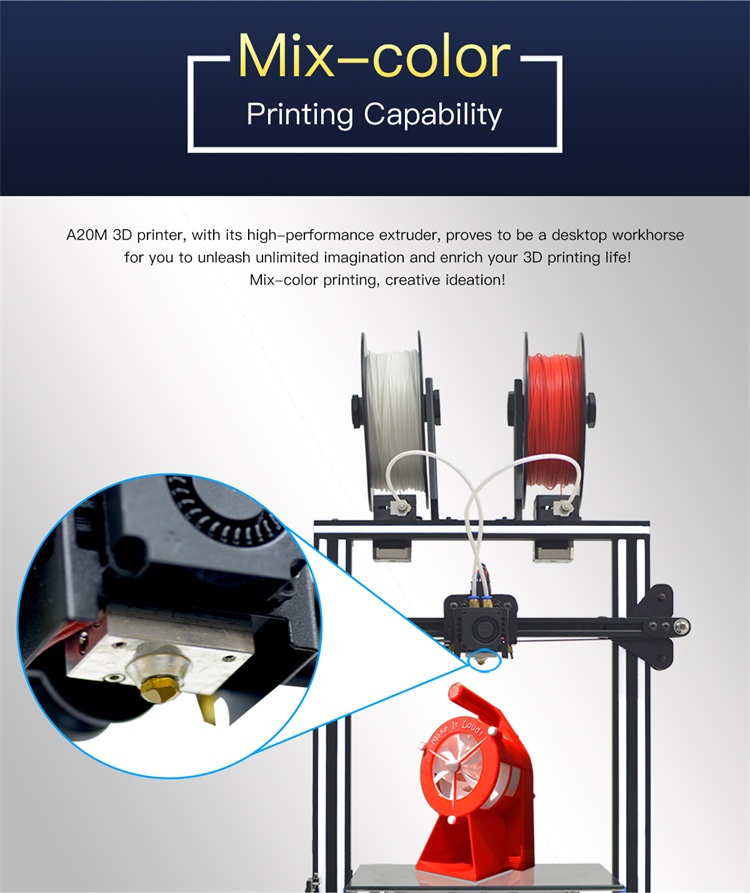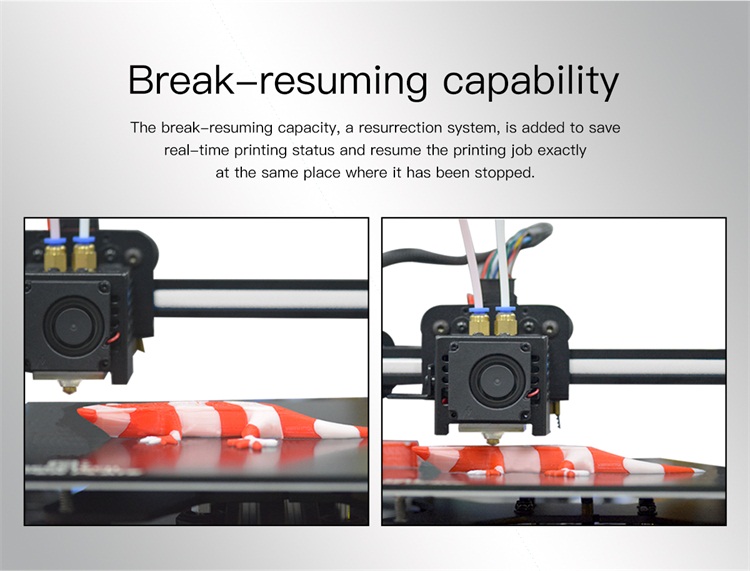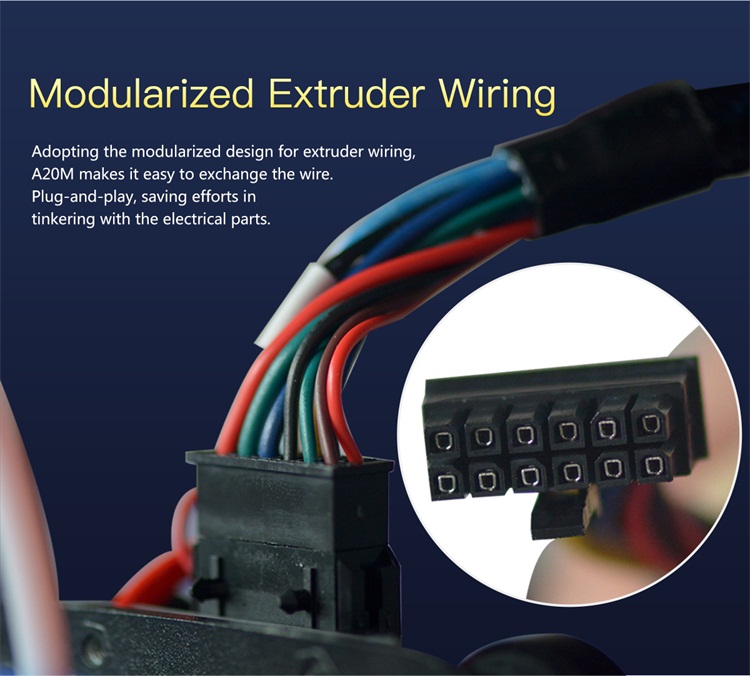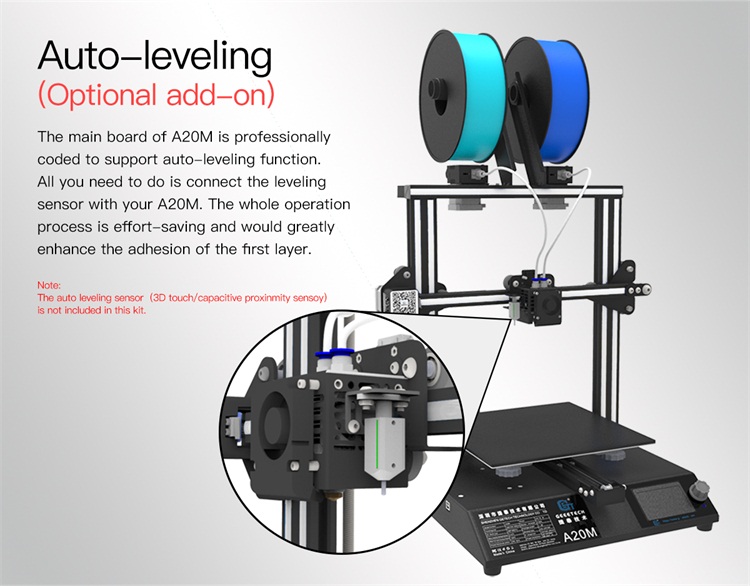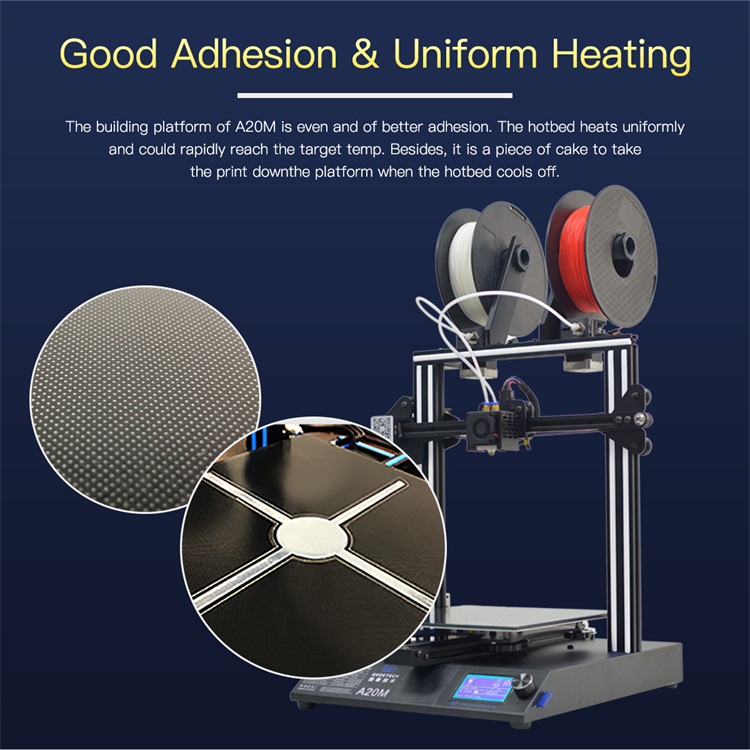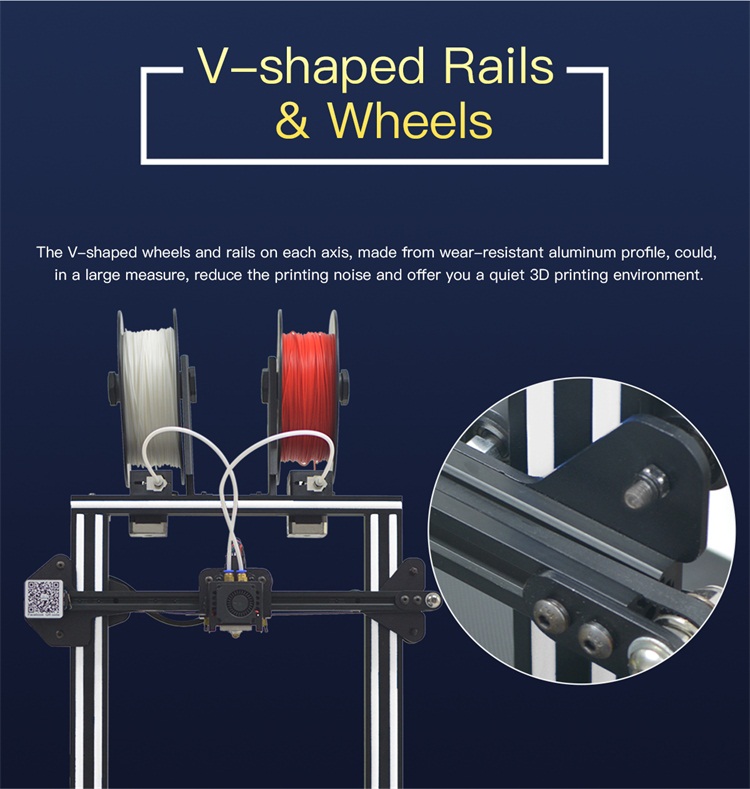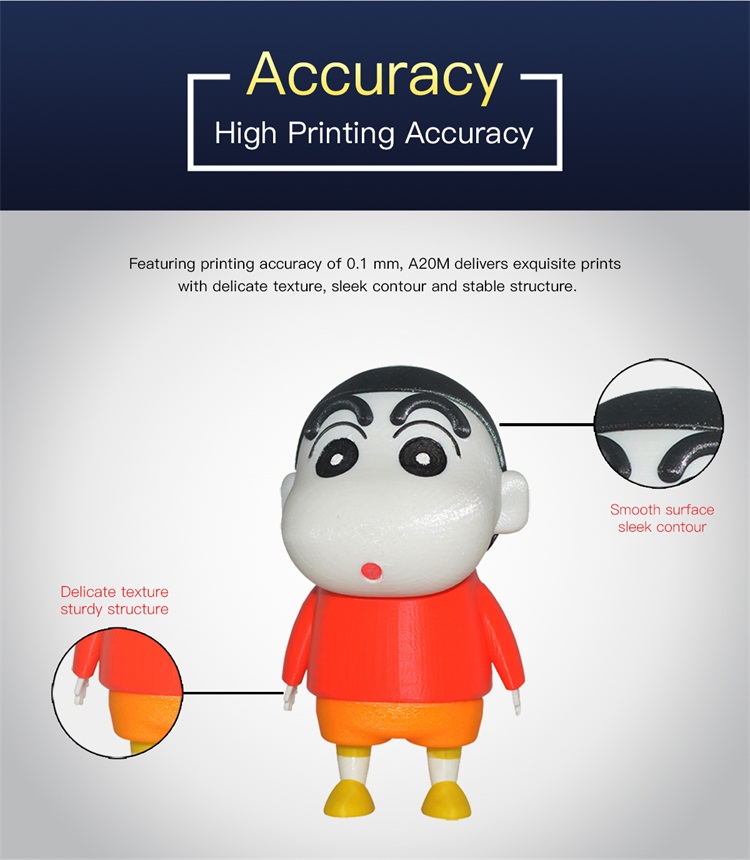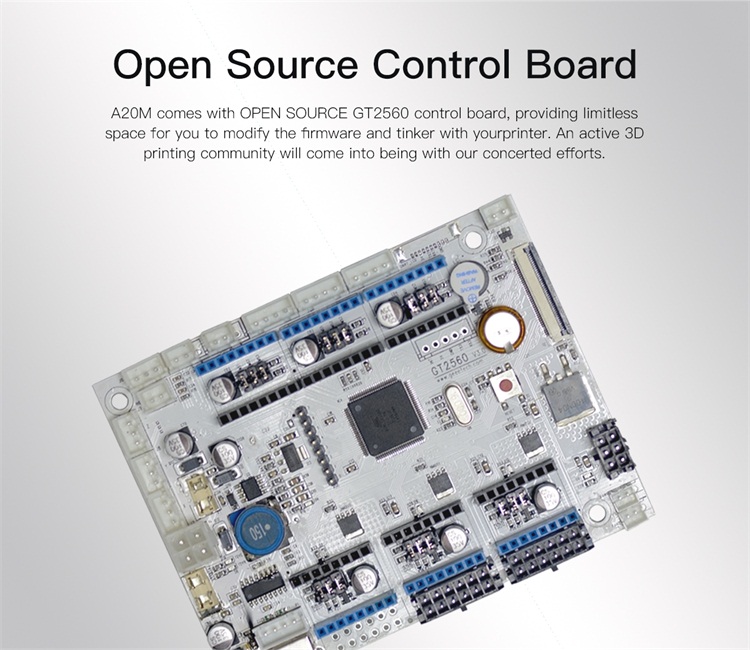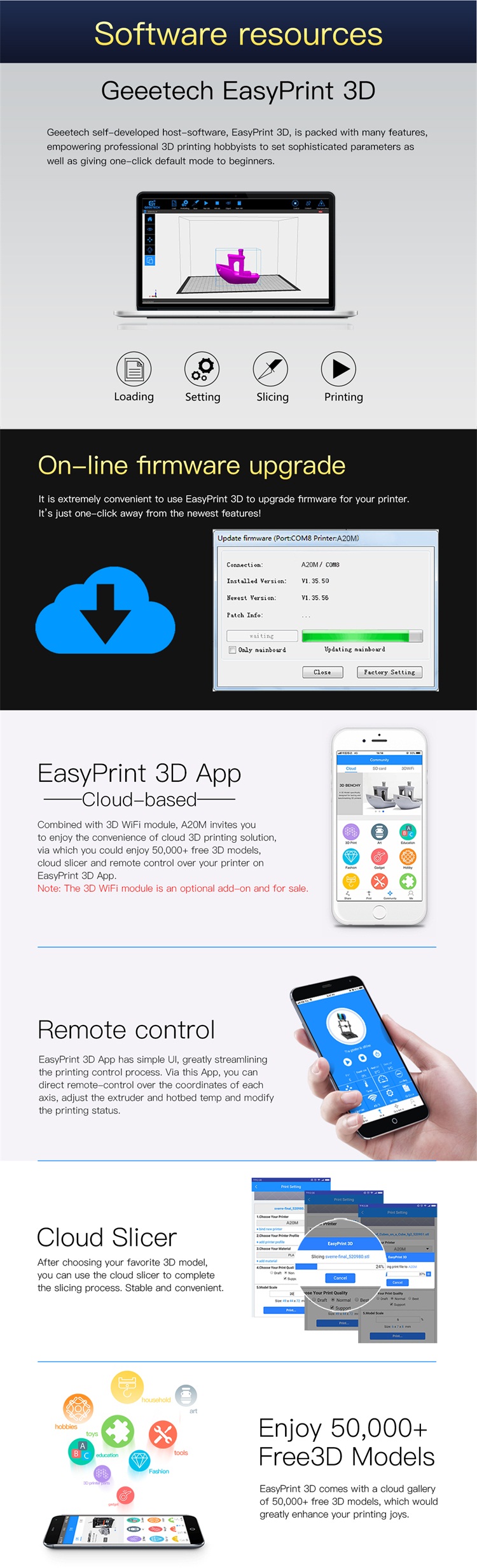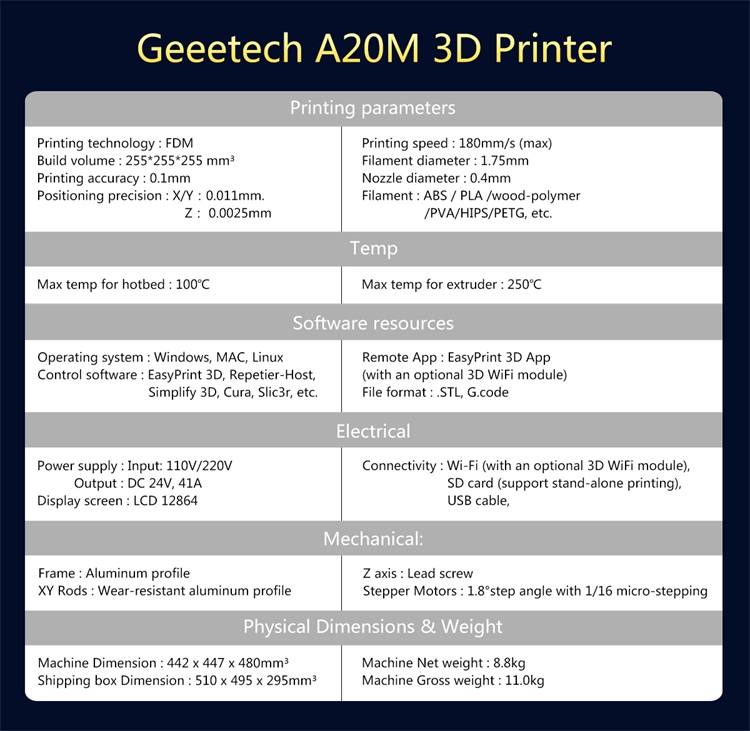Difference between revisions of "Geeetech A20M 3D printer"
(→Videos) |
|||
| Line 28: | Line 28: | ||
[[File:2-做工.jpg]] | [[File:2-做工.jpg]] | ||
| − | 3. Mix-Color Printing Capability | + | 3. Color-Mixer Software |
| + | |||
| + | [[File:A20M-color-mixer.jpg]] | ||
| + | |||
| + | 4. Mix-Color Printing Capability | ||
[[File:4-混料.jpg]] | [[File:4-混料.jpg]] | ||
| − | + | 5. 360° Ventilation Design | |
[[File:5-扇热.jpg]] | [[File:5-扇热.jpg]] | ||
| − | + | 6. High-Performance Gear Train | |
[[File:6-双电机.jpg]] | [[File:6-双电机.jpg]] | ||
| − | + | 7. Convenient Reset Button | |
[[File:7-复位.jpg]] | [[File:7-复位.jpg]] | ||
| − | + | 8. Break-Resuming Capability | |
[[File:8-断电续打.jpg]] | [[File:8-断电续打.jpg]] | ||
| − | + | 9. Modularized Extruder Wiring | |
[[File:9-电机接口.jpg]] | [[File:9-电机接口.jpg]] | ||
| − | + | 10. Filament Detector | |
[[File:10-检测器.jpg]] | [[File:10-检测器.jpg]] | ||
| − | + | 11. 3D Touch | |
[[File:11-3D touch.jpg]] | [[File:11-3D touch.jpg]] | ||
| − | + | 12. Good-Adhesion and Uniform Heating | |
[[File:12-热床.jpg]] | [[File:12-热床.jpg]] | ||
| − | + | 13. V-Shaped Rails & Wheels | |
[[File:13-V字.jpg]] | [[File:13-V字.jpg]] | ||
| − | + | 14. Standard Volume Printing & 360° View | |
[[File:14-打印范围.jpg]] | [[File:14-打印范围.jpg]] | ||
| − | + | 15. High Printing Accuracy | |
[[File:15-精度.jpg]] | [[File:15-精度.jpg]] | ||
| − | + | 16. Open Source Control Board | |
[[File:16-主板.jpg]] | [[File:16-主板.jpg]] | ||
| − | + | 17. App Smart Could 3D Printing | |
[[File:17-固定模块.jpg]] | [[File:17-固定模块.jpg]] | ||
| − | + | 18. Parameters | |
[[File:18-参数.jpg]] | [[File:18-参数.jpg]] | ||
Revision as of 10:19, 15 November 2018
Contents
Introduction
Geeetech A20M 3D printer, adopting open source GT2560 control board, delivers mix-color objects and greatly enriches your 3D printing life. Keeping the good performance of Geeetech’s portfolio of 3D printers, it aims to provide users with quality printout and satisfactory printing experience.
The modularized design makes it easy to build the printer in 3 steps. Its classic blue and black color combo imparts a touch of simplicity and excellence, embodying Geeetech’s commitment to quality products.
With its build volume as 255*255*255mm³and the classic Prusa I3 3D printers’ gantry structure, A20M makes the best of the building platform and enables you to view the printing details in 360°. Printing at the accuracy of 0.1mm, it delivers objects with smooth surface finish, clear angles and strong structure. Besides, A20M comes with filament detector and break-resuming capability, greatly enhancing your 3D printing experience. Its well-designed extruder greatly reduces the risk of clogging or leaking. A20M extruder cover features 360°ventilation design, greatly enhancing the dissipation of heat and guaranteeing excellent printing quality.
A20M extruder motor uses a gear train of 3:1 speed ratio, amplifying input torque and improving your printing experience. Adopting the modularized design for extruder wiring, A20M makes it easy to exchange the wire.
The V-shaped wheels and rails on each axis, made from wear-resistant aluminum profile, could, in a large measure, reduce the printing noise and offer you a quiet 3D printing environment.
A20M uses silicon carbide glass as its printing platform, greatly enhancing the adhesion of first layer and making it so easy to take down the print. In addition, A20M control board supports auto-leveling, an optional add-on. Just connect the auto-leveling sensor and adjust the related parameters. Saving the efforts of manual leveling.
Features
1. Modularized Design for Easy Assembly
The modularized design makes it easy to build A20M in 3 steps.
2. Simple & Extraordinary
3. Color-Mixer Software
4. Mix-Color Printing Capability
5. 360° Ventilation Design
6. High-Performance Gear Train
7. Convenient Reset Button
8. Break-Resuming Capability
9. Modularized Extruder Wiring
10. Filament Detector
11. 3D Touch
12. Good-Adhesion and Uniform Heating
13. V-Shaped Rails & Wheels
14. Standard Volume Printing & 360° View
15. High Printing Accuracy
16. Open Source Control Board
17. App Smart Could 3D Printing
18. Parameters
Specifications
Gallery
Videos
Document
Software
Find EasyPrint 3D APP on Google Play or on APP store
Third party Software recomend: