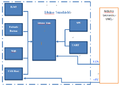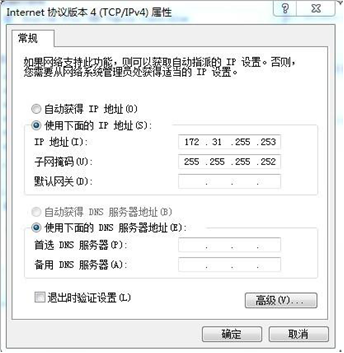Difference between revisions of "Iduino Yun Shield"
(Created page with "=Introduction= Iduino_Yun_Shield, an extremely powerful development for Arduino board, is designed to solve the problems of connection and storage which exist in the Arduino b...") |
|||
| Line 19: | Line 19: | ||
==Overview and Hard ware Resources== | ==Overview and Hard ware Resources== | ||
<gallery> | <gallery> | ||
| − | Image:Front | + | Image:Front iamge.png|<center>front side</center> |
Image:Back image.png|<center>back side</center> | Image:Back image.png|<center>back side</center> | ||
</gallery> | </gallery> | ||
Revision as of 05:42, 23 January 2015
Contents
Introduction
Iduino_Yun_Shield, an extremely powerful development for Arduino board, is designed to solve the problems of connection and storage which exist in the Arduino board. Iduino_Yun_Shield runs Open Source OpenWrt System (Same system as runs in Arduino Yun) and it is fully compatible with Arduino IDE V1.5.4 or later versions. Yun Shield is an ideal choice for Arduino Projects which require various internet connections and more storage.
Actually, Iduino_Yun_Shield is equal to the official Arduino Yun, but Iduino_Yun_Shield is more flexible because it can work with other Arduino board such as Uno, Duemilanove, and Mega etc. Iduino_Yun_Shield uses external antenna which provides stable connection under various environments.
The Iduino Yun is the core module of Iduino_Yun_Shield. And it requires 200mA current when in full load, so it is powered by the Arduino VIN pins to avoid overheated in the Arduino onboard 5V LD0.
Features
- Open source Linux system (OpenWrt) inside
- Low power consumption
- Compatible with Arduino IDE 1.5.4 or later versions. Users can program, debug or upload Sketch to Arduino board
- Managed by Web GUI, SSH via LAN or Wifi
- Software upgradable via network
- Support internet connection via LAN port, Wifi or 3G dongle
- Support USB flash to provide storage for Arduino projects
- Reliable design provides robust system
- Compatible with Arduino Leonardo, Uno, Duemilanove, Diecimila and Mega
Overview and Hard ware Resources
1. Processor: 400MHz, 24 MIPS
2. Flash: 16MB
3. RAM: 64MB
4. Power input: 4.75V~23V via Arduino Vin pin
5. 1×10M/100M RJ45
6. Connector 150M Wifi 802.11 b/g/n
7. External antenna via I-Pex
8. 1×USB port for USB storage or 3G connection
9. 1×Reset button
10. Compatible with 3.3V or 5V I/O Arduino
Size: 70mm * 53mm*24mm
Weight: 33.2g
Software Resource
Compiling environment: Arduino IDE 1.5.4 or later version
Source
The Open Source hardware of Iduino_Yun_Shield: https://github.com/dragino/modules/tree/master/hardware/YunShield
The Open Source code of Iduino_Yun_Shield: https://github.com/dragino/linino
The official webpage of Arduino Yun Bridge: http://arduino.cc/en/Reference/YunBridgeLibrary
The official forum of Arduino Yun http://forum.arduino.cc/index.php?board=93.0
Interface
Interface layout
Interface specifications
- RJ45, Wifi, USB port and Failsafe are connected to the Iduino Yun module directly, and the Iduino Yun module uses SPI and UART to communicate with Arduino board
- The SPI interface is used to upload the sketch coming from the Arduino IDE. SPI interface connects to Iduino Yun only in the upload time, so the Arduino SPI can still be used to connect to the other slave devices.
- The pins of two sides are respectively connected to the corresponding pins of Arduino
How to set up Iduino_Yun_Shield
Getting IP address
There is a Wifi interface a LAN port on the Iduino_Yun_Shield. And they both have an IP address for network connecting and device management.
Factory IP of Wifi port
At the first boot of Iduino_Yun_Shield, an unsecure Wifi network called Iduino-xxxxxx will automatically generate. Users can use their laptop to connect to this Wifi network and the laptop will get an IP 192.168.240.xxx. The default IP of Iduino_Yun_Shield is 192.168.240.1.
FallBack IP