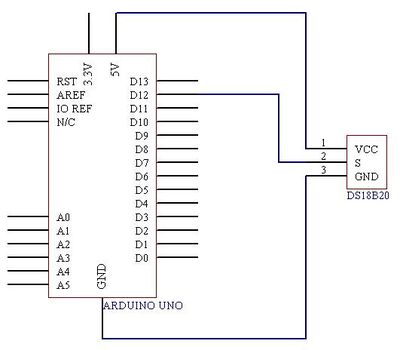Difference between revisions of "DS18B20 Temperature Sensor Module"
From Geeetech Wiki
(→Usage) |
(→how to buy) |
||
| Line 51: | Line 51: | ||
} | } | ||
| − | == | + | ==How to buy== |
Click here to buy [http://www.geeetech.com/arduino-digital-ds18b20-temperature-sensor-p-17.html DS18B20 Temperature Sensor Module] | Click here to buy [http://www.geeetech.com/arduino-digital-ds18b20-temperature-sensor-p-17.html DS18B20 Temperature Sensor Module] | ||
Latest revision as of 10:55, 16 May 2014
introduction
This breakout uses the DS18B20 1-Wire digital temperature sensor from Maxim IC. It can Reports degrees C with 9 to 12-bit precision, -55C to 125C (+/-0.5C). Each
sensor has a unique 64-Bit Serial number etched into it - allows for a huge number of sensors to be used on one data bus. This is a wonderful part that is the corner
stone of many data-logging and temperature control projects.
Features
- 3.0-5.5V input voltage
- Waterproof
- -55°C to+125°C temperature range
- ±0.5°C accuracy from -10°C to +85°C
- 1 Wire interface
Usage
Document
Example code
#include <DallasTemperature.h>
DallasTemperature tempSensor; // You may instantiate as many copies as you require.
void setup(void) {
Serial.begin(9600);
tempSensor.begin(12); // Data wire is plugged into port 12 on the Arduino
Serial.println("Dallas Temperature IC Control Library 1.0. Miles Burton");
}
void loop(void) {
switch(tempSensor.isValid())
{
case 1:
Serial.println("Invalid CRC");
tempSensor.reset(); // Attempts to redetect IC
return;
case 2:
Serial.println("Not a valid device");
tempSensor.reset(); // Attempts to redetect IC
return;
}
Serial.print(tempSensor.getTemperature());
Serial.print("C");
Serial.println();
Serial.print(DallasTemperature::toFahrenheit(tempSensor.getTemperature()));
Serial.print("F");
Serial.println();
}
How to buy
Click here to buy DS18B20 Temperature Sensor Module