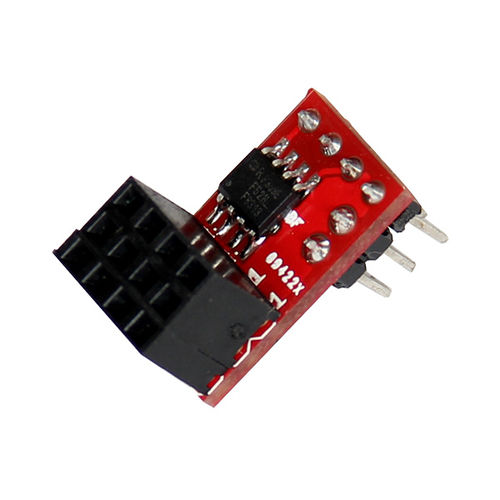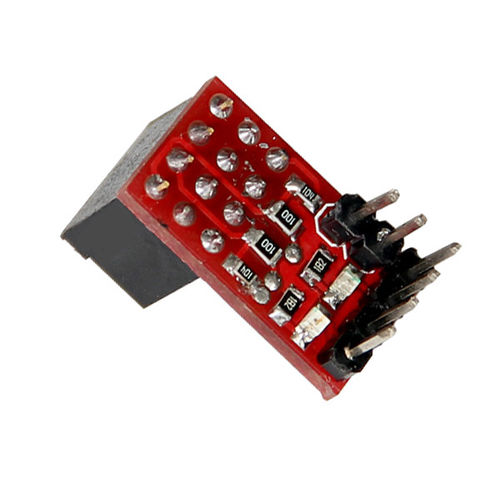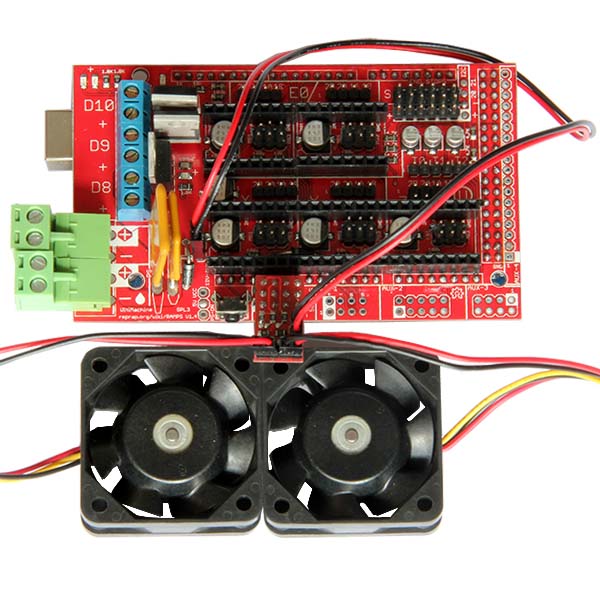Difference between revisions of "Reprap Ramps1.4 RRD Fan Extender"
(→TEST) |
|||
| Line 76: | Line 76: | ||
| − | 3. | + | 3. Power up ,two fans will take turns to rotate |
Revision as of 09:18, 27 June 2013
Contents
Overview
If you build or upgrade your printer with/to DUAL-EXTRUSION (2 extruder) including a heated bed all the output ports (D8,D9,D10) will be used. In this case there is
not option to connect a firmware controlled FAN to RAMPS board directly. However in Sprinter/Marlin firmware there is an option already (Marlin: BOARD=34) which
redirects the FAN to RAMPS output D4. But this solution needs a "buffer/driver"in order to work.
The RRD-FAN-EXTENDER is exactly what you need in this case. It is a plug and play solution to mount the FAN for DUAL-EXTRUSION setups with RAMPS1.4. But instead of
adding only one additional output port the RRD-FAN-EXTENDER is equipped with 2 PWM controllabe channels(D6/D11). The second channel can be used for another fan
(e.g. to cool the stepper driver) or for adding light control (e.g. add dimmable LED light to your machine).
Features:
- max 20V
- 2 (PWM controllable) channels (D6/D11)
- max 0.5A per channel (enough for a really big fan)
- flexible output voltage (you can connect the RRD-FAN-EXTENDER to 12V,5V,... in order to support the output voltage you need)
- each channel has a fly back diode
- easy setup (plug and play)
- already supported by Marlin firmware (choose "#define MOTHERBOARD 34")
- easy to adapapt to other firmware (e.g. Sprinter: just change "#define FAN_PIN 6" in "pins.h")
Firmware:
Firmware:
You need Marlin firmware v3 or newer. If you are using older firmware, you must re-flash your board.
The latest Marlin firmware is available here:https://github.com/ErikZalm/Marlin
Configuration:
as shown in the product description
TEST
Test the Editing Reprap Ramps1.4 RRD Fan Extender
Hardware required:
1.Upload Test for Editing Reprap Ramps1.4 RRD Fan Extender to your Mega.
2.Connecting follow this picture:
3. Power up ,two fans will take turns to rotate