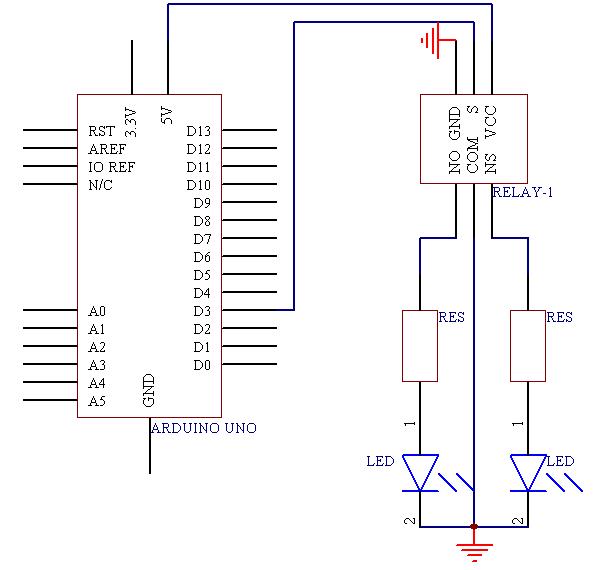Difference between revisions of "One-Channel Relay module"
From Geeetech Wiki
(→Pin definition) |
(→How to buy) |
||
| Line 41: | Line 41: | ||
==How to buy== | ==How to buy== | ||
| − | Click here to buy [ | + | Click here to buy [http://www.geeetech.com/arduino-5v-relay-module-for-your-project-p-245.html One-Channel Relay module] |
Revision as of 08:47, 16 May 2012
Introduction
The Arduino Relay module allows a wide range of microcontroller such as Arduino, AVR ,PIC, ARM with digital outputs to control larger loads and devices like AC or DC Motors, electromagnets, solenoids, and incandescent light bulbs. The relay shield use one QIANJI JQC-3F high-quality relay with rated load 7A/240VAC,10A/125VAC,10A/28VDC. This module is designed to be easily expanded with Arduino .The relay output state is indicated by a light-emitting diode.
Features
- Number of Relays: 1
- Control signal: TTL level
- Rated load: 7A/240VAC 10A/125VAC 10A/28VDC
- Contact action time: 10ms/5ms
- Module pin definitions: Pin1 - control, Pin3 - ground,Pin2 - VCC
Pin definition
- COM- Common pin
- NC- Normally Closed, in which case NC is connected with COM when S is set low and disconnected when S is high;
- NO- Normally Open, in which case NO is disconnected with COM1 when S is set low and connected when S is high.
Usage
VCC - 5V GND - GND S - Digital pin3
Example code
int Relay = 3;
void setup()
{
pinMode(Relay, OUTPUT); //Set Pin3 as output
}
void loop()
{
digitalWrite(Relay, HIGH); //Turn off relay
delay(2000);
digitalWrite(Relay, LOW); //Turn on relay
delay(2000);
}
How to buy
Click here to buy One-Channel Relay module