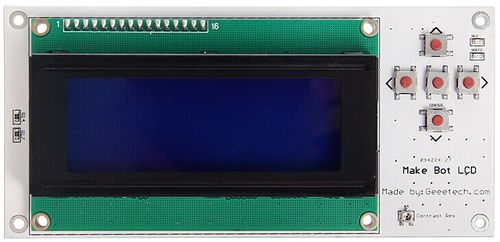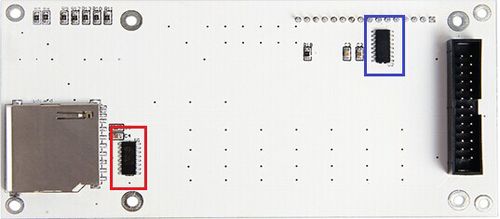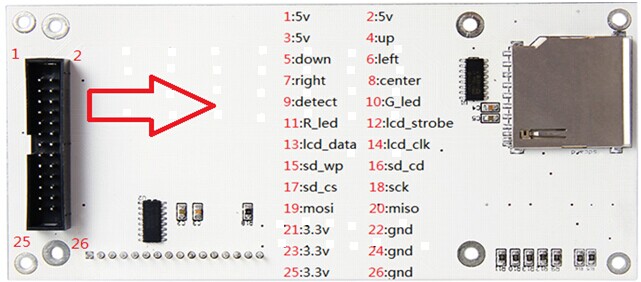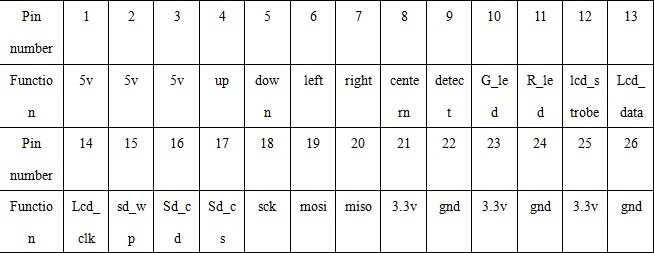Difference between revisions of "MightyBoard LCD 2004 Controller"
| Line 3: | Line 3: | ||
[[File:QQ图片20140828110613.jpg|600px|]] | [[File:QQ图片20140828110613.jpg|600px|]] | ||
| − | + | MightyBoard LCD 2004 Controller is a controller for the Make Bot Replicator without a PC. It is the expansion board of the MightyBoard. From the board, we can know the working condition and achieve basic control of the MightyBoard. The screen of the Interface Board can display 4 lines of text, with 16 characters per line. That gives us a grand total of 64 characters to work with, although scrolling to display more text is very simple to do. | |
==Overview and Hardware Resources== | ==Overview and Hardware Resources== | ||
Revision as of 03:29, 28 August 2014
Contents
Introduction
MightyBoard LCD 2004 Controller is a controller for the Make Bot Replicator without a PC. It is the expansion board of the MightyBoard. From the board, we can know the working condition and achieve basic control of the MightyBoard. The screen of the Interface Board can display 4 lines of text, with 16 characters per line. That gives us a grand total of 64 characters to work with, although scrolling to display more text is very simple to do.
Overview and Hardware Resources
The expansion board includes a standard 2004 LCD screen, 2 kinds of backlight which are yellow button black character and blue button white character to choose, 5 operation buttons which are “↑”, “↓”, “←”, “→” and the confirm button in the middle, tow LED display light, a SD card slot and two interfaces of IC. In the red box there’s a level match IC: 74HC4050D, in the blue box there’s a 8 grade serial shift register.
Interface specifications
Get Started
If the MakerBot MightyBoard RevE has program loaded, you only need to correctly connect the MightyBoard LCD 2004 Controller to MakerBot MightyBoard RevE to work normally, without any other settings. If the MakerBot MightyBoard RevE has not program loaded, please refer to the MakerBot MightyBoard RevE manual of Geeetech Company. Note: the SD card slot on the expansion board and the TF card slot on the main board cannot be used at the same time.<b>
Documents
Schematics
BOM
MakerBot LCD