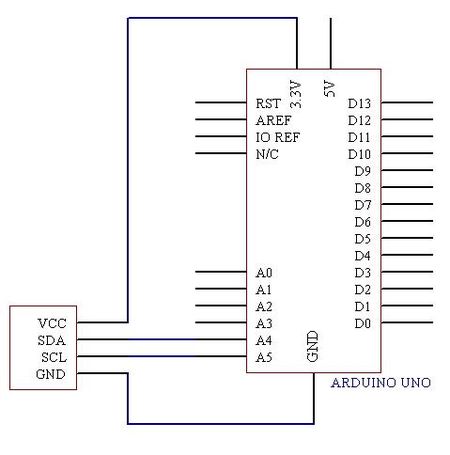Difference between revisions of "9DOF ITG3200/ADXL345/HMC5883L sensor breakout"
| Line 14: | Line 14: | ||
==Document== | ==Document== | ||
| − | [[http://www.geeetech.com/Documents/ADXL345%20library.zip ADXL345 Accelerometer library]] | + | [[http://www.geeetech.com/Documents/ADXL345%20library.zip ADXL345 Accelerometer library]] \br |
| − | [[http://www.geeetech.com/Documents/IDG-3200-ATmega328-4-30-10.zip ITG3205 Gyro example]] | + | [[http://www.geeetech.com/Documents/IDG-3200-ATmega328-4-30-10.zip ITG3205 Gyro example]]\br |
| − | [[http://www.geeetech.com/Documents/HMC5883L_ArduinoLibrary.zip HMC5883L Magnetometer library]] | + | [[http://www.geeetech.com/Documents/HMC5883L_ArduinoLibrary.zip HMC5883L Magnetometer library]]\br |
| − | |||
[[https://dev.qu.tu-berlin.de/projects/sf-razor-9dof-ahrs/files Razor AHRS Firmware]] | [[https://dev.qu.tu-berlin.de/projects/sf-razor-9dof-ahrs/files Razor AHRS Firmware]] | ||
Revision as of 07:40, 29 May 2012
Introducion
The 9DOF Sensor board is a very small sensor board with 9 degrees of freedom. It includes the ADXL345 accelerometer, the HMC5883L magnetometer, and the ITG-3205 gyro. The board has a simple I2C interface and a mounting hole for attaching it to your project. Also, The small volume of the snesor board allows it to be easily mounted in just about any application. If you need a simple and tiny board that gives you 9 degrees of freedom, this would be a good choice.
Features
- Tiny!
- Two mounting holes
- ADXL345 accelerometer
- ITG-3200 gyro
- HMC5883L magnetometer
- 3.3V input
- I2C interface
Document
[ADXL345 Accelerometer library] \br [ITG3205 Gyro example]\br [HMC5883L Magnetometer library]\br
Usage
Here is a guide illustrates how to connect an 9DOF Sensor stick to Arduino. The following is table describe which pins on the Arduino should be connected to the 9DOF sensor stick.
You can get the data of ADXL345, ITG3205 and HMC5883L seperately using the relating example code or using Razor AHRS(Attitude and Heading Reference System) Firmware to compute precisely orientation of the board in space by reading the data from the 3 sensors.
More details about AHRS please visit AHRS/Head-tracker Tutorial
Example code
Using your Arduino open the file Razor_AHRS/Razor_AHRS.pde from your download Razor AHRS Firmware package. Don't drag the file into your IDE directly.
How to buy
Click here to buy 9DOF ITG3200/ADXL345/HMC5883L sensor breakout