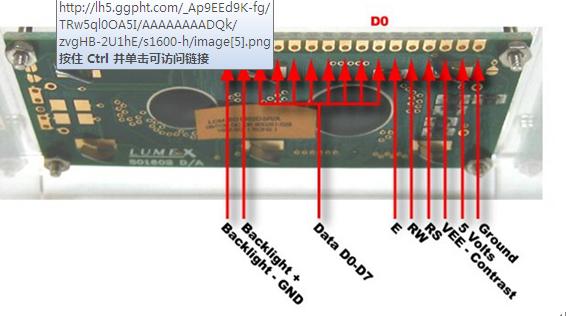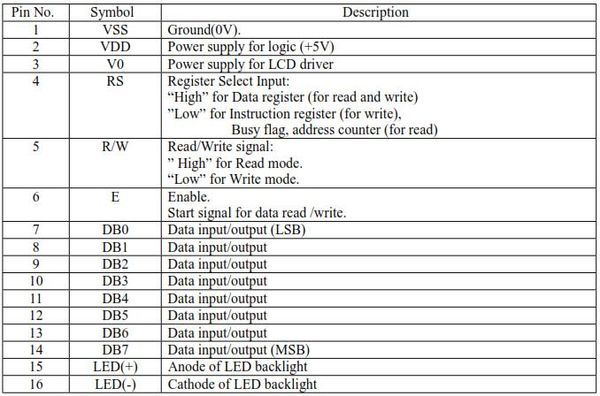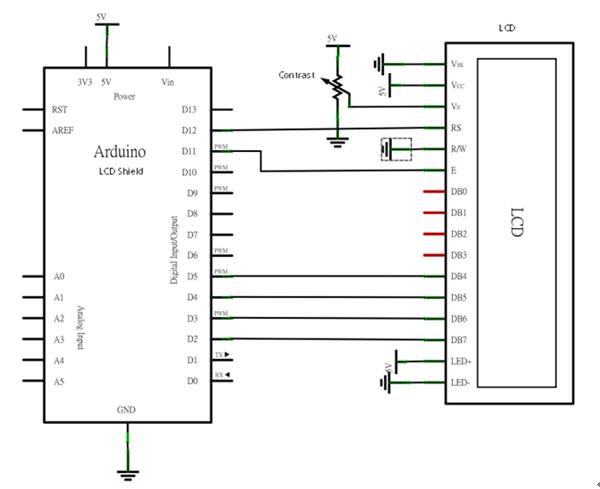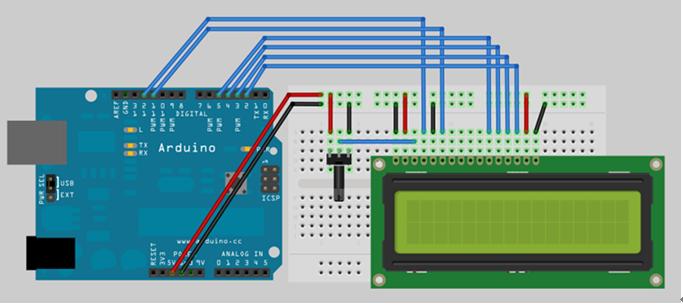Difference between revisions of "1602 LCD"
From Geeetech Wiki
(→General Description) |
(→How to buy) |
||
| (4 intermediate revisions by the same user not shown) | |||
| Line 1: | Line 1: | ||
== General Description == | == General Description == | ||
| − | [[File:Lcd.jpg]] | + | [[File:Lcd.jpg|500px]] |
*16 characters (5x8 dots) x 2 lines FSTN Positive Black & White Transflective Dot Matrix LCD module. | *16 characters (5x8 dots) x 2 lines FSTN Positive Black & White Transflective Dot Matrix LCD module. | ||
| Line 14: | Line 14: | ||
[[File:Lcd1.jpg]] | [[File:Lcd1.jpg]] | ||
| − | [[File:1602 pin description.jpg]] | + | [[File:1602 pin description.jpg|600px]] |
= wiring diagram = | = wiring diagram = | ||
| Line 23: | Line 23: | ||
= example = | = example = | ||
| + | #include <LiquidCrystal.h> | ||
| + | // initialize the library with the numbers of the interface pins | ||
| + | LiquidCrystal lcd(12, 11, 5, 4, 3, 2); | ||
| + | void setup() { | ||
| + | // set up the LCD's number of columns and rows: | ||
| + | lcd.begin(16, 2); | ||
| + | // Print a message to the LCD. | ||
| + | lcd.print("hello, world!"); | ||
| + | } | ||
| + | void loop() { | ||
| + | // set the cursor to column 0, line 1 | ||
| + | // (note: line 1 is the second row, since counting begins with 0): | ||
| + | lcd.setCursor(0, 1); | ||
| + | // print the number of seconds since reset: | ||
| + | lcd.print(millis()/1000); | ||
| + | } | ||
= How to buy = | = How to buy = | ||
| + | Click here to buy [http://www.geeetech.com/lcd1602-black-on-yyg-p-126.html 1602LCD] | ||
Latest revision as of 10:28, 29 March 2012
General Description
- 16 characters (5x8 dots) x 2 lines FSTN Positive Black & White Transflective Dot Matrix LCD module.
- Viewing Angle: 6 O¡¯clock direction.
- Driving scheme: 1/16 Duty, 1/5 bias.
- HD44780 LCD Controller and Driver or equivalent.
- 40-Channel Segment/Common Driver for Dot Matrix LCD or equivalent.
- Connector: 16 pins ZIF SMD connector (CON-IL-402).
- White LED05 backlight.
description
wiring diagram
example
#include <LiquidCrystal.h>
// initialize the library with the numbers of the interface pins
LiquidCrystal lcd(12, 11, 5, 4, 3, 2);
void setup() {
// set up the LCD's number of columns and rows:
lcd.begin(16, 2);
// Print a message to the LCD.
lcd.print("hello, world!");
}
void loop() {
// set the cursor to column 0, line 1
// (note: line 1 is the second row, since counting begins with 0):
lcd.setCursor(0, 1);
// print the number of seconds since reset:
lcd.print(millis()/1000);
}
How to buy
Click here to buy 1602LCD