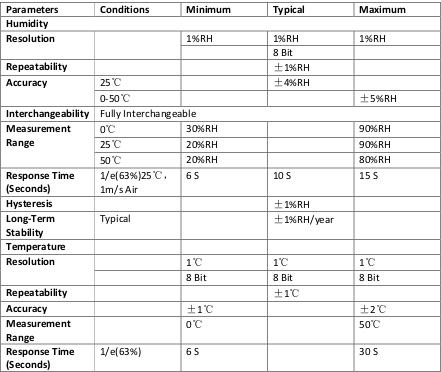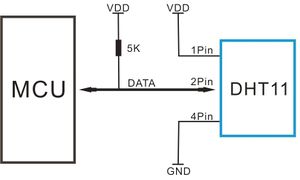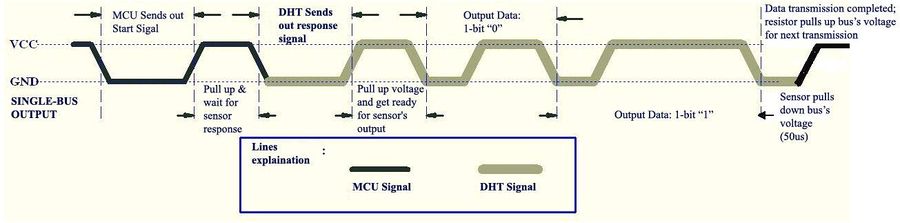Difference between revisions of "DHT 11 Humidity & Temperature Sensor"
(Created page with "== Introduction == 300px This DFRobot DHT11 Temperature & Humidity Sensor features a temperature & humidity sensor complex with a calibrated...") |
|||
| (3 intermediate revisions by the same user not shown) | |||
| Line 12: | Line 12: | ||
== Technical Specifications: == | == Technical Specifications: == | ||
| − | [[File:Hdt11 specification.jpg| | + | [[File:Hdt11 specification.jpg|500px]] |
| − | |||
== Typical Application == | == Typical Application == | ||
| Line 38: | Line 37: | ||
data + 8bit check sum. If the data transmission is right, the check-sum should be the last 8bit of | data + 8bit check sum. If the data transmission is right, the check-sum should be the last 8bit of | ||
"8bit integral RH data + 8bit decimal RH data + 8bit integral T data + 8bit decimal T data". | "8bit integral RH data + 8bit decimal RH data + 8bit integral T data + 8bit decimal T data". | ||
| + | |||
| + | |||
| + | [[File:Dht11Communication.jpg|900px]] | ||
| + | |||
| + | When MCU sends a start signal, DHT11 changes from the low-power-consumption mode to the | ||
| + | running-mode, waiting for MCU completing the start signal. Once it is completed, DHT11 sends a | ||
| + | response signal of 40-bit data that include the relative humidity and temperature information to | ||
| + | MCU. Users can choose to collect (read) some data. Without the start signal from MCU, DHT11 | ||
| + | will not give the response signal to MCU. Once data is collected, DHT11 will change to the lowpower-consumption | ||
| + | mode until it receives a start signal from MCU again. | ||
| + | |||
| + | |||
| + | == How to buy == | ||
| + | Click here to buy [http://www.geeetech.com/arduino-dht11-temperature-and-relative-humidity-sensor-module-p-425.html DHT 11 Humidity & Temperature Sensor] | ||
Latest revision as of 08:17, 9 March 2012
Contents
Introduction
This DFRobot DHT11 Temperature & Humidity Sensor features a temperature & humidity sensor complex with a calibrated digital signal output. By using the exclusive digital-signal-acquisition technique and temperature & humidity sensing technology, it ensures high reliability and excellent long-term stability. This sensor includes a resistive-type humidity measurement component and an NTC temperature measurement component, and connects to a high- performance 8-bit microcontroller, offering excellent quality, fast response, anti-interference ability and cost-effectiveness.
Technical Specifications:
Typical Application
Note: 3Pin – Null; MCU = Micro-computer Unite or single chip Computer When the connecting cable is shorter than 20 metres, a 5K pull-up resistor is recommended; when the connecting cable is longer than 20 metres, choose a appropriate pull-up resistor as needed.
Power and Pin
DHT11’s power supply is 3-5.5V DC. When power is supplied to the sensor, do not send any instruction to the sensor in within one second in order to pass the unstable status. One capacitor valued 100nF can be added between VDD and GND for power filtering.
Communication Process: Serial Interface
Single-bus data format is used for communication and synchronization between MCU and DHT11 sensor. One communication process is about 4ms. Data consists of decimal and integral parts. A complete data transmission is 40bit, and the sensor sends higher data bit first. Data format: 8bit integral RH data + 8bit decimal RH data + 8bit integral T data + 8bit decimal T data + 8bit check sum. If the data transmission is right, the check-sum should be the last 8bit of "8bit integral RH data + 8bit decimal RH data + 8bit integral T data + 8bit decimal T data".
When MCU sends a start signal, DHT11 changes from the low-power-consumption mode to the running-mode, waiting for MCU completing the start signal. Once it is completed, DHT11 sends a response signal of 40-bit data that include the relative humidity and temperature information to MCU. Users can choose to collect (read) some data. Without the start signal from MCU, DHT11 will not give the response signal to MCU. Once data is collected, DHT11 will change to the lowpower-consumption mode until it receives a start signal from MCU again.
How to buy
Click here to buy DHT 11 Humidity & Temperature Sensor