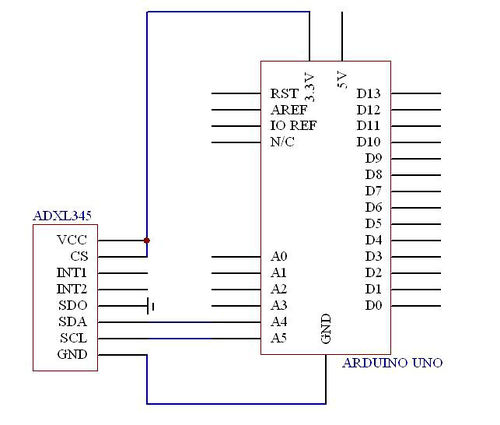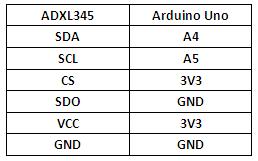Difference between revisions of "ADXL345 Triple Axis Accelerometer Breakout"
(→Introduction) |
|||
| (16 intermediate revisions by the same user not shown) | |||
| Line 1: | Line 1: | ||
==Introduction== | ==Introduction== | ||
| − | [[File:ADXL345 1.jpg| | + | [[File:ADXL345 1.jpg|250px]] |
This is a breakout board for Analog Devices ADXL345 3-Axis Accelerometer.The ADXL345 is a small, thin, ultralow power, 3-axis accelerometer with high resolution (13-bit) measurement at up to ±16 g. Digital output data is formatted as 16-bit twos complement and is accessible through either a SPI (3- or 4-wire) or I2C digital interface. The ADXL345 is well suited for mobile device applications. It measures the | This is a breakout board for Analog Devices ADXL345 3-Axis Accelerometer.The ADXL345 is a small, thin, ultralow power, 3-axis accelerometer with high resolution (13-bit) measurement at up to ±16 g. Digital output data is formatted as 16-bit twos complement and is accessible through either a SPI (3- or 4-wire) or I2C digital interface. The ADXL345 is well suited for mobile device applications. It measures the | ||
| Line 14: | Line 14: | ||
*I/O voltage range: 1.7 V to VS | *I/O voltage range: 1.7 V to VS | ||
*SPI (3- and 4-wire) and I2C digital interfaces | *SPI (3- and 4-wire) and I2C digital interfaces | ||
| + | |||
| + | ==Document== | ||
| + | [http://www.geeetech.com/Documents/ADXL345%20Datasheet.pdf ADXL345 Datasheet] | ||
==Usage== | ==Usage== | ||
| Line 19: | Line 22: | ||
Arduino should be connected to the pins on the accelerometer: | Arduino should be connected to the pins on the accelerometer: | ||
| − | [[File: | + | [[File:345 wiring1.jpg|500px]] |
| − | + | [[File:ADX table123.jpg]] | |
| − | [[File: | ||
| − | |||
==Example code== | ==Example code== | ||
| − | #include <Wire.h> | + | For Arduino 1.0+ |
| − | + | #include <Wire.h> // I2C library, gyroscope | |
| − | #define | + | // Accelerometer ADXL345 |
| − | #define | + | #define ACC (0xA7>>1) //ADXL345 ACC address |
| − | + | #define A_TO_READ (6) //num of bytes we are going to read each time (two bytes for each axis) | |
| − | + | void initAcc() { | |
| − | + | //Turning on the ADXL345 | |
| − | + | writeTo(ACC, 0x2D, 1<<3); | |
| − | + | writeTo(ACC, 0x31, 0x0B); | |
| − | // | + | writeTo(ACC, 0x2C, 0x09); |
| − | int | + | //by default the device is in +-2g range reading |
| − | int | + | } |
| − | + | void getAccelerometerData(int * result) { | |
| − | + | int regAddress = 0x32; //first axis-acceleration-data register on the ADXL345 | |
| − | int | + | byte buff[A_TO_READ]; |
| − | int | + | readFrom(ACC, regAddress, A_TO_READ, buff); //read the acceleration data from the ADXL345 |
| − | + | //each axis reading comes in 10 bit resolution, ie 2 bytes. Least Significat Byte first!! | |
| + | //thus we are converting both bytes in to one int | ||
| + | result[0] = (((int)buff[1]) << 8) | buff[0]; | ||
| + | result[1] = (((int)buff[3])<< 8) | buff[2]; | ||
| + | result[2] = (((int)buff[5]) << 8) | buff[4]; | ||
| + | } | ||
void setup() | void setup() | ||
{ | { | ||
| − | + | Serial.begin(9600); | |
| − | + | Wire.begin(); | |
| − | + | initAcc(); | |
| − | |||
| − | |||
| − | |||
| − | |||
} | } | ||
void loop() | void loop() | ||
{ | { | ||
| − | + | int hx,hy,hz; | |
| − | + | int acc[3]; | |
| − | + | getAccelerometerData(acc); | |
| − | + | hx = acc[0]; | |
| − | + | hy = acc[1]; | |
| − | + | hz = acc[2]; | |
| − | + | Serial.print(" X="); | |
| − | + | Serial.print(hx); | |
| − | + | Serial.print(" Y="); | |
| − | + | Serial.print(hy); | |
| − | + | Serial.print(" Z="); | |
| − | + | Serial.println(hz); | |
| − | + | delay(50); | |
| − | + | } | |
| − | + | //---------------- Functions | |
| − | + | //Writes val to address register on ACC | |
| − | + | void writeTo(int DEVICE, byte address, byte val) { | |
| − | + | Wire.beginTransmission(DEVICE); //start transmission to ACC | |
| − | + | Wire.write(address); // send register address | |
| − | + | Wire.write(val); // send value to write | |
| − | + | Wire.endTransmission(); //end transmission | |
| − | + | } | |
| − | + | //reads num bytes starting from address register on ACC in to buff array | |
| − | + | void readFrom(int DEVICE, byte address, int num, byte buff[]) { | |
| − | + | Wire.beginTransmission(DEVICE); //start transmission to ACC | |
| − | + | Wire.write(address); //sends address to read from | |
| − | Wire.beginTransmission( | + | Wire.endTransmission(); //end transmission |
| − | Wire. | + | |
| − | Wire. | + | Wire.beginTransmission(DEVICE); //start transmission to ACC |
| − | Wire.endTransmission(); | + | Wire.requestFrom(DEVICE, num); // request 6 bytes from ACC |
| − | + | int i = 0; | |
| − | + | while(Wire.available()) //ACC may send less than requested (abnormal) | |
| − | + | { | |
| − | + | buff[i] = Wire.read(); // receive a byte | |
| − | + | i++; | |
| − | + | } | |
| − | + | Wire.endTransmission(); //end transmission | |
| − | + | } | |
| − | |||
| − | |||
| − | |||
| − | |||
| − | |||
| − | |||
| − | |||
| − | |||
| − | |||
| − | |||
| − | |||
| − | |||
| − | |||
| − | |||
| − | |||
==How to buy== | ==How to buy== | ||
Click here to buy [http://www.geeetech.com/adxl345triple-axis-accelerometer-breakout-p-384.html ADXL345 3-Axis Accelerometer Breakout] | Click here to buy [http://www.geeetech.com/adxl345triple-axis-accelerometer-breakout-p-384.html ADXL345 3-Axis Accelerometer Breakout] | ||
Latest revision as of 01:39, 10 December 2012
Introduction
This is a breakout board for Analog Devices ADXL345 3-Axis Accelerometer.The ADXL345 is a small, thin, ultralow power, 3-axis accelerometer with high resolution (13-bit) measurement at up to ±16 g. Digital output data is formatted as 16-bit twos complement and is accessible through either a SPI (3- or 4-wire) or I2C digital interface. The ADXL345 is well suited for mobile device applications. It measures the static acceleration of gravity in tilt-sensing applications, as well as dynamic acceleration resulting from motion or shock. Its high resolution (3.9 mg/LSB) enables measurement of inclination changes less than 1.0°.
Features
- Ultralow power: as low as 23 μA in measurement mode
- Fixed 10-bit resolution Full resolution, up to 13-bit resolution at ±16 g
- Single tap/double tap detection
- Activity/inactivity monitoring
- Free-fall detection
- Supply voltage range: 2.0 V to 3.6 V
- I/O voltage range: 1.7 V to VS
- SPI (3- and 4-wire) and I2C digital interfaces
Document
Usage
Here is the guide illustrates how to connect an Arduino to the ADXL335 breakout board. The following is a table describing which pins on the Arduino should be connected to the pins on the accelerometer:
Example code
For Arduino 1.0+
#include <Wire.h> // I2C library, gyroscope
// Accelerometer ADXL345
#define ACC (0xA7>>1) //ADXL345 ACC address
#define A_TO_READ (6) //num of bytes we are going to read each time (two bytes for each axis)
void initAcc() {
//Turning on the ADXL345
writeTo(ACC, 0x2D, 1<<3);
writeTo(ACC, 0x31, 0x0B);
writeTo(ACC, 0x2C, 0x09);
//by default the device is in +-2g range reading
}
void getAccelerometerData(int * result) {
int regAddress = 0x32; //first axis-acceleration-data register on the ADXL345
byte buff[A_TO_READ];
readFrom(ACC, regAddress, A_TO_READ, buff); //read the acceleration data from the ADXL345
//each axis reading comes in 10 bit resolution, ie 2 bytes. Least Significat Byte first!!
//thus we are converting both bytes in to one int
result[0] = (((int)buff[1]) << 8) | buff[0];
result[1] = (((int)buff[3])<< 8) | buff[2];
result[2] = (((int)buff[5]) << 8) | buff[4];
}
void setup()
{
Serial.begin(9600);
Wire.begin();
initAcc();
}
void loop()
{
int hx,hy,hz;
int acc[3];
getAccelerometerData(acc);
hx = acc[0];
hy = acc[1];
hz = acc[2];
Serial.print(" X=");
Serial.print(hx);
Serial.print(" Y=");
Serial.print(hy);
Serial.print(" Z=");
Serial.println(hz);
delay(50);
}
//---------------- Functions
//Writes val to address register on ACC
void writeTo(int DEVICE, byte address, byte val) {
Wire.beginTransmission(DEVICE); //start transmission to ACC
Wire.write(address); // send register address
Wire.write(val); // send value to write
Wire.endTransmission(); //end transmission
}
//reads num bytes starting from address register on ACC in to buff array
void readFrom(int DEVICE, byte address, int num, byte buff[]) {
Wire.beginTransmission(DEVICE); //start transmission to ACC
Wire.write(address); //sends address to read from
Wire.endTransmission(); //end transmission
Wire.beginTransmission(DEVICE); //start transmission to ACC
Wire.requestFrom(DEVICE, num); // request 6 bytes from ACC
int i = 0;
while(Wire.available()) //ACC may send less than requested (abnormal)
{
buff[i] = Wire.read(); // receive a byte
i++;
}
Wire.endTransmission(); //end transmission
}
How to buy
Click here to buy ADXL345 3-Axis Accelerometer Breakout