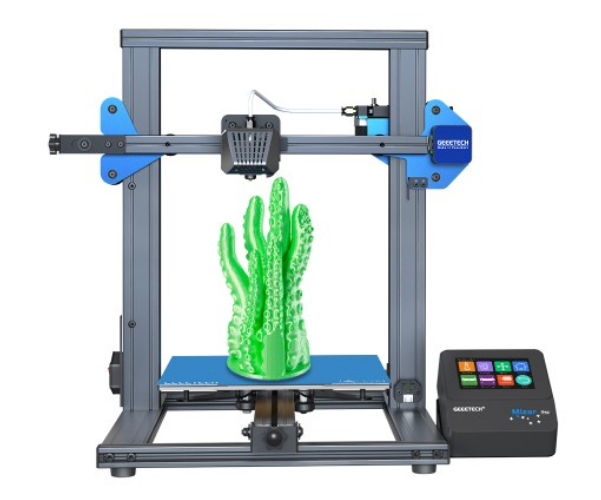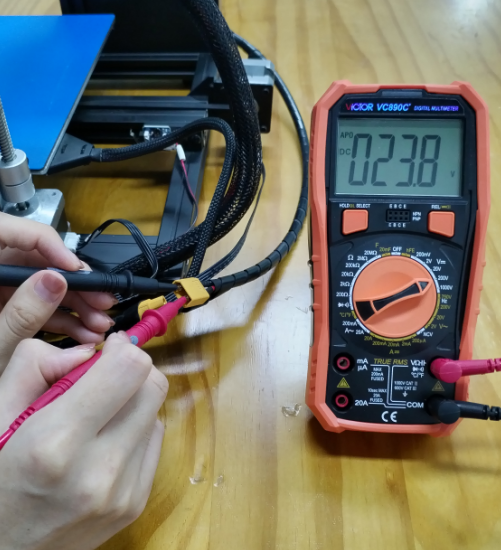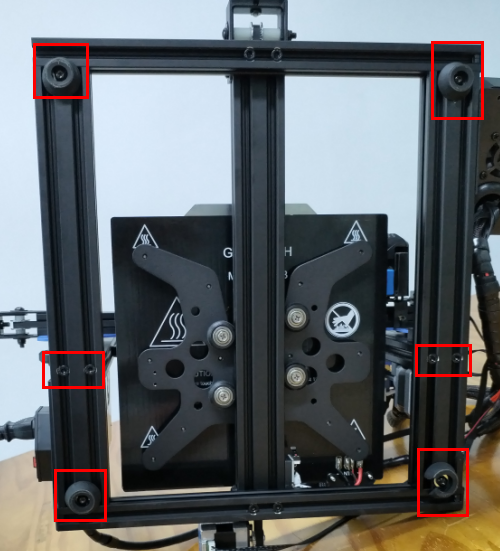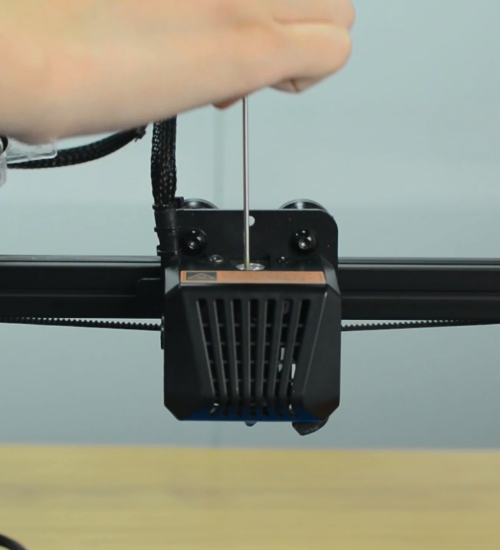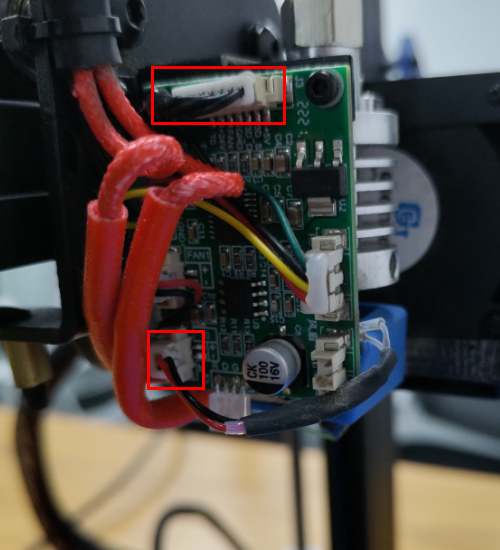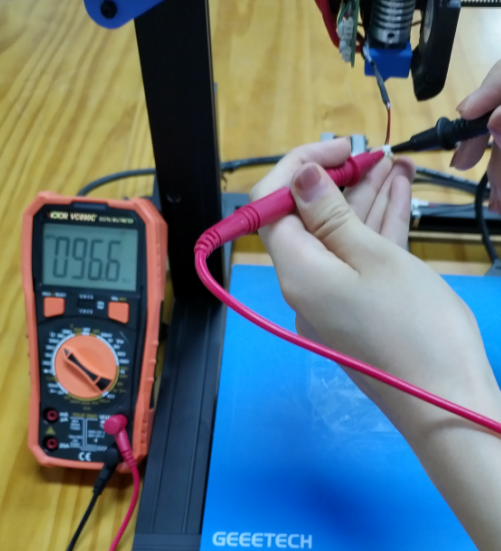Difference between revisions of "Geeetech Mizar Pro 3D Printer"
(→The printer is unstable) |
(→Mintemp error) |
||
| Line 122: | Line 122: | ||
=== '''Mintemp error'''=== | === '''Mintemp error'''=== | ||
| + | The Mintemp error in 3D printers is a design feature within your firmware for safety in regard to temperature. When below a set temperature, the heater will be switched off due to possibly having a broken thermistor wire. It can be observed a negative the temperature on the LCD screen. | ||
| + | |||
| + | [[File:W21.png]] | ||
| + | |||
| + | Check if the hot end connector and thermistor are connected properly as the pictures below. Check the hotend cables and thermistor, make sure they’re not broken or burn out. | ||
| + | |||
| + | [[File:W22.png]] | ||
| + | |||
| + | You can test the thermistor by a multimeter. If it fails to read the resistance, then the wire is broken. At room temperature, it should be 80 kΩ - 125 kΩ. | ||
| + | |||
| + | [[File:W23.png]] | ||
| + | |||
| + | Or apply heat to the thermistor with a heater, blow-dryer or other heating device. | ||
| + | |||
| + | The resistance should decline steadily in seconds if it works. If not, replace it. | ||
| + | |||
| + | Another common reason behind getting the MINTEMP error is from being in a cold environment, especially in winter months. Your 3D printer is designed to have a minimum temperature that it can operate in as a safety feature. | ||
=== '''The extruder keeps making a noise'''=== | === '''The extruder keeps making a noise'''=== | ||
Revision as of 09:17, 9 May 2023
Introduction
Mizar Pro owns dual leveling technology, its printing accuracy is higher and the hot bed has been fixed, so don't worry about the hot bed being deformed or loosened. Its build volume is 220*220*260mm, and the appearance is more concise and beautiful, which can meet most of your printing needs!
Precise Auto leveling GEEETECH Mizar Pro has dual-leveling system, which enables one-button ABL automatic bed leveling technology. It is equipped with a high-precision leveling sensor and no need for external leveling accessories like BL touch.
It also creatively designed manual leveling mode, which is more friendly to beginners, amateurs and specialists.
Stable Magnetic Platform The heat bed adopts a fully fixed design, The hot bed can be used for a long time after leveling once with the leveling sensor, do not need frequently leveling the hot bed;The hot bed printing platform adopts the magnetic suction method. Compared with the ordinary magnetic printing platform, the top component of the Mizar Pro printing platform is made of metal material, it is durable and easy to remove the model.
Super Silent Driver The Mizar Pro motherboard uses a high-performance 32-bit MCU with faster printing speed. TMC2208 silent driver can effectively reduce the noise of stepper motor than Atmega2560, the printing sound doesn't exceed 50 dBs, which will not disturb your and others work, study and rest.
Resume Printing Function This 3d printing machine can detect interruptions of power failure, filament run out or stuck, it will automatically pause and save the printing progress, when you handle the exception, it'll resume the previous printing task, which gives your printing work an extra layer of protection.
Product details
Main Specification
Printer Type FDM
Layer Thickness 0.1-0.3 mm
Printing Material PLA,ABS, PETG, Silk PLA, Wood Polymer
Building Platform Volume 220*220*260 mm
Auto-leveling Yes
Break Resuming Yes
Preheat time(110℃) 11 min
Nozzle Diameter 0.4 mm
Positioning Precision X axis: 0.011 mm;Y axis: 0.011 mm;Z axis: 0.0025 mm;
Printing Accuracy ±0.1 mm
Printing Speed 10~150 mm/S; recommend 60~80 mm/s
Display Screen 3.5” Colorful Touch Screen
Operating System Windows, Mac, Linux,
Slicing Software Repetier-Host, EasyPrint Lite, Cura
Supported File Format .gcode
Hotbed Max. Temperature 110 ℃
Extruder Max. Temperature 250 ℃
Environmental Temperature 10-40 ℃
Electrical Parameter
Power Input 115/230 V AC, 50/60 Hz
Power Output DC 24 V-15 A Max, 360 W
Connectivity Interface 1*TF Card, 1*USB cable
Power Supply Unit Certification CE, FCC,ROSH
Mechanical Parameter
Printing Size 220*220*260 mm
Net Weight(kg) 8.9 kg
Gross Weight(kg) 9.6 kg
Printer Whole Size 462(W)*515(L)*445(H) mm
Packing Dimension 512(L)*512(W)*274(H) mm
Unboxing and proper handling
Watch the unboxing video and user manual before assembling the printer.
Printer Maintenance
Turn the printer on but the screen does not work
Warning: Never install or unplug anything on a printer while it’s being powered!
(a)Please check if the power supply is working normally. The red indicator on the switch should be light. Please measure the output voltage, which should be around 24 Volts.
(b)Check the fuse in the little black box, it should be complete without burns. Also check if the power supply connector is burn out or connected tightly.
(c)Please check if the control board is working normally. There’re one green LED and one red LED working as the picture shown below. Measure the input voltage of the control board, it should be around 24 Volts.
(d)Make sure the screen is connected properly.
The printer is unstable
Make sure you put the printer on a stable platform, then check if the gantry kit is tightened. Make sure the four rubber mats are all tightened.
Clean hotend
Preheat the nozzle to 220 Celsius from LCD menu.
Use a cleaner rod (1.5 mm diameter, 100 mm length) to push it in and out several times, making the clog out. Do not use excessive force.
Mintemp error
The Mintemp error in 3D printers is a design feature within your firmware for safety in regard to temperature. When below a set temperature, the heater will be switched off due to possibly having a broken thermistor wire. It can be observed a negative the temperature on the LCD screen.
Check if the hot end connector and thermistor are connected properly as the pictures below. Check the hotend cables and thermistor, make sure they’re not broken or burn out.
You can test the thermistor by a multimeter. If it fails to read the resistance, then the wire is broken. At room temperature, it should be 80 kΩ - 125 kΩ.
Or apply heat to the thermistor with a heater, blow-dryer or other heating device.
The resistance should decline steadily in seconds if it works. If not, replace it.
Another common reason behind getting the MINTEMP error is from being in a cold environment, especially in winter months. Your 3D printer is designed to have a minimum temperature that it can operate in as a safety feature.