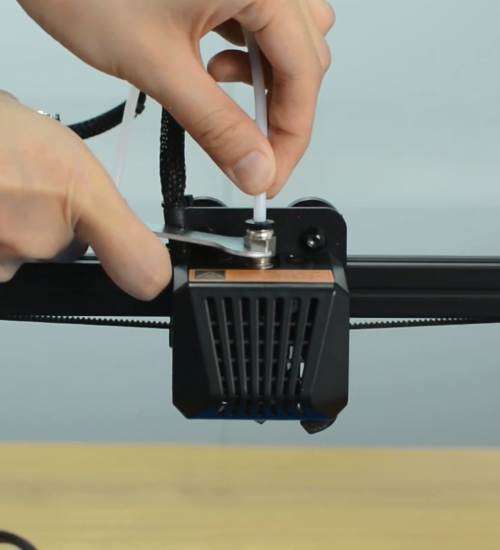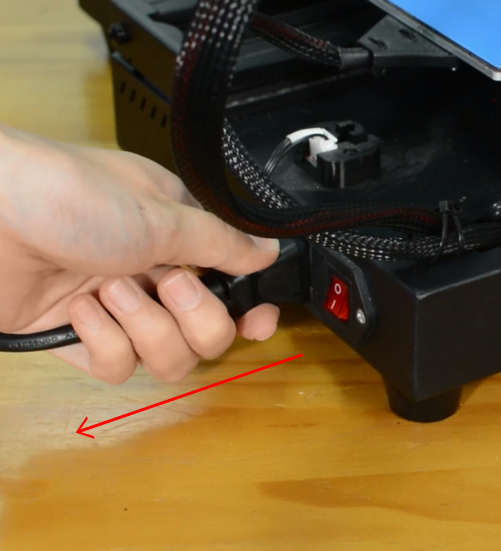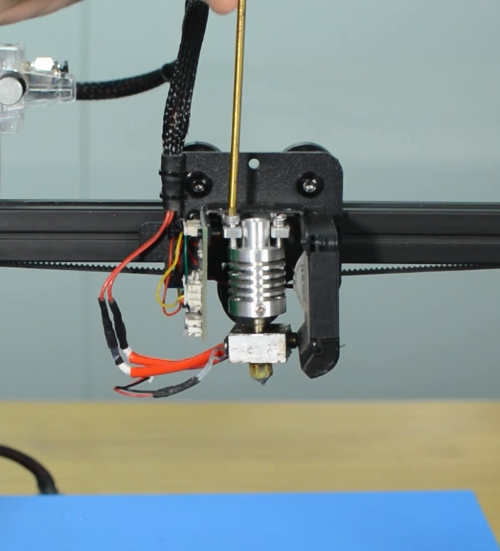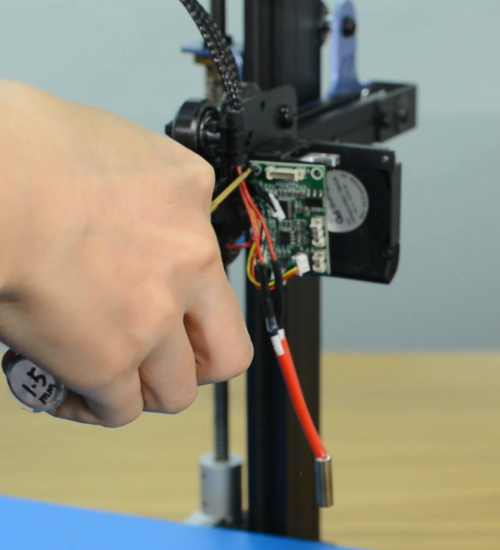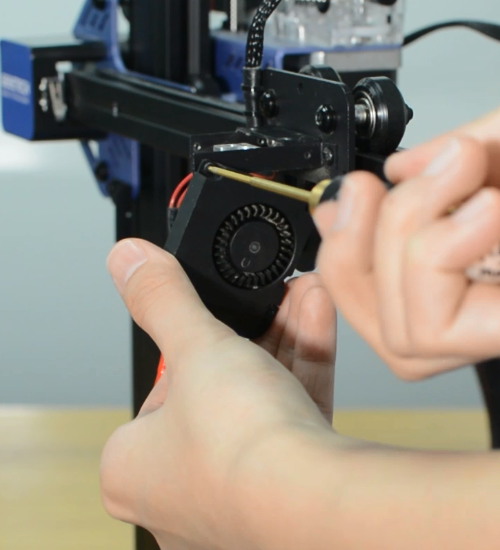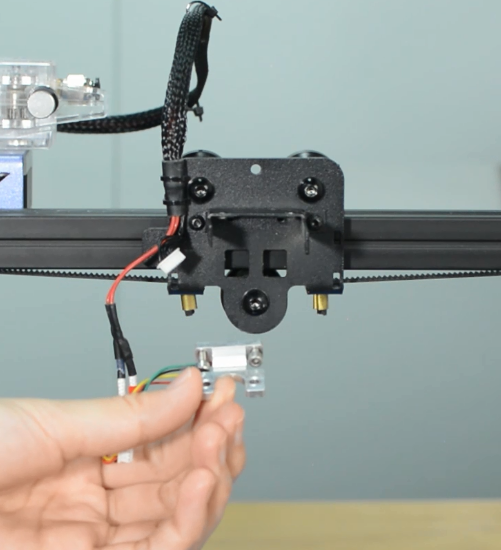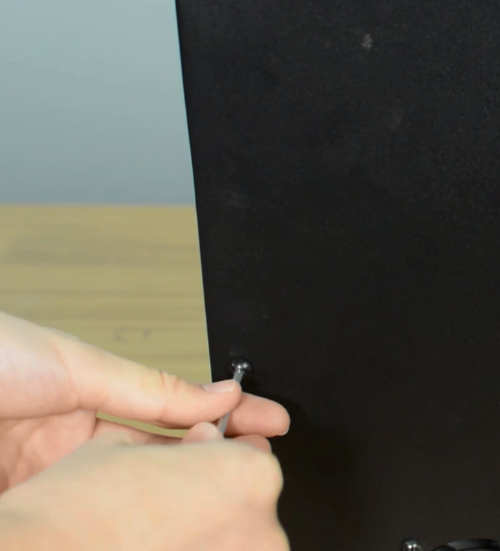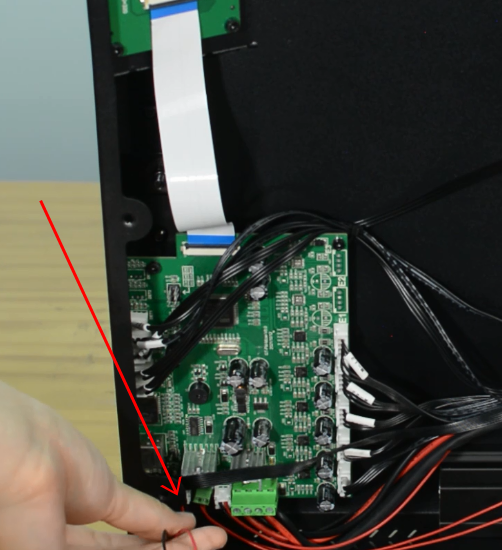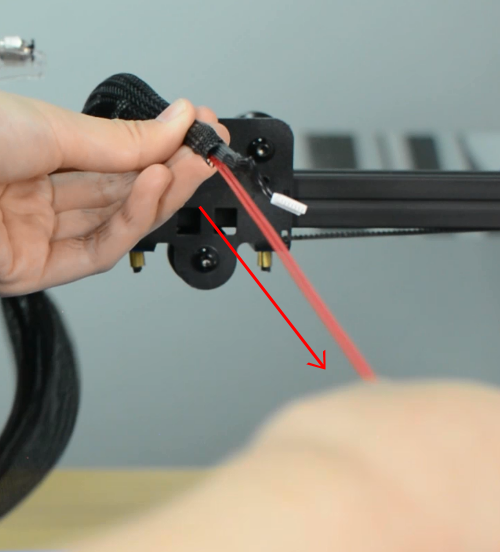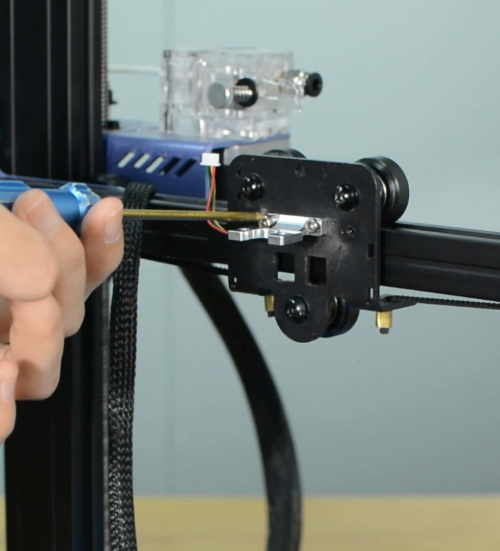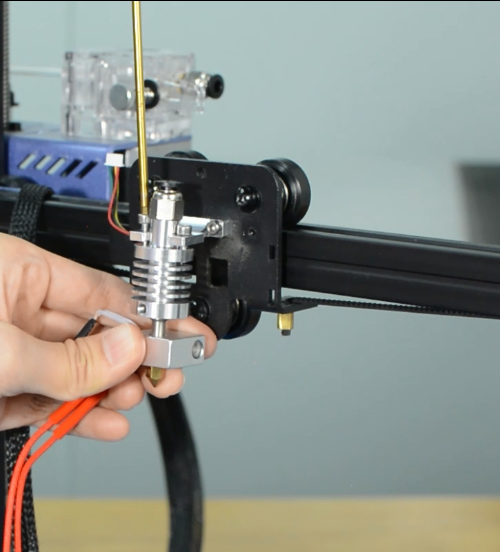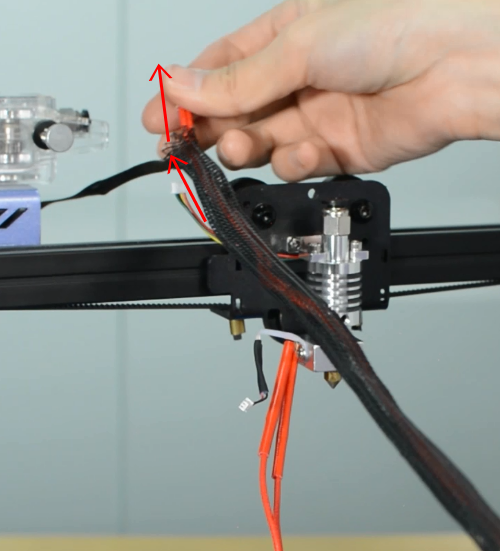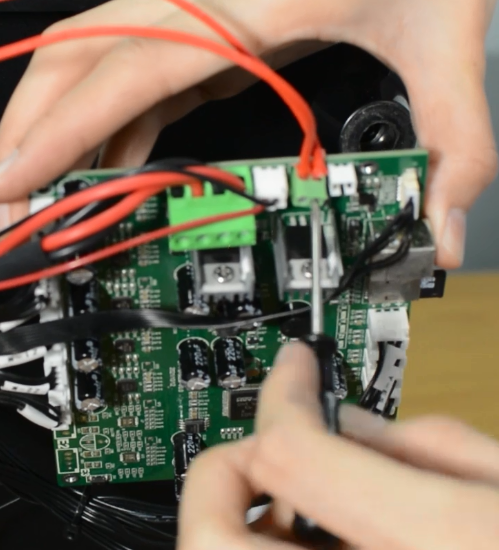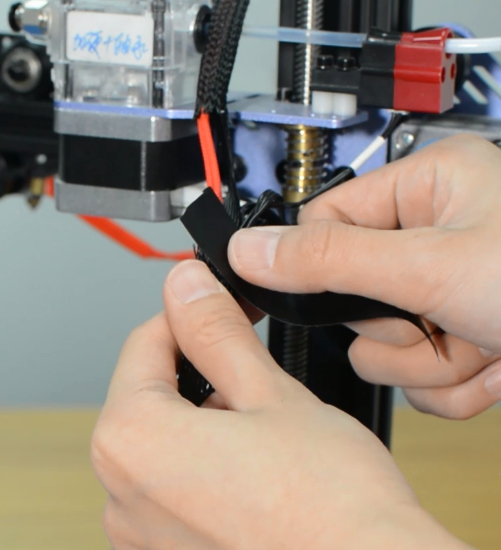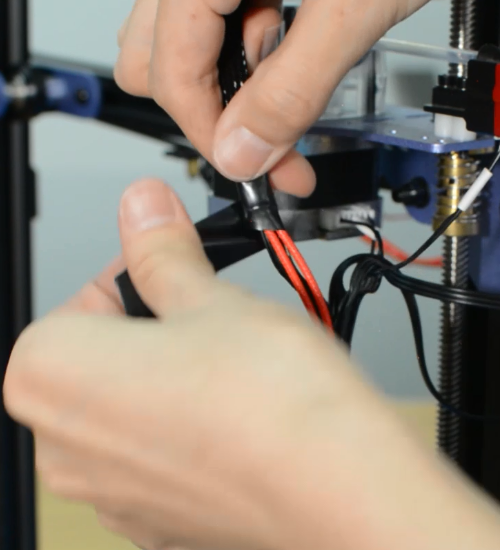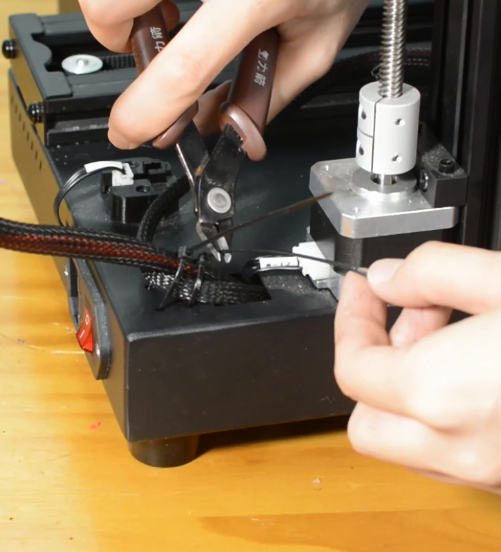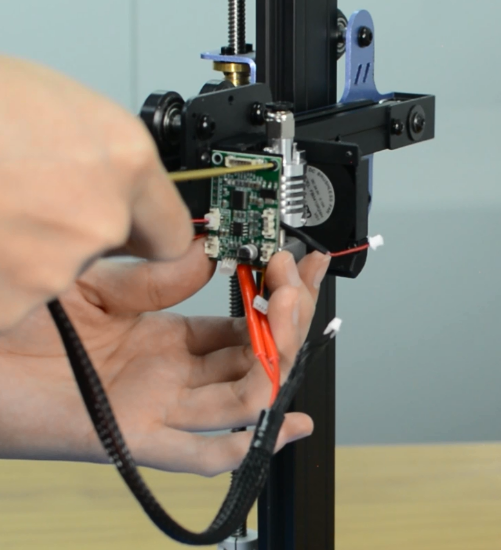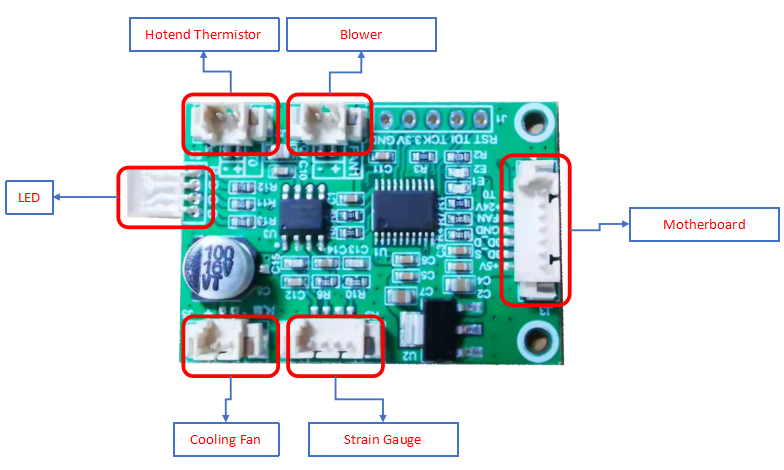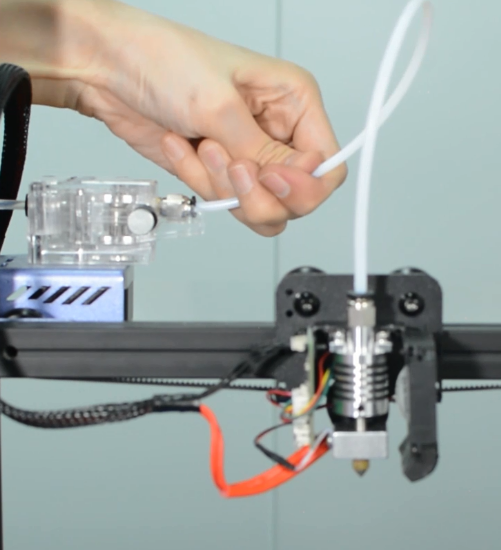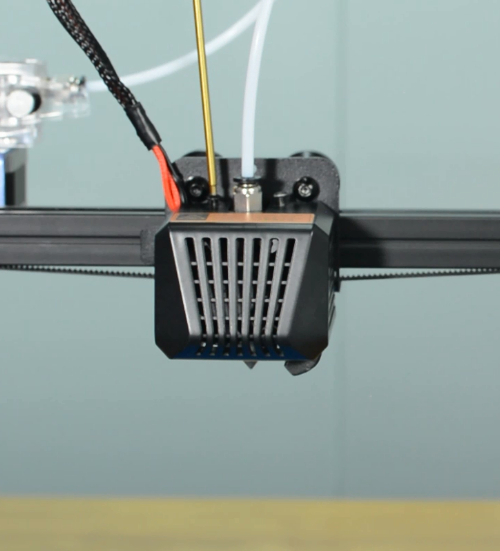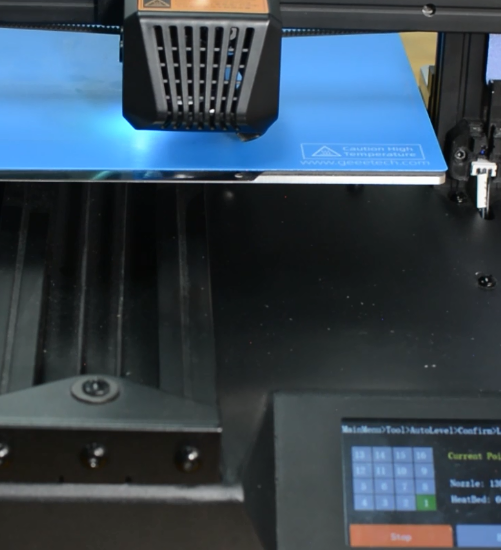Difference between revisions of "Geeetech Mizar S 3D Printer"
(→How to replace a hotend) |
(→How to replace a hotend) |
||
| Line 47: | Line 47: | ||
<big>'''Before moving to step 2, remember to turn the printer off and unplug it from the socket!'''</big> | <big>'''Before moving to step 2, remember to turn the printer off and unplug it from the socket!'''</big> | ||
| − | [[File: | + | [[File:M32.png]] |
'''Step 2 Disassembling the hotend''' | '''Step 2 Disassembling the hotend''' | ||
Revision as of 03:58, 4 May 2023
Contents
Introduction
Product details
Unpacking and proper handling
Slicing
Printer maintenance
How to replace a hotend
| Tools necessary for this guide |
|---|
| Wrench size 10 mm
Allen keys – 1.5/2/2.5/3 mm Flat screwdriver tip width 2.5 mm Diagonal pliers Electrical tape Zip ties Craft knife or equivalent |
Step 1 Preparing
Preheat the nozzle to 220 Celsius from the LCD menu, then unload the filament from the hotend.
Remove the Teflon tube from the hotend.
Before moving to step 2, remember to turn the printer off and unplug it from the socket!
Step 2 Disassembling the hotend
Remove the hotend housing and disconnect the hotend thermistor.
Release and remove the two screws that secure the hotend, then unplug all the cables on the extension board.
Remove the extension board and the part cooling fan.
Remove the strain gauge.
Step 3 Disconnecting the hotend cables
Remove the bottom cover and disconnect the cooling fan.
Disconnect the heater cartridge.
Cut off the heat-shrink tubing from the connection wire. Avoid cutting the cable.
Remove the old heater cartridge.
Step 4 Install the new hotend kit
Fix the new strain gauge.
Install the new hotend.
Run the cables of heater cartridge through the textile sleeve.
Insert the both heater cables into the connector.
Make sure the cables are fully inserted and tightened!
Tighten the textile sleeve with electrical tape.
Tighten the zip ties and cut the remaining parts.
Install the part cooling fan and extension board.
Connect all the hotend cables to the extension board.
Step 5 Install the PTFE tube
Take the razor or knife and carefully trim the tube. The Teflon ends should remain flat. Uneven ends may cause hotend to jam.
Insert and push the new PTFE tube into the heatbreak all the way down.
Install the print head housing.
Plug the cooling fan back in and secure the base cover with screws.
It's done! Plug in the printer and turn it on to check whether the printer works properly.
How to clean the hotend and replace a nozzle
| Tools necessary for this guide |
|---|
| Tweezers for nozzle
Wrench size 6/10/20 mm Cleaner rod (1.5mm diameter, 100mm length) Needle for nozzle Allen key - 2 mm |
How to replace a control board
| Tools necessary for this guide |
|---|
| Allen keys – 2.5/3 mm
Flat screwdriver tip width 2.5 mm |
How to replace PSU
| Tools necessary for this guide |
|---|
| Allen keys - 2.5/3 mm
Philips screwdriver for PSU cables |
How to replace a hotbed
| Tools necessary for this guide |
|---|
| Allen keys – 3 mm
Flat screwdriver tip width 2.5 mm Diagonal pilers Zip ties |
How to replace a screen
| Tools necessary for this guide |
|---|
| Allen keys - 2.5/3 mm |