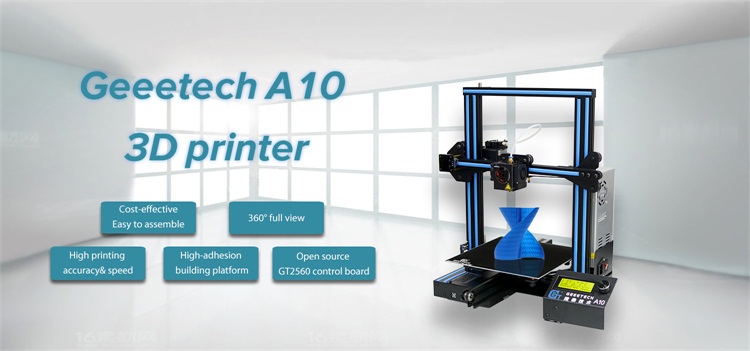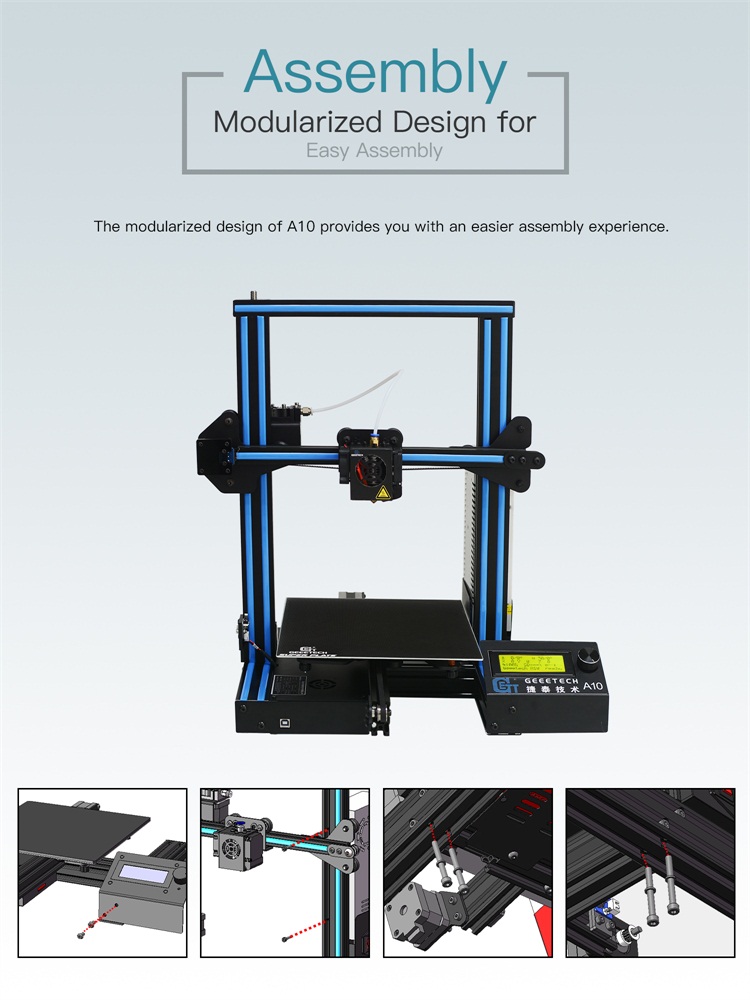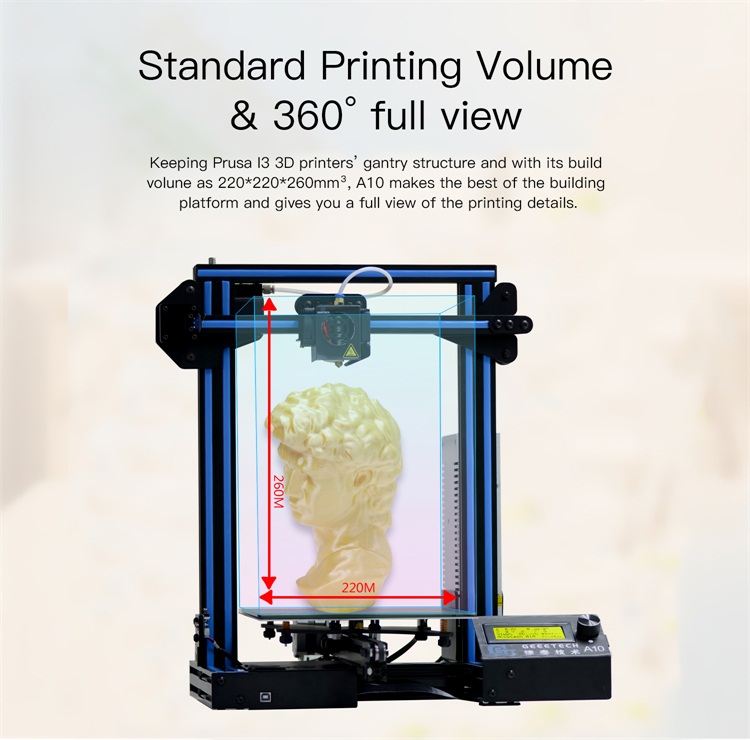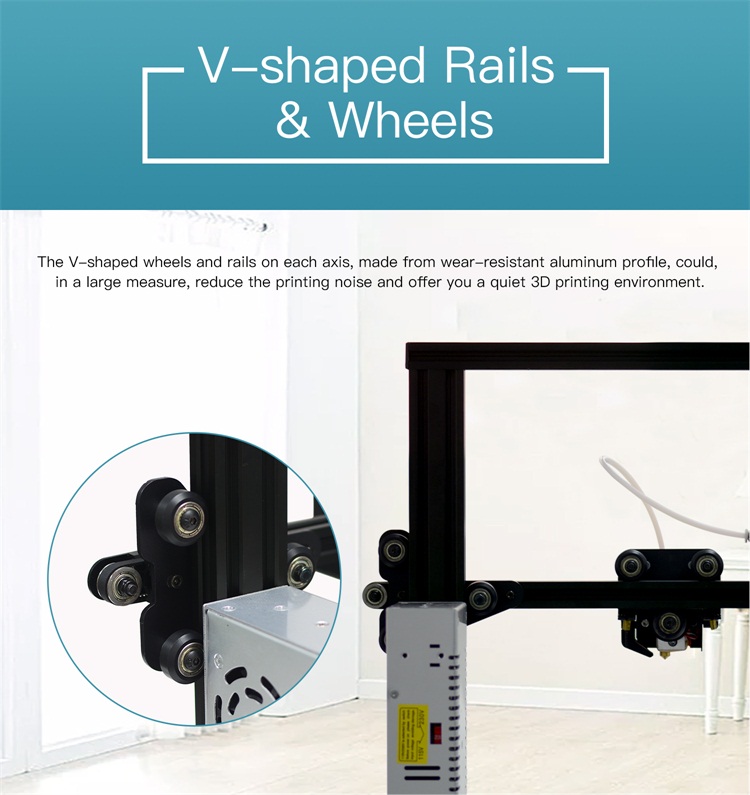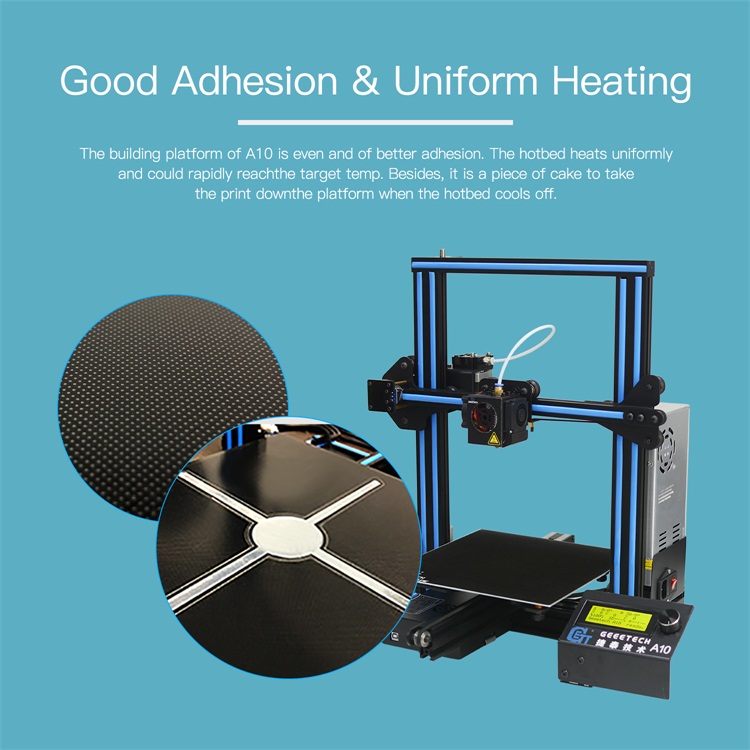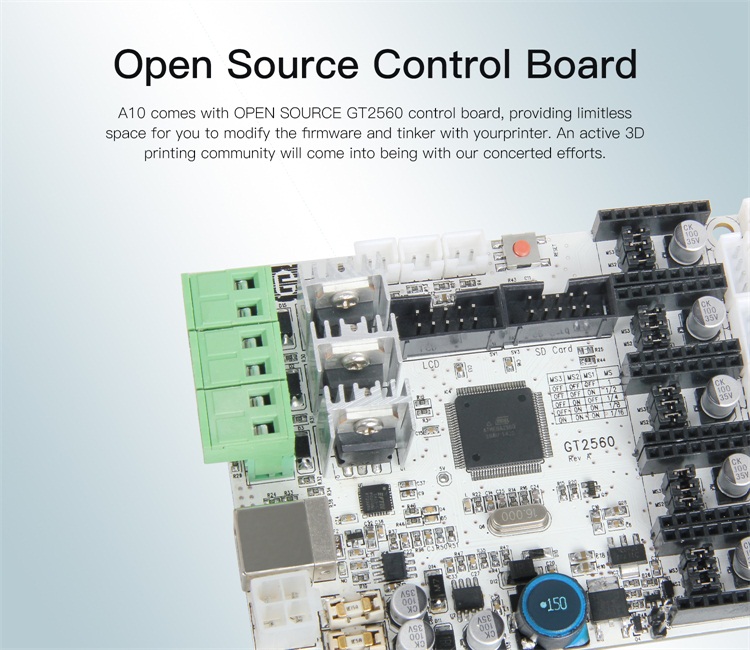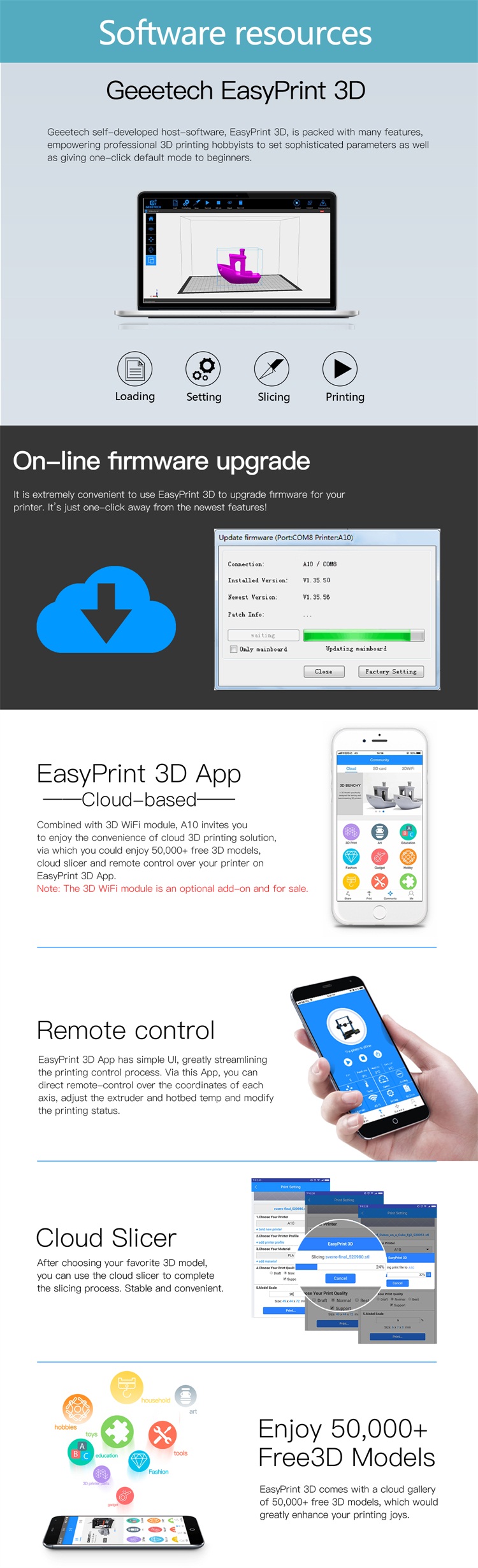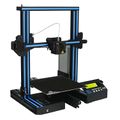Difference between revisions of "Geeetech A10 3D Printer"
(→Features) |
(→Where to buy) |
||
| (33 intermediate revisions by the same user not shown) | |||
| Line 20: | Line 20: | ||
A10 3D printer can be regarded a miniature of its predecessor A30. Its classic blue and black color combo imparts a touch of solemnity and simplicity, which also embodies our commitment to quality products. | A10 3D printer can be regarded a miniature of its predecessor A30. Its classic blue and black color combo imparts a touch of solemnity and simplicity, which also embodies our commitment to quality products. | ||
| + | [[File:做工.jpg]] | ||
3. Standard Printing Volume & 360° full view | 3. Standard Printing Volume & 360° full view | ||
| Line 25: | Line 26: | ||
Keeping Prusa I3 3D printers’ gantry structure and with its build volune as 220*220*260mm³, A10 makes the best of the building platform and gives you a full view of the printing details. | Keeping Prusa I3 3D printers’ gantry structure and with its build volune as 220*220*260mm³, A10 makes the best of the building platform and gives you a full view of the printing details. | ||
| + | [[File:打印范围.jpg]] | ||
4. High Printing Accuracy | 4. High Printing Accuracy | ||
| Line 30: | Line 32: | ||
Featuring printing accuracy of 0.1 mm, A10 delivers exquisite prints with delicate texture, sleek contour and stable structure. | Featuring printing accuracy of 0.1 mm, A10 delivers exquisite prints with delicate texture, sleek contour and stable structure. | ||
| + | [[File:精度.jpg]] | ||
5. V-shaped Rails & Wheels | 5. V-shaped Rails & Wheels | ||
| Line 35: | Line 38: | ||
The V-shaped wheels and rails on each axis, made from wear-resistant aluminum profile, could, in a large measure, reduce the printing noise and offer you a quiet 3D printing environment. | The V-shaped wheels and rails on each axis, made from wear-resistant aluminum profile, could, in a large measure, reduce the printing noise and offer you a quiet 3D printing environment. | ||
| + | [[File:V字.jpg]] | ||
6. Good Adhesion & Uniform Heating | 6. Good Adhesion & Uniform Heating | ||
| Line 40: | Line 44: | ||
The building platform of A10 is even and of better adhesion. The hotbed heats uniformly and could rapidly reach the target temp. Besides, it is a piece of cake to take the print down the platform when the hotbed cools off. | The building platform of A10 is even and of better adhesion. The hotbed heats uniformly and could rapidly reach the target temp. Besides, it is a piece of cake to take the print down the platform when the hotbed cools off. | ||
| + | [[File:热床.jpg]] | ||
| + | [[File:平台区别.jpg]] | ||
7. Open Source Control Board | 7. Open Source Control Board | ||
| Line 46: | Line 52: | ||
A10 comes with OPEN SOURCE GT2560 control board, providing limitless space for you to modify the firmware and tinker with your printer. An active 3D printing community will come into being with our concerted efforts. | A10 comes with OPEN SOURCE GT2560 control board, providing limitless space for you to modify the firmware and tinker with your printer. An active 3D printing community will come into being with our concerted efforts. | ||
| + | [[File:主板.jpg]] | ||
8. App Smart Could 3D Printing | 8. App Smart Could 3D Printing | ||
| Line 53: | Line 60: | ||
Note: The 3D WiFi module is an optional add-on and for sale. | Note: The 3D WiFi module is an optional add-on and for sale. | ||
| − | Remote Control | + | >> Remote Control |
EasyPrint 3D App has simple UI, greatly streamlining the printing control process. Via this App, you can direct remote-control over the coordinates of each axis, adjust the extruder and hotbed temp and modify the printing status. | EasyPrint 3D App has simple UI, greatly streamlining the printing control process. Via this App, you can direct remote-control over the coordinates of each axis, adjust the extruder and hotbed temp and modify the printing status. | ||
| − | Enjoy 50,000+ Free 3D Models | + | >> Enjoy 50,000+ Free 3D Models |
EasyPrint 3D comes with a cloud gallery of 50,000+ free 3D models, which would greatly enhance your printing joys. | EasyPrint 3D comes with a cloud gallery of 50,000+ free 3D models, which would greatly enhance your printing joys. | ||
| − | Cloud Slicer | + | >> Cloud Slicer |
After choosing your favorite 3D model, you can use the cloud slicer to complete the slicing process. Stable and convenient. | After choosing your favorite 3D model, you can use the cloud slicer to complete the slicing process. Stable and convenient. | ||
| + | |||
| Line 71: | Line 79: | ||
Besides, it is extremely convenient to use EasyPrint 3D to upgrade firmware for your printer. It’s just one-click away from the newest features! | Besides, it is extremely convenient to use EasyPrint 3D to upgrade firmware for your printer. It’s just one-click away from the newest features! | ||
| + | |||
| + | [[File:固定模块.jpg]] | ||
=Specifications= | =Specifications= | ||
| − | |||
| − | = | + | =Gallery= |
| − | + | ||
| + | <gallery> | ||
| + | Image:A10-02.jpg| | ||
| + | Image:A10-01.jpg| | ||
| + | Image:A10-03.jpg| | ||
| + | Image:A10-04.jpg| | ||
| + | Image:A10-05.jpg| | ||
| + | Image:A10-06.jpg| | ||
| + | Image:A10-07.jpg| | ||
| + | Image:A10-08.jpg| | ||
| + | </gallery> | ||
| − | = | + | =Videos= |
| − | |||
| + | =Document= | ||
| + | |||
| − | + | [http://www.geeetech.com/wiki/images/2/21/A10_PLA_config.zip A10 PLA config.ini] | |
| − | |||
| − | + | [http://www.geeetech.com/wiki/images/a/af/A10_3D_Printer_Quick_Assembly.zip A10 3D Printer Quick Assembly Guide] | |
| − | |||
| − | = | + | =Software= |
| − | |||
| − | + | [http://www.geeetech.net/firmware/EasyPrint.msi EasyPrint 3D for PC] | |
| − | |||
| − | = | + | Find EasyPrint 3D APP on [https://play.google.com/store/apps/details?id=com.gtech.sz.a3dp&hl=en Google Play] or on [https://itunes.apple.com/us/app/easyprint3d/id1281863664?mt=8&ign-mpt=uo%3D2 APP store] |
| − | |||
| − | + | Third party Software recomend: | |
| − | |||
| − | + | [https://www.repetier.com/download-now/ Repetier-Host] | |
| − | |||
| − | = | + | =FAQ= |
| − | |||
| − | = | + | =Where to buy= |
| − | + | [https://www.geeetech.com/geeetech-a10-open-source-big-building-volume-3-d-printer-p-1033.html?zenid=reci2o7nto4iu950khbi8evvo4 Geeetech A10 3D Printer] | |
Latest revision as of 06:48, 13 July 2018
Contents
Introduction
Geeetech A10 3D printer, using open source GT2560 control board, is reliable, cost-effective and easy-to-assemble. Running stably, it aims to provide users with quality printout and satisfactory printing experience.
A10 3D printer can be regarded a miniature of its predecessor A30. Its classic blue and black color combo imparts a touch of solemnity and simplicity, which also embodies our commitment to quality products. The modularized design provides you with an easier assembly experience.
Keeping Prusa I3 3D printers’ gantry structure and with its build volume as 220*220*260mm³, A10 makes the best of the building platform and gives you a full view of the printing details. Its well-designed extruder greatly reduces the risk of clogging or leaking. The Bowden design of the extruder makes the printing head move lightly and stably, greatly enhancing the printing efficiency. The V-shaped wheels and rails on each axis, made from wear-resistant aluminum profile, could, in a large measure, reduce the printing noise and offer you a quiet 3D printing environment.
Features
1. Modularized Design for Easy Assembly
The modularized design of A10 provides you with an easier assembly experience.
2. Simple & Solemn
A10 3D printer can be regarded a miniature of its predecessor A30. Its classic blue and black color combo imparts a touch of solemnity and simplicity, which also embodies our commitment to quality products.
3. Standard Printing Volume & 360° full view
Keeping Prusa I3 3D printers’ gantry structure and with its build volune as 220*220*260mm³, A10 makes the best of the building platform and gives you a full view of the printing details.
4. High Printing Accuracy
Featuring printing accuracy of 0.1 mm, A10 delivers exquisite prints with delicate texture, sleek contour and stable structure.
5. V-shaped Rails & Wheels
The V-shaped wheels and rails on each axis, made from wear-resistant aluminum profile, could, in a large measure, reduce the printing noise and offer you a quiet 3D printing environment.
6. Good Adhesion & Uniform Heating
The building platform of A10 is even and of better adhesion. The hotbed heats uniformly and could rapidly reach the target temp. Besides, it is a piece of cake to take the print down the platform when the hotbed cools off.
7. Open Source Control Board
A10 comes with OPEN SOURCE GT2560 control board, providing limitless space for you to modify the firmware and tinker with your printer. An active 3D printing community will come into being with our concerted efforts.
8. App Smart Could 3D Printing
Combined with 3D WiFi module, A10 invites you to enjoy the convenience of cloud 3D printing solution, via which you could enjoy 50,000+ free 3D models, cloud slicer and remote control over your printer on EasyPrint 3D App.
Note: The 3D WiFi module is an optional add-on and for sale.
>> Remote Control
EasyPrint 3D App has simple UI, greatly streamlining the printing control process. Via this App, you can direct remote-control over the coordinates of each axis, adjust the extruder and hotbed temp and modify the printing status.
>> Enjoy 50,000+ Free 3D Models
EasyPrint 3D comes with a cloud gallery of 50,000+ free 3D models, which would greatly enhance your printing joys.
>> Cloud Slicer
After choosing your favorite 3D model, you can use the cloud slicer to complete the slicing process. Stable and convenient.
9. EasyPrint 3D Host-software & One-click Firmware Upgrade
Geeetech self-developed host-software, EasyPrint 3D, is packed with many features, empowering professional 3D printing hobbyists to set sophisticated parameters as well as giving one-click default mode to beginners.
Besides, it is extremely convenient to use EasyPrint 3D to upgrade firmware for your printer. It’s just one-click away from the newest features!
Specifications
Gallery
Videos
Document
A10 3D Printer Quick Assembly Guide
Software
Find EasyPrint 3D APP on Google Play or on APP store
Third party Software recomend:
FAQ
Where to buy
Geeetech A10 3D Printer