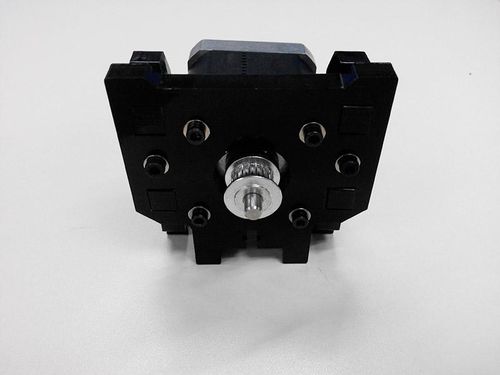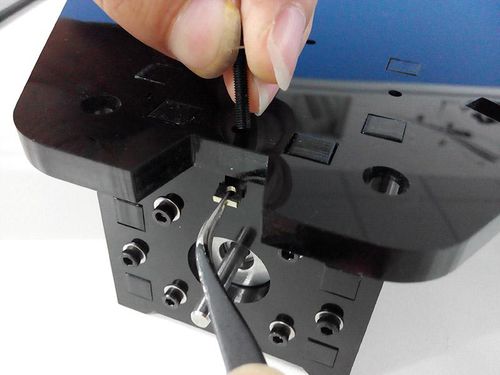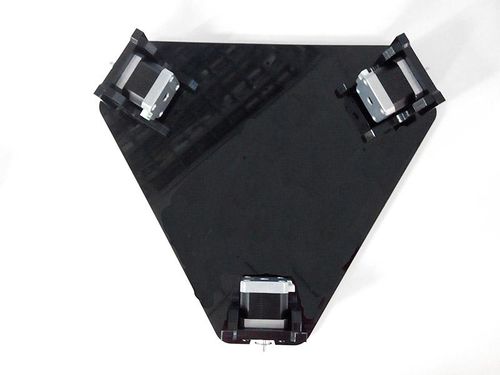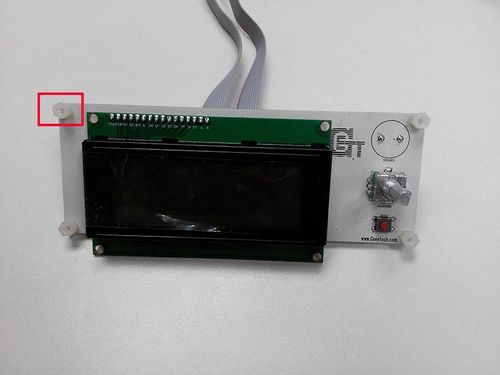Difference between revisions of "Delta Rostock mini G2 Building Instruction"
(→Mount the print bed.) |
(→Mount the print bed.) |
||
| Line 221: | Line 221: | ||
Here is the finished picture.<br> | Here is the finished picture.<br> | ||
[[File:print bed4.jpg|500px]] | [[File:print bed4.jpg|500px]] | ||
| + | |||
| + | =Chapter 2 Top Plate Assembly= | ||
| + | |||
| + | == endstop mount == | ||
| + | |||
| + | {|class="wikitable" | ||
| + | |- | ||
| + | !Required parts!!Part ID!!Required number | ||
| + | |- | ||
| + | |<center>Top plate</center>||<center>A1</center>||<center>1</center> | ||
| + | |- | ||
| + | |<center>Endstop mount </center>||<center>A6</center>||<center>3</center> | ||
| + | |- | ||
| + | |<center>Endstop</center>||<center>49</center>||<center>3</center> | ||
| + | |- | ||
| + | |<center>Square nut</center>||<center>14</center>||<center>9</center> | ||
| + | |- | ||
| + | |<center>M3 washer</center>||<center>5</center>||<center>9</center> | ||
| + | |- | ||
| + | |<center>M3 X 16 Screw</center>||<center>19</center>||<center>9</center> | ||
| + | |} | ||
| + | |||
| + | Step1. Mount the three end stops onto the Endstop mount (A6), screw with M3 X 16 screws. You may need to use some force to do this.<br> | ||
| + | [[File:Endstop mount1.jpg|500px]] | ||
| + | |||
| + | Step2. Mount the assembled parts onto the top plate. Screw up with M3 x 16 screws and M3 square nuts. Note the directions of the endstop.<br> | ||
| + | [[File:Endstop mount2.jpg|500px]] | ||
| + | |||
| + | ==Drive wheel mount== | ||
| + | |||
| + | {|class="wikitable" | ||
| + | |- | ||
| + | !Required parts!!Part ID!!Required number | ||
| + | |- | ||
| + | |<center>Drive wheel mount</center>||<center>A5</center>||<center>3</center> | ||
| + | |- | ||
| + | |<center>Driven wheel holder </center>||<center>32</center>||<center>3</center> | ||
| + | |- | ||
| + | |<center>624zz ball bearing</center>||<center>29</center>||<center>6</center> | ||
| + | |- | ||
| + | |<center>M3 X16 Screw</center>||<center>19</center>||<center>3</center> | ||
| + | |- | ||
| + | |<center>M3 X25 Screw</center>||<center>21</center>||<center>6</center> | ||
| + | |- | ||
| + | |<center>M4 X 25 Screw</center>||<center>25</center>||<center>3</center> | ||
| + | |- | ||
| + | |<center>M3 nut</center>||<center>10</center>||<center>6</center> | ||
| + | |- | ||
| + | |<center>M4 lock nut</center>||<center>12</center>||<center>3</center> | ||
| + | |- | ||
| + | |<center>Wing nut</center>||<center>13</center>||<center>3</center> | ||
| + | |- | ||
| + | |<center>M3 washer</center>||<center>5</center>||<center>15</center> | ||
| + | |} | ||
| + | |||
| + | |||
| + | Step1. Mount the Drive wheel mount on A1; screw them up with M3 X25 screws, M3 nut and washers. <br> | ||
| + | [[File:Drive wheel mount1.jpg|500px]] | ||
| + | |||
| + | Step2. Thread the M3 x 16 screw through the driven wheel holder.<br> | ||
| + | [[File:Acrylic Prusa I3 (8mm)pic8.jpg|500px]] | ||
Revision as of 07:05, 14 May 2015
Contents
Safety Instructions
Building the printer will require a certain amount of physical dexterity, common sense and a thorough understanding of what you are doing. We have provided this detailed instruction to help you assemble it easily.
However ultimately we cannot be responsible for your health and safety whilst building or operating the printer, with that in mind be sure you are confident with what you are doing prior to commencing with building or buying. Read the entire manual to enable you to make an informed decision.
Building and operating involves electricity, so all necessary precautions should be taken and adhered to, the printer runs on 12V supplied by a certified power supply, so you shouldn’t ever have to get involved with anything over 12V but bear in mind there can still be high currents involved and even at 12V they shouldn’t be taken lightly.
High temperatures are involved with 3D Printing, the Extrusion nozzle of the hot end can run about 230°C, the heated bed runs 110°C and the molten plastic extruded will initially be at around 200°C, so special care and attention should be made when handling these parts of the printer during operation.
We wouldn’t recommend leaving your printer running unattended, or at least until you are confident to do so. We cannot be held responsible for any loss, damage, threat, hurt or other negligent result from either building or using the printer.
Preparation
1. Unpack the kit and check if all parts are in the box and check the condition of each part, there might be some damage during shipping. To help you with this, there is BOM in the box and each bag was labeled with part number.
2. Contact our customer service immediately by email or through the website if you find any missing or damaged parts. And on the bottom of the BOM, there is a signature of reviewer, please take a picture of it and attach the picture in your mail.
3. Read through each chapter of these instructions to gain an over-all idea of what is involved and how long it might take, before starting on the work described.
4. Before you start, you can put all the part in order to save your time especially those screws and nuts. Do not mix them up.
5. Ensure you have the necessary skills to carry out the work, or enlist the help of someone who does.
6. Work on a big firm table or bench in a clean dry well-lit area.
7. This kit contains tiny parts; please keep them away from kids under 3.
8. Ask for help if you run into any problems - our contact details are on the website and we will always do our best to resolve any problems encountered.
Chapter1 Base Assembly
Motor end assembly
| Required parts | Part ID | Required number |
|---|---|---|
Step1. Mount the pulley on the motor shaft, one of the screws should be screwed on the cross section of the shaft. Do not screw too tight to turn smoothly.
Step2. Assemble A3 and 2 A4 together, and screw up with M3 X 16 screw and M3 square nut.
Step3. Mount the motor on A3; screw it up with M3 X 12 screw.
Repeat the steps for the other 2 motor ends
Connect motor ends to base plate
| Required parts | Part ID | Required number |
|---|---|---|
Step1. Mount the 3 assembled motor ends on the base plate (A1); screw it up with M3x16 screws and M3 square nuts.
Repeat the step for the other 2 motor ends
Mount the LCD panel
| Required parts | Part ID | Required number |
|---|---|---|
Step1. Assemble the LCD frame and support plate together, screw up with M3 X 16 Screws and M3 square nuts.
Step2. Plug the aircraft- type spacer into the 4 screw hole on the LCD2004.
Step3. Screw up the frame and LCD2004 with 4 M3 X 12 Screws.
Step4. Cover the knob and screw it up on the cross section, the screw is in the hole.
Step5. Mount the assembled LCD kit onto the base plate. Screw it up with 2 M3 X 16 screws and M3 square nuts.
Mount the fan
| Required parts | Part ID | Required number |
|---|---|---|
Step1. Mount the fan on the fan mount; screw it up with 2 M3 X 25 screw and M3 nut and washer.
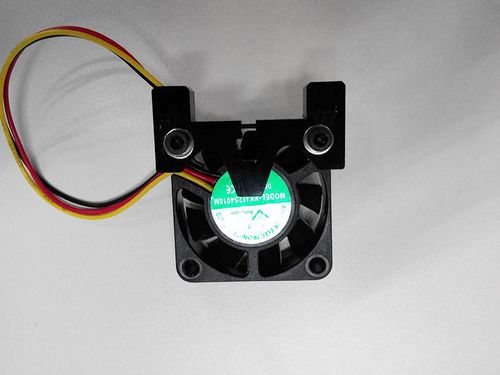
Step2. Mount the assembled fan mount on A2 with a M3 X 16 screw and M3 nut and washer.

Mount the control board.
| Required parts | Part ID | Required number |
|---|---|---|
Step1. Plug the aircraft- type spacer into the 4 screw hole on the control board.
The directions of the spacer are as the arrow showing.
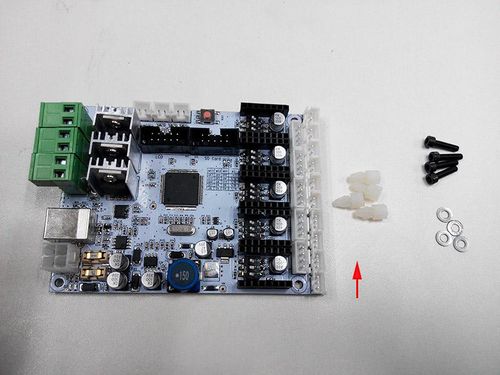
Step2. Screw the control board to the base plate (A2) with 4 M3 X 12 Screws and m3 washer.
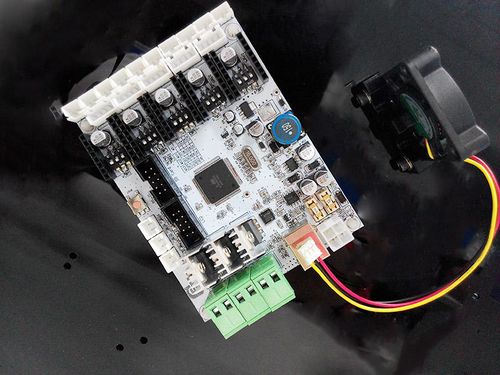
Mount the print bed.
| Required parts | Part ID | Required number |
|---|---|---|
·*for your convenience, the heatbed for you is pre-soldered, you can mount them directly. .
step1. Stack the heatbed and the building platform together.

Step2. Thread the M3X30 screw through the two plates and add washers and spring at this end.

Step3. Lock the other end with a wing nut.

Chapter 2 Top Plate Assembly
endstop mount
| Required parts | Part ID | Required number |
|---|---|---|
Step1. Mount the three end stops onto the Endstop mount (A6), screw with M3 X 16 screws. You may need to use some force to do this.
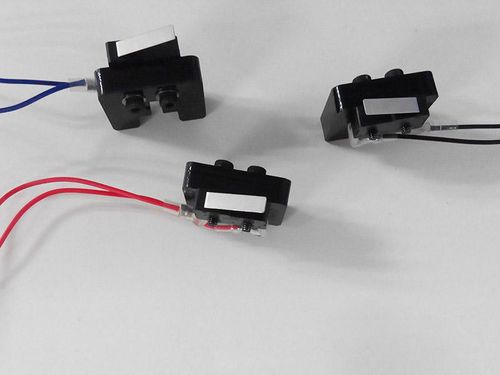
Step2. Mount the assembled parts onto the top plate. Screw up with M3 x 16 screws and M3 square nuts. Note the directions of the endstop.
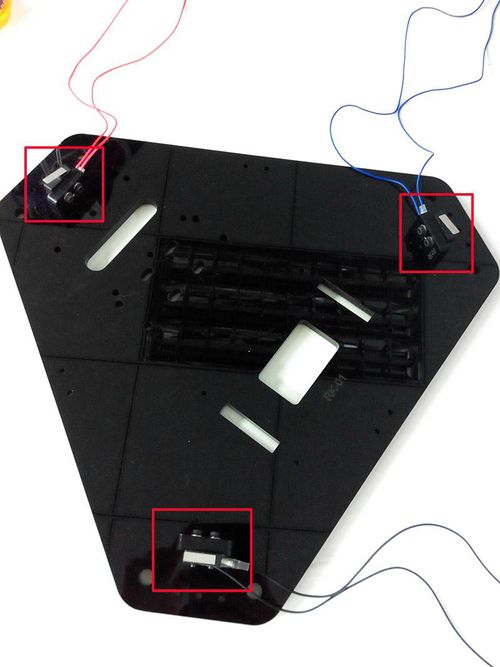
Drive wheel mount
| Required parts | Part ID | Required number |
|---|---|---|
Step1. Mount the Drive wheel mount on A1; screw them up with M3 X25 screws, M3 nut and washers.
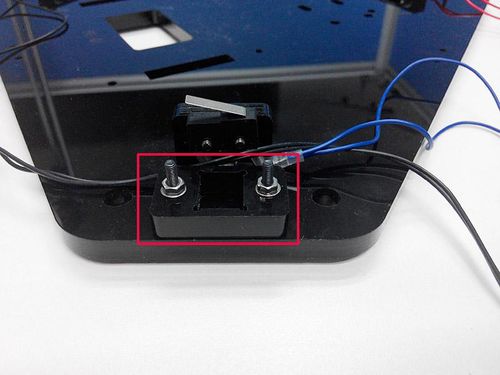
Step2. Thread the M3 x 16 screw through the driven wheel holder.