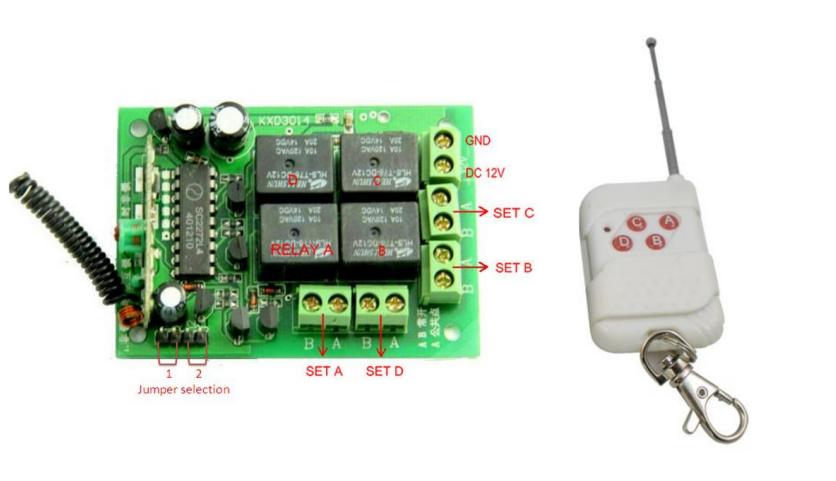Difference between revisions of "4-Channel wireless RF Relay module"
(→Usage) |
(→How to buy) |
||
| (2 intermediate revisions by the same user not shown) | |||
| Line 13: | Line 13: | ||
==Usage== | ==Usage== | ||
| − | [[File: | + | [[File:Relay4 rf demonstrate.jpg]] |
4 groups of channels for high voltage connection:<br> | 4 groups of channels for high voltage connection:<br> | ||
| Line 26: | Line 26: | ||
==How to buy== | ==How to buy== | ||
| − | Click here to buy | + | Click here to buy: http://www.geeetech.com/315mhz-rf-4-channels-wireless-relay-remote-control-module-p-531.html |
Latest revision as of 07:09, 11 September 2014
Contents
Introductin
The 4CH Wireless relay module is a smart module with 4 mechanical relays providing an easy to control large AC and DC loads and device. With the 315MHz RF receiver integrated in, it can be directly remoted controlled by the matching transmitter controller,which make it easy to use in home automation and industry controll.The relay receiver board must be provided with 12 DC supply to get it work, the transmitter controller has its own battery.
Specification
Number of relays:4 Rated load:10A/120VAC 20A/14VDC Control method: RF wireless control Operating voltage:12VDC Working frequency:315Hz
Usage
4 groups of channels for high voltage connection:
- SET A,B,C- Normally open
Jumper selection:
- Unlocked mode:Jumper 1 and Jumper 2 are diselected. If the button on the remote control is pressed,the corresponding relay on the receiver board is closed until this button is released.
- Locked mode:Jumper 2 is selected. If the button on the remote control is pressed, the corresponding relay on the receiver board is closed until another button is pressed.
- Delay mode:Jumper 1 is selected.If the button on the remote control is pressed, the corresponding relay on the receiver board is closed for 2 second.
How to buy
Click here to buy: http://www.geeetech.com/315mhz-rf-4-channels-wireless-relay-remote-control-module-p-531.html