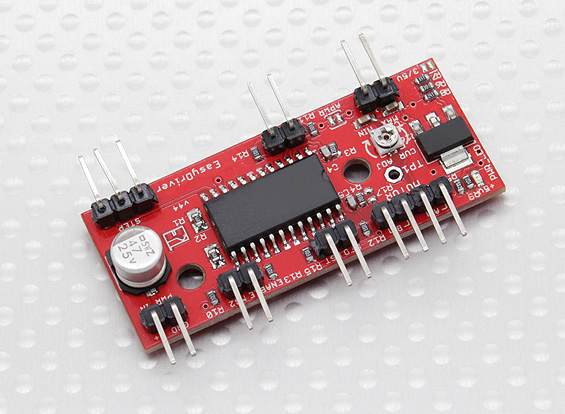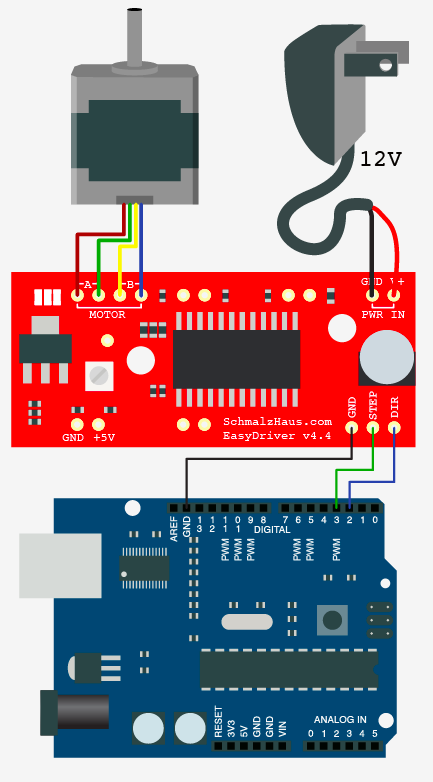Difference between revisions of "EasyDriver Stepper Motor Driver"
(→How to buy) |
(→Documents:) |
||
| (2 intermediate revisions by the same user not shown) | |||
| Line 24: | Line 24: | ||
==Test Code: == | ==Test Code: == | ||
| − | int dirPin = 2; | + | int dirPin = 2; |
| − | int stepperPin = 3; | + | int stepperPin = 3; |
| − | + | void setup() | |
| − | void setup() | + | { |
| − | { | ||
pinMode(dirPin, OUTPUT); | pinMode(dirPin, OUTPUT); | ||
pinMode(stepperPin, OUTPUT); | pinMode(stepperPin, OUTPUT); | ||
| − | } | + | } |
| − | void step(boolean dir,int steps) | + | void step(boolean dir,int steps) |
{ | { | ||
digitalWrite(dirPin,dir); | digitalWrite(dirPin,dir); | ||
delay(50); | delay(50); | ||
| − | for(int i=0;i<steps;i++){ | + | for(int i=0;i<steps;i++){ |
| − | digitalWrite(stepperPin, HIGH); | + | digitalWrite(stepperPin, HIGH); |
| − | delayMicroseconds(800); | + | delayMicroseconds(800); |
| − | digitalWrite(stepperPin, LOW); | + | digitalWrite(stepperPin, LOW); |
| − | delayMicroseconds(800); | + | delayMicroseconds(800); |
| − | } | + | } |
| − | + | } | |
| − | } | + | void loop() |
| − | void loop() | + | { |
| − | |||
| − | { | ||
step(true,200); | step(true,200); | ||
delay(500); | delay(500); | ||
step(false,200); | step(false,200); | ||
delay(500); | delay(500); | ||
| − | } | + | } |
| − | |||
== Connection == | == Connection == | ||
| Line 59: | Line 55: | ||
== Documents: == | == Documents: == | ||
| − | [[ | + | [[File:A3967.pdf]] |
| − | |||
| − | |||
| + | Schematic:[[File:EasyDriver_v44(修改).pdf]] | ||
== How to buy == | == How to buy == | ||
Click here to buy[[http://www.geeetech.com/stepper-motor-easydriver-shield-drive-driver-board-p-581.html Easydriver]] | Click here to buy[[http://www.geeetech.com/stepper-motor-easydriver-shield-drive-driver-board-p-581.html Easydriver]] | ||
Latest revision as of 08:51, 6 May 2014
Description:
The EasyDriver is a simple to use stepper motor driver, compatible with anything that can output a digital 0 to 5V pulse (or 0 to 3.3V pulse if you solder SJ2 closed on the EasyDriver). EasyDriver requires a 7V to 20V supply to power the motor and can power any voltage of stepper motor. The EasyDriver has an on board voltage regulator for the digital interface that can be set to 5V or 3.3V. Connect a 4-wire stepper motor and a microcontroller and you've got precision motor control! EasyDriver drives bi-polar motors, and motors wired as bi-polar. I.e. 4,6, or 8 wire stepper motors. On this version (v4.4) we fixed the silk error on the min/max adjustment.
This is the newest version of EasyDriver V4 co-designed with Brian Schmalz. It provides much more flexibility and control over your stepper motor, when compared to older versions. The microstep select (MS1 and MS2) pins of the A3967 are broken out allowing adjustments to the microstepping resolution. The sleep and enable pins are also broken out for further control.
Note: Do not connect or disconnect a motor while the driver is energized. This will cause permanent damage to the A3967 IC.
Note: This product is a collaboration with Brian Schmalz. A portion of each sales goes back to them for product support and continued development.
Features:
A3967 microstepping driver MS1 and MS2 pins broken out to change microstepping resolution to full, half, quarter and eighth steps (defaults to eighth) Compatible with 4, 6, and 8 wire stepper motors of any voltage Adjustable current control from 150mA/phase to 750mA/phase Power supply range from 7V to 20V. The higher the voltage, the higher the torque at high speeds
Test Code:
int dirPin = 2;
int stepperPin = 3;
void setup()
{
pinMode(dirPin, OUTPUT);
pinMode(stepperPin, OUTPUT);
}
void step(boolean dir,int steps)
{
digitalWrite(dirPin,dir);
delay(50);
for(int i=0;i<steps;i++){
digitalWrite(stepperPin, HIGH);
delayMicroseconds(800);
digitalWrite(stepperPin, LOW);
delayMicroseconds(800);
}
}
void loop()
{
step(true,200);
delay(500);
step(false,200);
delay(500);
}
Connection
Documents:
Schematic:File:EasyDriver v44(修改).pdf
How to buy
Click here to buy[Easydriver]