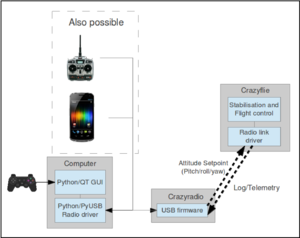Difference between revisions of "User Guide/Introduction"
From Geeetech Wiki
(→What do you need for flying) |
(→What do you need for flying) |
||
| Line 11: | Line 11: | ||
*A '''controller''' for input of flight commands (joystick). Currently Playstation 3 and Xbox 360 controllers are supported out of the box, but any controller with at least 4 analog axis can be configured and used. Se the input-device page for more information. | *A '''controller''' for input of flight commands (joystick). Currently Playstation 3 and Xbox 360 controllers are supported out of the box, but any controller with at least 4 analog axis can be configured and used. Se the input-device page for more information. | ||
| + | |||
| + | |||
| + | == Basic concepts == | ||
| + | |||
| + | The Crazyflie is controlled from a computer using an input device such as a game controller (PS3 or Xbox 360). A USB radio dongle is used to send control data from the controller/computer to the quadcopter. | ||
| + | |||
| + | [[File:500.png|300px]] | ||
Revision as of 03:04, 20 November 2013
What do you need for flying
Here's a short list of what is needed for flying:
- A Crazyflie quadcopter
- A Crazyradio USB dongle
- A PC side application for controlling the quadcopter
- A controller for input of flight commands (joystick). Currently Playstation 3 and Xbox 360 controllers are supported out of the box, but any controller with at least 4 analog axis can be configured and used. Se the input-device page for more information.
Basic concepts
The Crazyflie is controlled from a computer using an input device such as a game controller (PS3 or Xbox 360). A USB radio dongle is used to send control data from the controller/computer to the quadcopter.