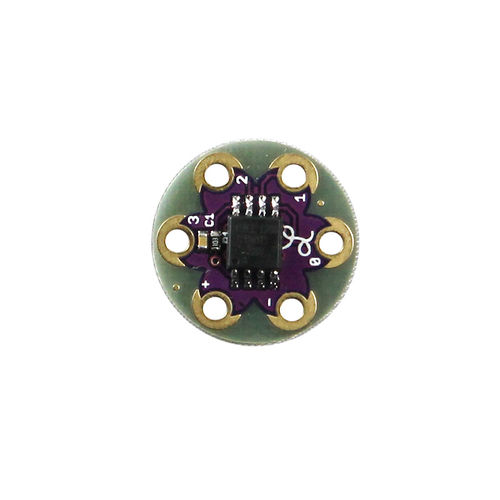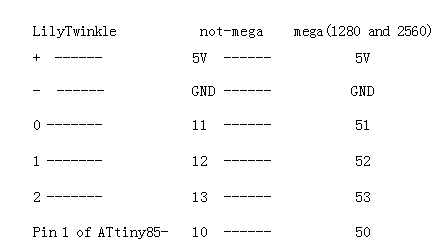Difference between revisions of "LilyTwinkle"
| Line 50: | Line 50: | ||
You must select suit program for the LilyTwinkle ,as there are 4 IO ports (0,1,2,3)on the ATtiny 85. | You must select suit program for the LilyTwinkle ,as there are 4 IO ports (0,1,2,3)on the ATtiny 85. | ||
| − | + | ||
| + | == Documents: == | ||
| + | |||
[https://github.com/sparkfun/LilyTiny_LilyTwinkle/blob/master/Firmware/LilyTwinkle/LilyTwinkle.ino Firmware] | [https://github.com/sparkfun/LilyTiny_LilyTwinkle/blob/master/Firmware/LilyTwinkle/LilyTwinkle.ino Firmware] | ||
[http://www.atmel.com/devices/ATTINY85.aspx Datasheet (ATtiny85)] | [http://www.atmel.com/devices/ATTINY85.aspx Datasheet (ATtiny85)] | ||
Revision as of 03:53, 26 August 2013
Introduction
The LilyTwinkle is a tiny little LilyPad board designed to add some twinkle to your project. Even though it's as small as some of the LilyPad sensors, this board
actually has an ATtiny microcontroller on it so it's actually pretty smart! Simply sew on 4 LEDs and connect a battery and the LEDs will twinkle-fade (a lot like
fireflies... or lightning bugs, if that's what you call them). LilyTwinkle is a quick and easy way to add twinkling lights to a project without any programming or
a bulky Main Board.
Upload Firmware
Hardware need:
Arduino control board (as UNO,MEGA)×1
- LilyTwinkle×1
- Connecting line×6
Software need
- IDE 0022 or later
- attiny45_85
How to do
1.Install attiny45_85 to hardware of IDE.
2.Upload ‘ArduinoISP’selected in Examples of IDE to Arduino control board.
3.Connect Arduino control board and LilyTwinkle like as :
The pin1 of ATtiny85 hasn't expansion port , so you must connect the pin directly.
4.Upload program to LilyTwinkle
You must select 'ATtiny 85 (w/ Arduino as ISP)' as board in IDE.
You must select suit program for the LilyTwinkle ,as there are 4 IO ports (0,1,2,3)on the ATtiny 85.