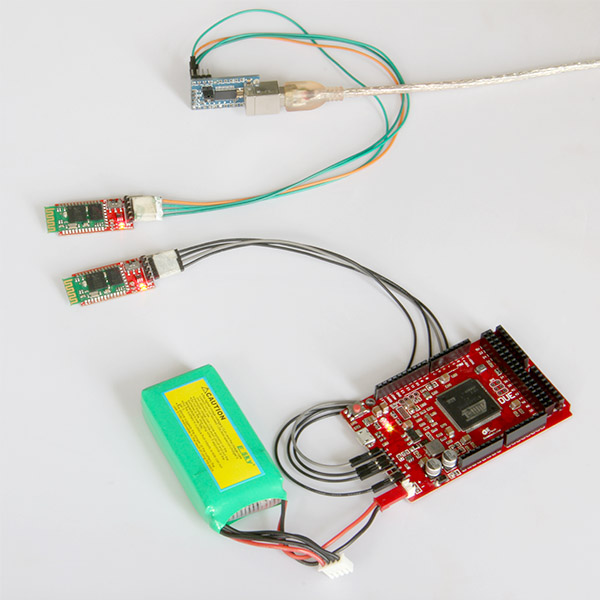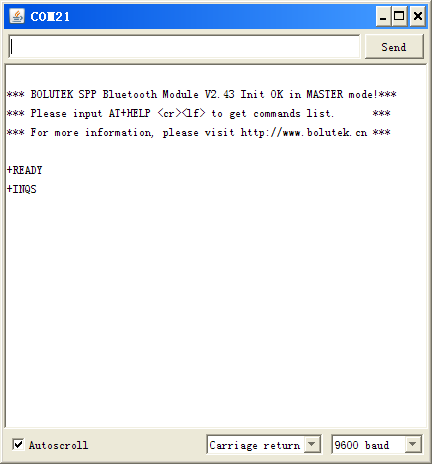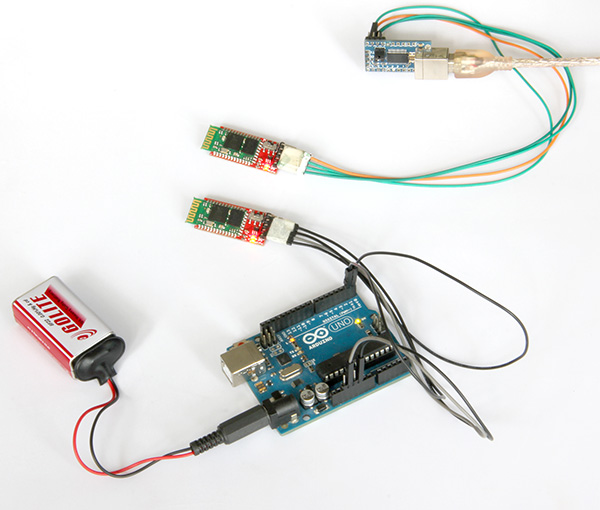Difference between revisions of "Bluetooth wirelessly download for DUE Pro"
| Line 109: | Line 109: | ||
| − | '''When you download to other boards,you must press the reset button until the TX LED of USB serial FT232RL blinks two times.However ,it is difficult to program for MEGA,bacause the TX LED blink irregularly.''' | + | '''When you download to other boards,you must press the reset button until the TX LED of USB serial FT232RL blinks two times.However ,it is difficult to program for MEGA,bacause the TX LED blink irregularly.You can power up for UNO ,MEGA from USB port.''' |
| + | |||
| + | |||
| + | == Troubleshooting == | ||
| + | |||
| + | 1.IS the green LED of bluetooth light ? It's not,two buletooths don't build communicatin ,you must set two buletooths again, | ||
| + | |||
| + | 2.Are both buletooths setted same baud and suitted to main board? | ||
| + | |||
| + | 3.Do you operate the reset button accurately when you are programming , the DUE Pro is difficult other boards. | ||
Revision as of 01:50, 4 July 2013
Overview
Wireless programming and data transmission can be achieved simply from the BLuetooth.You just need two bluetooths and a USB serial FT232RL . Now ,I will show my test.
Hardware needed
- Iduino DUE Pro x1
- Serial TTL Bluetooth module x2
- USB serial FT232RL converter Light x1
- 7-12V battery x1
Step
1.A Bluetooth module's key turns to "M" as master ,other's key turns to "S" as slave.
2.Connect the USB serial FT232RL and bluetooth
GND------GND
VCC------VCC
TX-------TX
RX-------RX
Some FT232 shields,you would connct TX to RX,and RX to TX.
3.Open Serial Monitor and set the bluetooth .
You input command " AT+DEFAULT", then input " AT +BAUD8". As the Iduino DUE download baud is 115200,if you want to transmit data ,
you would set same baud for the software.Two bluetooths to do the same action.
Of course ,there are a lot of ways to communicate between two bluetooths ,you can reference Bluetooth manual to build commnnication ,we use most easiest way and don't anything.
4.Follow step 2 to connect master bluetooth and the USB serial FT232RL , and connect slave bluetooth to Iduino DUE like as:
GND------GND
VCC------3.3V
TX-------RX
RX-------TX
5.Power up for the Iduino DUE from battery, programming would fail if you power up from USB port .
The green LED of buletooth is light that means two buletooths communicate , blink is connecting.
Press the ERASS button 2 seconds ,then press the reset button.
Now you can wirelessly program for Iduino DUE Pro.
Please open Aduino IDE 1.5 and selct Aduino DUE(programming port) in board.
Comment
We also wirelessly program and transmit data for other boards ,such as UNO,LilyPad,Arduino Pro Mini and so on. But you must set right baud for buletooth.
You can reference
UNO, DUE , MEGA -------- 115200
ATMEGA328---------------- 57600
ATMEGA168---------------- 19200
DUEMILANOVE328 ---------- 57600
When you download to other boards,you must press the reset button until the TX LED of USB serial FT232RL blinks two times.However ,it is difficult to program for MEGA,bacause the TX LED blink irregularly.You can power up for UNO ,MEGA from USB port.
Troubleshooting
1.IS the green LED of bluetooth light ? It's not,two buletooths don't build communicatin ,you must set two buletooths again,
2.Are both buletooths setted same baud and suitted to main board?
3.Do you operate the reset button accurately when you are programming , the DUE Pro is difficult other boards.