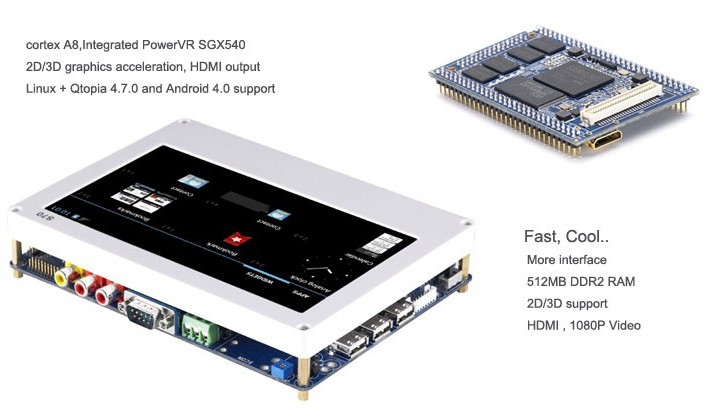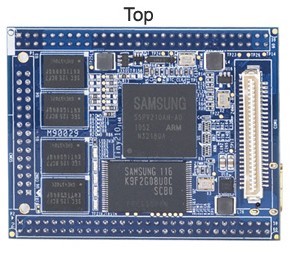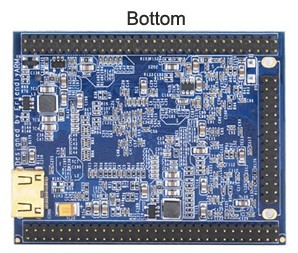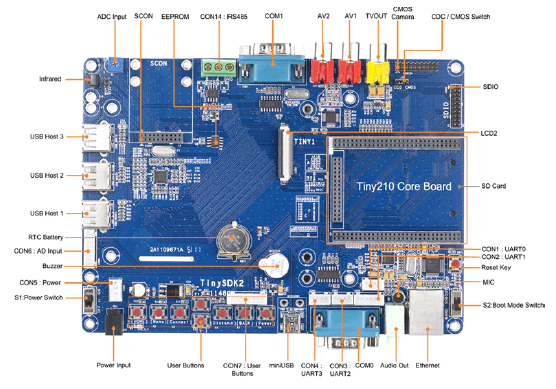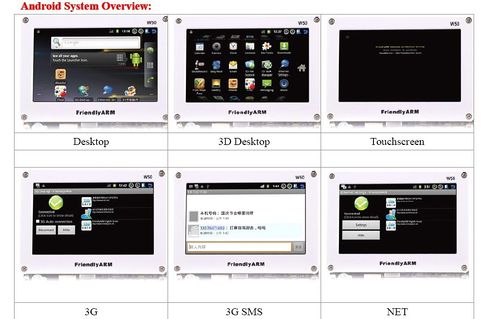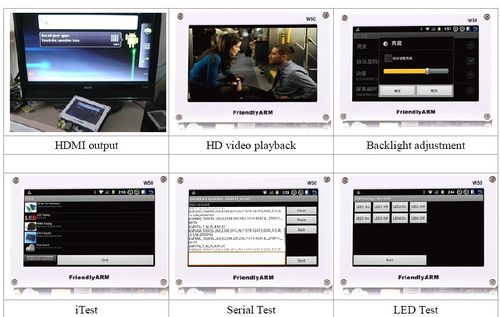Difference between revisions of "Tiny210 Overview"
(Created page with "Micro2440 development board’s settings and connections == Note == We have installed Linux system which includes three files in accordance with supervivi, zImage_t35/x35/w35...") |
|||
| Line 1: | Line 1: | ||
| − | |||
| − | == | + | == Overview == |
| − | + | [[File:Tiny210overview.jpg]] | |
| + | * 1GHz Samsung S5PV210 with PowerVR SGX540 graphics engine | ||
| + | * 512MB DDR2 RAM and 1GB NAND Flash | ||
| + | * LCD/Touch Screen, HDMI,TV out, Audio support | ||
| + | * TF card, USB Host/OTG support | ||
| + | * Ethernet, WiFi, serial port, GPIO | ||
| + | * Contain CPU board | ||
| + | * Linux 2.6.35 & Android 2.3 support | ||
| − | + | == CPU board Hardware info == | |
| + | [[File:Cpu top.jpg]] [[File:Cpu bottom.jpg]] | ||
| − | + | '''CPU''': 1 GHz Samsung [http://www.geeetech.com/1g-tiny210-sds5pv210-cortexa8-7-tft-lcd-sdk-p-422.html S5PV210] with PowerVR SGX540 graphics engine<br> | |
| − | + | '''DDR2 RAM''': 512MB DDR2 RAM, 32bit data bus, 200MHz<br> | |
| − | + | '''FLASH''': SLC NAND Flash: 256MB/1GB | |
| − | |||
| − | |||
| − | |||
| − | |||
| − | + | '''Multi-IO''': | |
| − | + | 2 x 60 Pin 2.0mm space DIP connector<br> | |
| − | + | 1 x 30 Pin 2.0mm space DIP connector<br> | |
| − | + | 1 x 51 Pin 1.0mm space SMD connector | |
| − | + | '''on Board''': | |
| − | + | HDMI interface | |
| + | 4 x User Leds(Green)<br> | ||
| + | 1 x Power Led(Red)<br> | ||
| + | Supply Voltage from 2V to 6V | ||
| − | + | '''Mechanical''': Dimension: 64x 50x 11mm | |
| − | + | '''Software''': Android 4.0, Android 2.3, Linux 2.6.35, Qtopia-2.2.0/Qt-4.4.3/Qt-4.7 | |
| − | + | == Tiny210 Motherboard == | |
| + | [[File:Tiny210motherboard.png]] | ||
| + | # Integrated USB 2.0 Hub: Extended 4 USB host ports, three of them as the standard side port,and one was lead by SCON interface | ||
| + | # AV CCD Camera In: Integrated TVP5150 video chip: 2 AV input port (RCA), can be directly connected using a CCD camera | ||
| + | # RS485: 1 RS485 interface | ||
| + | # Serial Port: 4 serial port, two of them have been converted to RS232, and leads through the DB9 Block (COM0, COM1), through the CON1, 2, 3, 4, Block leads to TTL level | ||
| + | # keys: 8 key | ||
| + | # RJ45 Ethernet port: using DM9000AEP, 10/100M adaptive | ||
| + | # Audio input and output: using the WM8960 professional audio chip, containing Class D amplifier on-board microphone, and supports HDMI audio and video synchronization output | ||
| + | # USB Slave: 1 Road, the USB 2.0 specification | ||
| + | # Infrared receiver: 1 | ||
| + | # ADC input: 6 ADC input | ||
| + | # Buzzer: 1, control by the PWM0 | ||
| + | # EEPROM:AT24C08 (256 Byte) for I2C test | ||
| + | # LCD Interface: 2 LCD interface, both 40 Pin 0.5mm Pitch Chip Block, support 3.5 "-19" full color TFT display LCD | ||
| + | # SDIO interface: used to connect the SDWiFi module and other | ||
| + | # CMOS Camera interface: used to connect CMOS camera | ||
| + | # RTC clock: with a backup battery (according to different regions or time periods, mailing may remove the battery) | ||
| + | # PCB layer: 2 | ||
| + | # PCB size: 180 x 130mm, can be easily fixed all kinds of LCD modules, especially the 7-inch LCD module | ||
| + | # Power supply: DC-5V | ||
| − | + | == Software == | |
| + | '''Linux&Android 2.3''' | ||
| + | *Boot loader | ||
| + | verison: Superboot-210<br> | ||
| + | Function: support boot and update system by TF-card(superboot) | ||
| + | *Linux kernel | ||
| + | verison: Linux-2.6.35<br> | ||
| + | Compile: arm-linux-gcc-4.5.1-v6-vfp | ||
| + | *Device Driver | ||
| + | TFT LCD/Touchscreen, HDMI, Audio OUT, MMC/SD card, NET, Serial port, watchdog,RTC, keyboard<br> | ||
| + | WIFI, USB Host/Device, FIMC/JPEG/MFC/3D/2D, Camera, 3Gdriver | ||
| + | *File Systemsupport | ||
| + | Ubi filesystem, yaffs, ext2/3, | ||
| + | *Function use example | ||
| + | Ethernet, Support DHCP, Audio in/out, SD WiFi support, HDMI support<br> | ||
| + | OMS Camera support, 3G support(WCDMA, CDMA2000)<br> | ||
| + | USB Disk support, USB Bluetooth support, Switch horizontal and vertical screen<br> | ||
| + | Dynamic Wallpapers | ||
| − | |||
| − | |||
| − | + | '''Linux''' | |
| + | *Boot loader | ||
| + | verison: Superboot-210<br> | ||
| + | Function: support boot and update system by TF-card(superboot) | ||
| + | *Linux kernel | ||
| + | verison: Linux-2.6.35<br> | ||
| + | Compile: arm-linux-gcc-4.5.1-v6-vfp | ||
| + | *Device Driver | ||
| + | TFT LCD/Touchscreen, HDMI, Audio OUT, MMC/SD card, NET, Serial port, watchdog,RTC, keyboard<br> | ||
| + | WIFI, USB Host/Device, FIMC/JPEG/MFC/3D/2D, Camera, 3Gdriver<br> | ||
| + | *File Systemsupport | ||
| + | Ubi filesystem, yaffs, ext2/3 | ||
| + | *Graphics system | ||
| + | Qtopia-2.2.0/Qt-4.4.3/Qt-4.7 | ||
| − | + | [[File:Sys overview1.jpg|500px]][[File:Sys overview2.jpg|500px]] | |
| − | + | == How to buy == | |
| − | + | [http://www.geeetech.com/1g-tiny210-sds5pv210-cortexa8-7-tft-lcd-sdk-p-422.html Tiny 210] | |
| − | |||
| − | |||
| − | |||
| − | |||
| − | |||
| − | |||
| − | [ | ||
| − | |||
| − | |||
| − | |||
| − | |||
Latest revision as of 02:14, 6 July 2012
Overview
- 1GHz Samsung S5PV210 with PowerVR SGX540 graphics engine
- 512MB DDR2 RAM and 1GB NAND Flash
- LCD/Touch Screen, HDMI,TV out, Audio support
- TF card, USB Host/OTG support
- Ethernet, WiFi, serial port, GPIO
- Contain CPU board
- Linux 2.6.35 & Android 2.3 support
CPU board Hardware info
CPU: 1 GHz Samsung S5PV210 with PowerVR SGX540 graphics engine
DDR2 RAM: 512MB DDR2 RAM, 32bit data bus, 200MHz
FLASH: SLC NAND Flash: 256MB/1GB
Multi-IO:
2 x 60 Pin 2.0mm space DIP connector
1 x 30 Pin 2.0mm space DIP connector
1 x 51 Pin 1.0mm space SMD connector
on Board:
HDMI interface
4 x User Leds(Green)
1 x Power Led(Red)
Supply Voltage from 2V to 6V
Mechanical: Dimension: 64x 50x 11mm
Software: Android 4.0, Android 2.3, Linux 2.6.35, Qtopia-2.2.0/Qt-4.4.3/Qt-4.7
Tiny210 Motherboard
- Integrated USB 2.0 Hub: Extended 4 USB host ports, three of them as the standard side port,and one was lead by SCON interface
- AV CCD Camera In: Integrated TVP5150 video chip: 2 AV input port (RCA), can be directly connected using a CCD camera
- RS485: 1 RS485 interface
- Serial Port: 4 serial port, two of them have been converted to RS232, and leads through the DB9 Block (COM0, COM1), through the CON1, 2, 3, 4, Block leads to TTL level
- keys: 8 key
- RJ45 Ethernet port: using DM9000AEP, 10/100M adaptive
- Audio input and output: using the WM8960 professional audio chip, containing Class D amplifier on-board microphone, and supports HDMI audio and video synchronization output
- USB Slave: 1 Road, the USB 2.0 specification
- Infrared receiver: 1
- ADC input: 6 ADC input
- Buzzer: 1, control by the PWM0
- EEPROM:AT24C08 (256 Byte) for I2C test
- LCD Interface: 2 LCD interface, both 40 Pin 0.5mm Pitch Chip Block, support 3.5 "-19" full color TFT display LCD
- SDIO interface: used to connect the SDWiFi module and other
- CMOS Camera interface: used to connect CMOS camera
- RTC clock: with a backup battery (according to different regions or time periods, mailing may remove the battery)
- PCB layer: 2
- PCB size: 180 x 130mm, can be easily fixed all kinds of LCD modules, especially the 7-inch LCD module
- Power supply: DC-5V
Software
Linux&Android 2.3
- Boot loader
verison: Superboot-210
Function: support boot and update system by TF-card(superboot)
- Linux kernel
verison: Linux-2.6.35
Compile: arm-linux-gcc-4.5.1-v6-vfp
- Device Driver
TFT LCD/Touchscreen, HDMI, Audio OUT, MMC/SD card, NET, Serial port, watchdog,RTC, keyboard
WIFI, USB Host/Device, FIMC/JPEG/MFC/3D/2D, Camera, 3Gdriver
- File Systemsupport
Ubi filesystem, yaffs, ext2/3,
- Function use example
Ethernet, Support DHCP, Audio in/out, SD WiFi support, HDMI support
OMS Camera support, 3G support(WCDMA, CDMA2000)
USB Disk support, USB Bluetooth support, Switch horizontal and vertical screen
Dynamic Wallpapers
Linux
- Boot loader
verison: Superboot-210
Function: support boot and update system by TF-card(superboot)
- Linux kernel
verison: Linux-2.6.35
Compile: arm-linux-gcc-4.5.1-v6-vfp
- Device Driver
TFT LCD/Touchscreen, HDMI, Audio OUT, MMC/SD card, NET, Serial port, watchdog,RTC, keyboard
WIFI, USB Host/Device, FIMC/JPEG/MFC/3D/2D, Camera, 3Gdriver
- File Systemsupport
Ubi filesystem, yaffs, ext2/3
- Graphics system
Qtopia-2.2.0/Qt-4.4.3/Qt-4.7