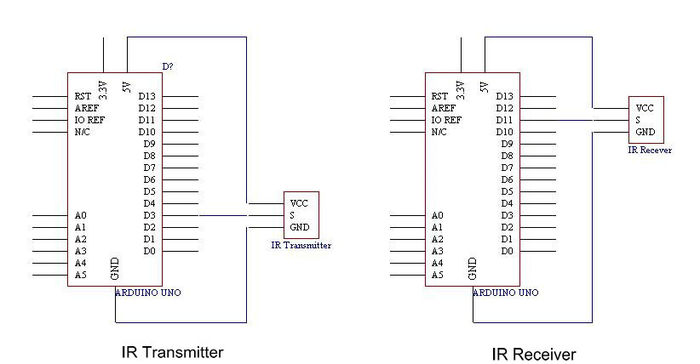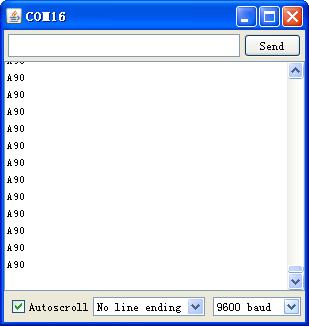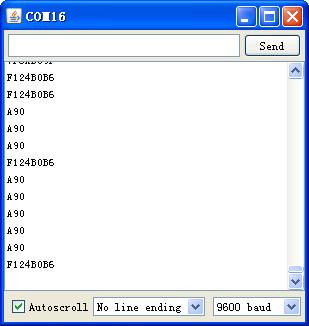Difference between revisions of "IR Transmitter and Receiver Kit"
From Geeetech Wiki
(→Usage) |
|||
| Line 30: | Line 30: | ||
[[File:IR 3.jpg|700px]] | [[File:IR 3.jpg|700px]] | ||
| − | + | ||
| − | + | The IR LED on the transmitter module keep on sending hexadecimal code A90 as the modulated IR signal at 38KHz. (More information about how IR LED and detector works ,please vsit Ladyada.com) The detector | |
| + | and | ||
| + | Infrared Led on the IR transmitter module should be directed at IR detector on the receiving board for better result. | ||
[[File:IR COM1.jpg]] | [[File:IR COM1.jpg]] | ||
| Line 38: | Line 40: | ||
[[File:IR COM2.jpg]] | [[File:IR COM2.jpg]] | ||
| − | |||
==Example code== | ==Example code== | ||
Revision as of 08:14, 30 May 2012
Contents
Introduction
IR Transmitter
IR trnsmitter module can emit modulated 38KHz signal via Arduino programming to achieve simulate common remote control.
IR Receiver
IR Receiver Module is an Arduino compatible 38Khz IR detector which can detect modulated 38Khz around IR signal. Though programming Arduino ,IR receiver can achieve the fuction of decoding the remote control signal.
Specification
- Power Supply:5V
- Interface:Digital
- Modulate Frequency:38Khz
Applications
- Remote control
- TV control
- Air conditioning control
Document
Usage
The IR LED on the transmitter module keep on sending hexadecimal code A90 as the modulated IR signal at 38KHz. (More information about how IR LED and detector works ,please vsit Ladyada.com) The detector
and
Infrared Led on the IR transmitter module should be directed at IR detector on the receiving board for better result.
- If the infrared LED is not directed well at the IR detector, the IR detector on the receiving board cann't detect the modulated IR signals well and it will cause the decoded signal incorrect.
Example code
Transmitter
#include <IRremote.h>
IRsend irsend;
void setup()
{
Serial.begin(9600);
}
void loop() {
for (int i = 0; i < 50; i++) {
irsend.sendSony(0xa90, 12); // Sony TV power code
delay(40);
}
}
Receiver
#include <IRremote.h>
int RECV_PIN = 11; //define input pin on Arduino
IRrecv irrecv(RECV_PIN);
decode_results results;
void setup()
{
Serial.begin(9600);
irrecv.enableIRIn(); // Start the receiver
}
void loop() {
if (irrecv.decode(&results)) {
Serial.println(results.value, HEX);
irrecv.resume(); // Receive the next value
}
}
How to buy
Click here to buy IR Transmitter Module and IR Receiving Module