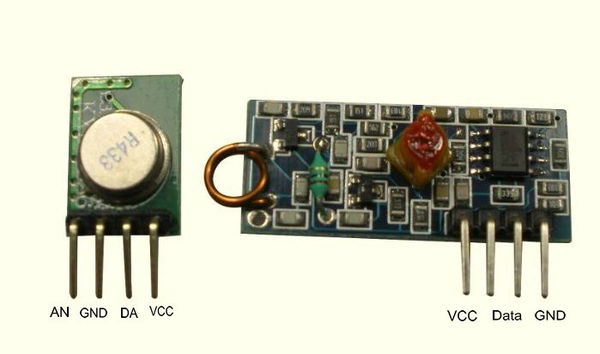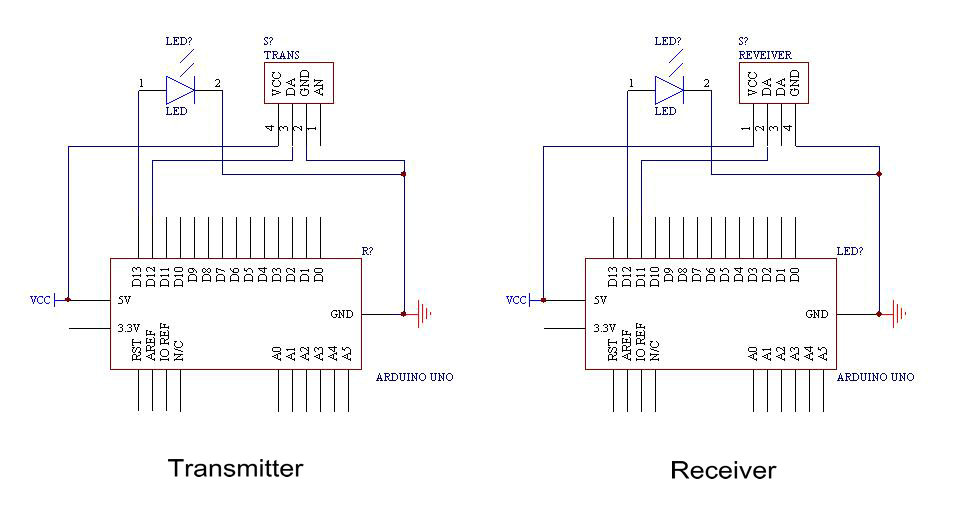Difference between revisions of "433Mhz RF link kit"
From Geeetech Wiki
(→examlple code) |
(→How to buy) |
||
| (15 intermediate revisions by the same user not shown) | |||
| Line 1: | Line 1: | ||
== Introduction == | == Introduction == | ||
| − | |||
| + | The kit is consisted of transmitter and receiver, popular used for remote control. | ||
| + | |||
| + | [[File:Rf1.jpg|600px]] | ||
== Specification == | == Specification == | ||
| Line 12: | Line 14: | ||
== Wiring diagram == | == Wiring diagram == | ||
| + | [[File:Wiring111.jpg]] | ||
| − | + | ==examlple code== | |
| − | = examlple code = | ||
Transmmiter: | Transmmiter: | ||
| Line 62: | Line 64: | ||
uint8_t buf[VW_MAX_MESSAGE_LEN]; | uint8_t buf[VW_MAX_MESSAGE_LEN]; | ||
uint8_t buflen = VW_MAX_MESSAGE_LEN; | uint8_t buflen = VW_MAX_MESSAGE_LEN; | ||
| − | if (vw_get_message(buf, &buflen)) // Non-blocking | + | if (vw_get_message(buf, &buflen))//Non-blocking |
| − | + | { | |
| − | + | int i; | |
| − | + | digitalWrite(12, true); //Flash a light to show received good message | |
| − | + | Serial.print("Got: "); //Message with a good checksum received, dump it. | |
| − | + | for (i = 0; i < buflen; i++) | |
| − | + | { | |
| − | + | Serial.print(buf[i], HEX); | |
| − | + | Serial.print(" "); | |
| − | + | } | |
| − | + | Serial.println(""); | |
| − | + | digitalWrite(12, false); | |
| − | |||
} | } | ||
| − | + | } | |
| + | |||
| + | ==How to buy== | ||
| + | Click here to buy [http://www.geeetech.com/433mhz-rf-link-kit-p-160.html 433Mhz RF link kit] | ||
Latest revision as of 03:19, 29 May 2012
Introduction
The kit is consisted of transmitter and receiver, popular used for remote control.
Specification
- Frequency: 433Mhz.
- Modulation: ASK
- Receiver Data Output: High - 1/2 Vcc, Low - 0.7v
- Transmitter Input Voltage: 3-12V (high voltage = more transmitting power)
Wiring diagram
examlple code
Transmmiter:
#include <VirtualWire.h>
#undef int
#undef abs
#undef double
#undef float
#undef round
void setup()
{
Serial.begin(9600); // Debugging only
Serial.println("setup");
// Initialise the IO and ISR
vw_set_ptt_inverted(true); // Required for DR3100
vw_setup(2000); // Bits per sec
}
void loop()
{
const char *msg = "hello";
digitalWrite(13, true); // Flash a light to show transmitting
vw_send((uint8_t *)msg, strlen(msg));
vw_wait_tx(); // Wait until the whole message is gone
digitalWrite(13, false);
delay(200);
}
Receiver:
#include <VirtualWire.h>
#undef int
#undef abs
#undef double
#undef float
#undef round
void setup()
{
Serial.begin(9600); // Debugging only
Serial.println("setup");
// Initialise the IO and ISR
vw_set_ptt_inverted(true); // Required for DR3100
vw_setup(2000); // Bits per sec
vw_rx_start(); // Start the receiver PLL running
}
void loop()
{
uint8_t buf[VW_MAX_MESSAGE_LEN];
uint8_t buflen = VW_MAX_MESSAGE_LEN;
if (vw_get_message(buf, &buflen))//Non-blocking
{
int i;
digitalWrite(12, true); //Flash a light to show received good message
Serial.print("Got: "); //Message with a good checksum received, dump it.
for (i = 0; i < buflen; i++)
{
Serial.print(buf[i], HEX);
Serial.print(" ");
}
Serial.println("");
digitalWrite(12, false);
}
}
How to buy
Click here to buy 433Mhz RF link kit