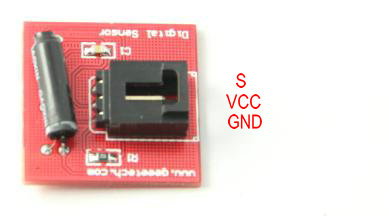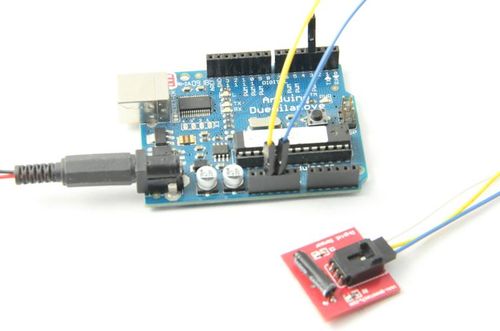Difference between revisions of "Arduino Digital Vibration Sensor module"
From Geeetech Wiki
(→introduction) |
|||
| (One intermediate revision by the same user not shown) | |||
| Line 1: | Line 1: | ||
| − | == | + | ==Introduction== |
[[File:Vibration sensor.jpg]] | [[File:Vibration sensor.jpg]] | ||
| Line 13: | Line 13: | ||
On-Time: 0.1ms <br> | On-Time: 0.1ms <br> | ||
Open circuit resistance: 10Mohm<br> | Open circuit resistance: 10Mohm<br> | ||
| + | |||
| + | ==Pin definition== | ||
| + | [[File:Vibration 1.jpg]] | ||
==Usage== | ==Usage== | ||
Latest revision as of 10:01, 14 May 2012
Contents
Introduction
The Arduino vibration sensor module is based on vibration switch component which can detect the weak vibration signals. The sensor can work for vibration-related modules.
Product Performance:
- The conductive pin will make an instant turn-on (ON) state when touched by the outside force to achieve the proper vibration force, or an appropriate speed from the (partial) energy.
- No direction, any angle may burst.
- The switch is suitable for small-current circuit (secondary circuit) or (IC) of the trigger.
- At room temperature and normal use the next switch service life is up to 10 million times (times/1sec).
Specification
On-Time: 0.1ms
Open circuit resistance: 10Mohm
Pin definition
Usage
VCC - 5V GND - GND S - Digital pin3
Example code
int ledPin = 13; // Connect LED to pin 13
int switcher = 3; // Connect Tilt sensor to Pin3
void setup()
{
pinMode(ledPin, OUTPUT); // Set digital pin 13 to output mode
pinMode(switcher, INPUT); // Set digital pin 3 to input mode
}
void loop()
{
if(digitalRead(switcher)==HIGH) //Read sensor value
{
digitalWrite(ledPin, HIGH); // Turn on LED when the sensor is tilted
delay(300);
}
else
{
digitalWrite(ledPin, LOW); // Turn off LED when the sensor is not triggered
}
}
How to buy it
Click here to buy vibration sensor