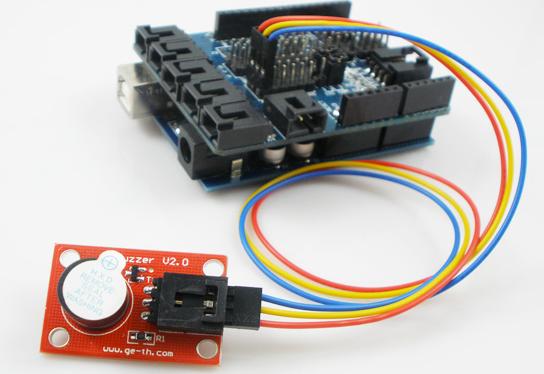Difference between revisions of "Arduino buzzer Module"
From Geeetech Wiki
(→Usage) |
(→Pin Definition) |
||
| (One intermediate revision by the same user not shown) | |||
| Line 8: | Line 8: | ||
==Pin Definition== | ==Pin Definition== | ||
| − | [[File: | + | [[File:BUZZER11.jpg]] |
==Usage== | ==Usage== | ||
[[File:Buzzer usage.jpg]] | [[File:Buzzer usage.jpg]] | ||
| − | VCC - 5V | + | VCC - 5V<br> |
| − | GND - GND | + | GND - GND<br> |
| − | S - Digital pin2 | + | S - Digital pin2<br> |
==Example code== | ==Example code== | ||
Latest revision as of 05:55, 10 May 2012
Introduction
This is the Arduino Buzzer Module. Through the Arduino or other controllers, this module will be able to control the buzzer sounds or MID music easily. It is extended with the Arduino board sensors used in combination, to achieve the control of an interactive sound and light works.
Specification
Pin Definition
Usage
VCC - 5V
GND - GND
S - Digital pin2
Example code
int buzzPin = 2; //Connect Buzzer on Digital Pin3
void setup()
{
pinMode(buzzPin, OUTPUT);
}
void loop()
{
digitalWrite(buzzPin, HIGH);
delayMicroseconds(50);
digitalWrite(buzzPin, LOW);
delayMicroseconds(50);
}
How to buy it
Click here to buy Arduino buzzer module