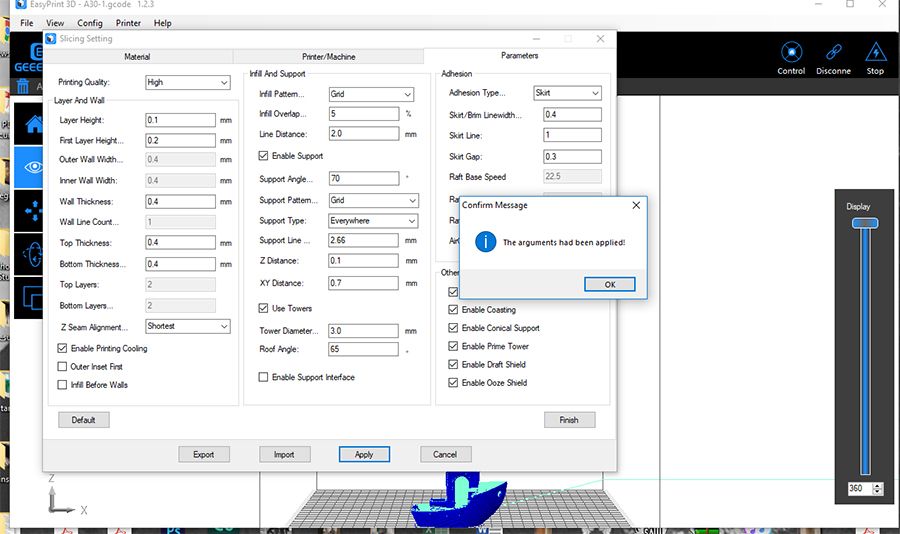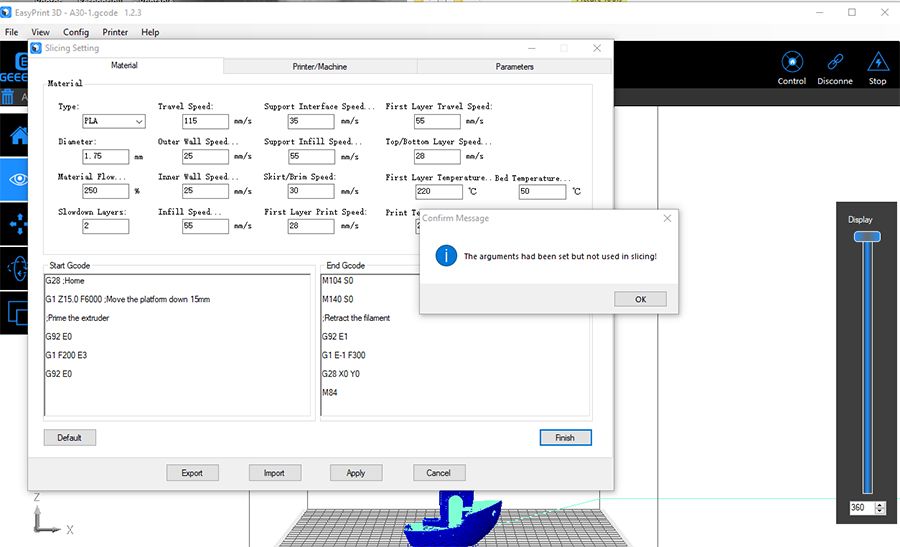I am truly a novice at 3D printing and a total noob at the EasyPrint3D software, so bear with me. The first two prints that I did (straight off the SD card inserted into the control box) turned out disasters. The first 1/4" of the print was fine, but then everything went haywire and the prints totally failed. So, I decided to print from the software via USB, so I could have more control over speed and extruder temperature, etc.
So...I selected the configuration settings that I wanted, "best quality, first layer temp-215, print temp-215, bed temp-55, etc"....and when I click apply, I get a message saying "The arguments have been applied".....so all good. However, when I click "finish", I get a message saying "The arguments have been set but not used in slicing"....and when I try to print, it warms up to the default print temp - 210 and bed temp - 50....so obviously the settings are not being applied. How do I get the configuration settings to get applied to the object which I am trying to print?