I've got it, my little is finished, received last friday, one week without party (hum yes, just one) and a lot of pleasur to mount it and voila
When i open the package i've 2 think in mind "where I go?? and quick quick quick

Little sort of all parts, I've in mind the era of mine Lego city

The number on the packet are very grateful.
Here we goes...
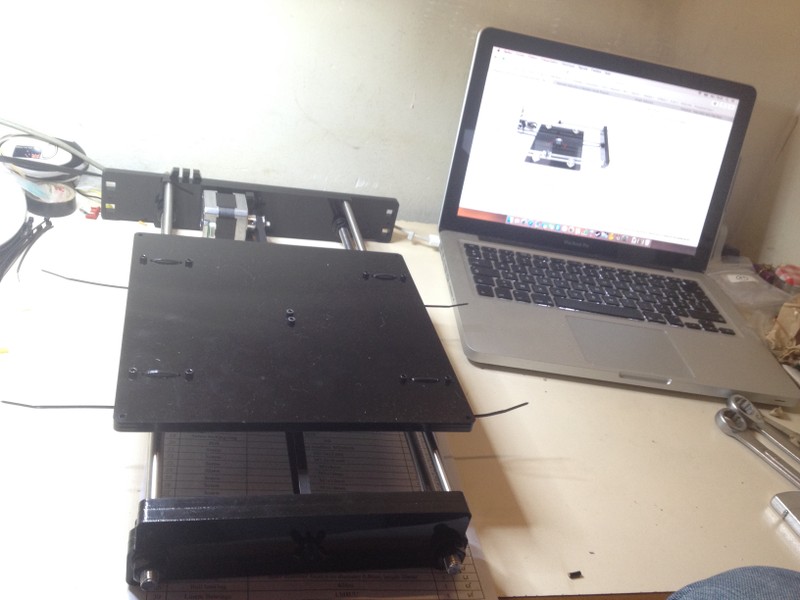
For prospective buyers, the wiki and instructable of GEEETech are outdated but the top holes are normal.
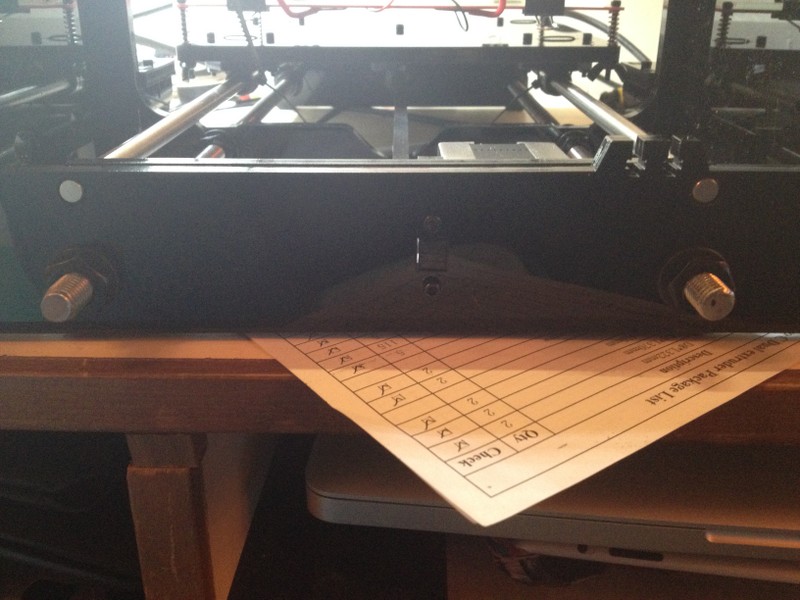
I had to remove some material that the belt does not rub X
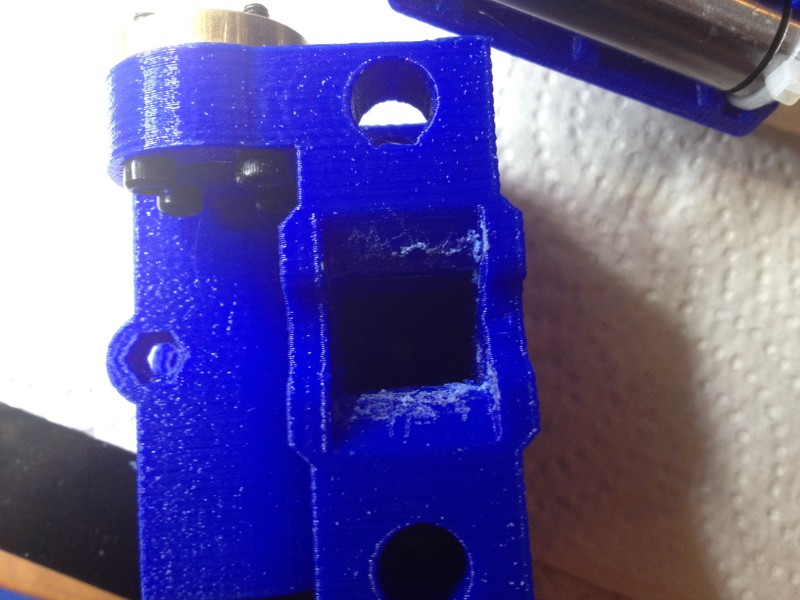
The double MK8 head is also sold separately with 2 fans, suddenly heads were inverted and impossible to mount, quick change of direction and it's ok.
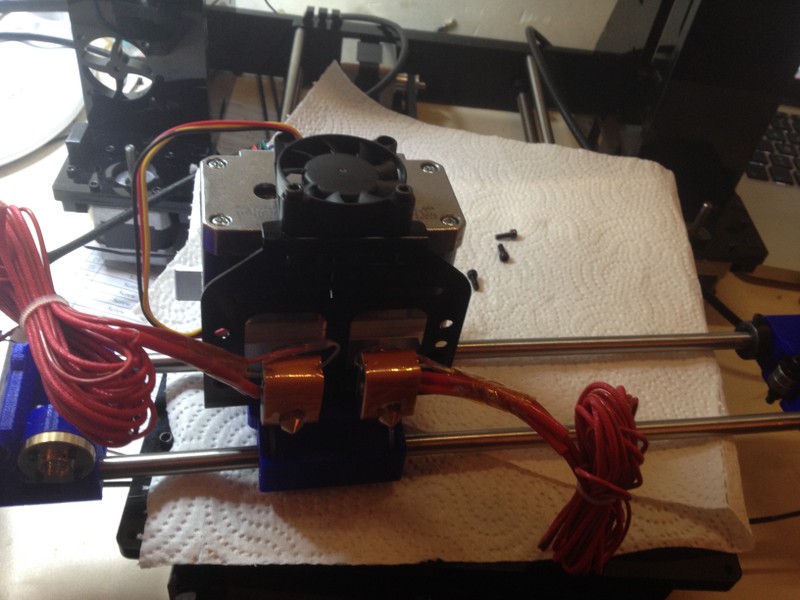
The X axe terminated
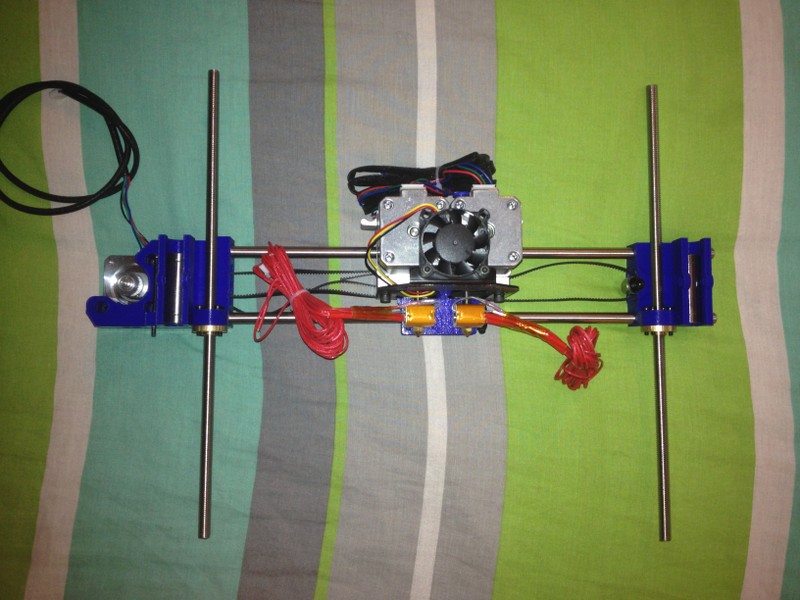
And first part finished
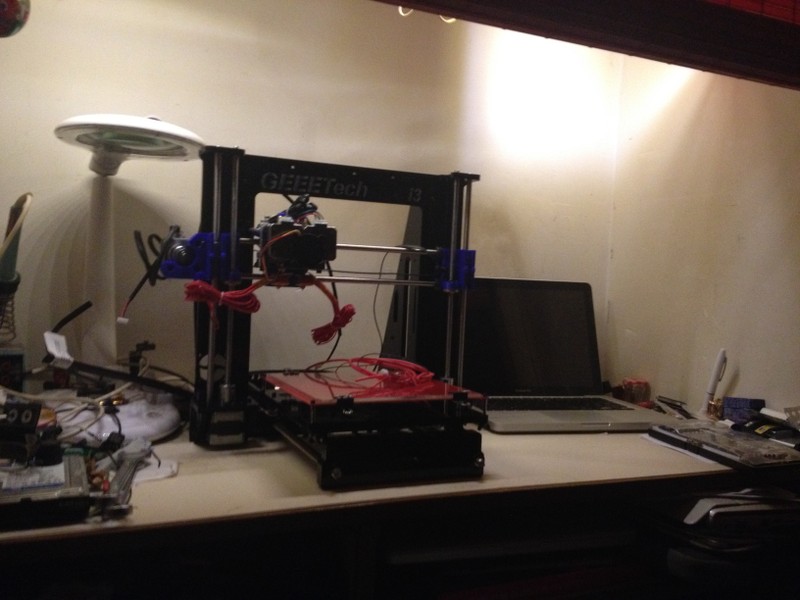
The card installed
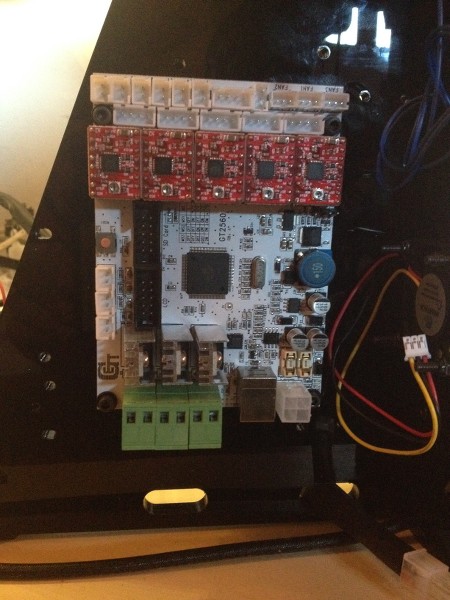
And one of my favorite, wiring HAHA

Tadam

Firts test for look is all is ok
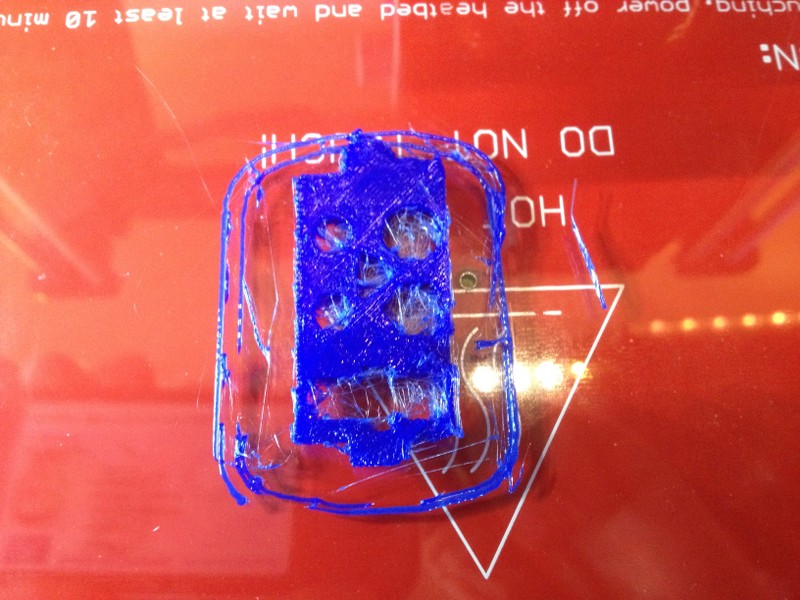
Yes everything works except the settings
Direct terminate the wiring
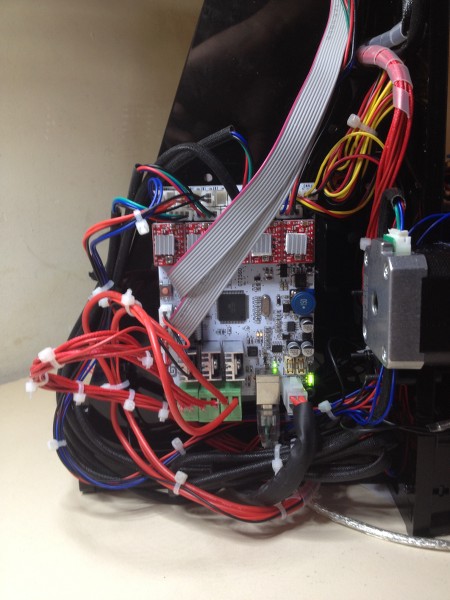
And here is ready to be firmware manipulated
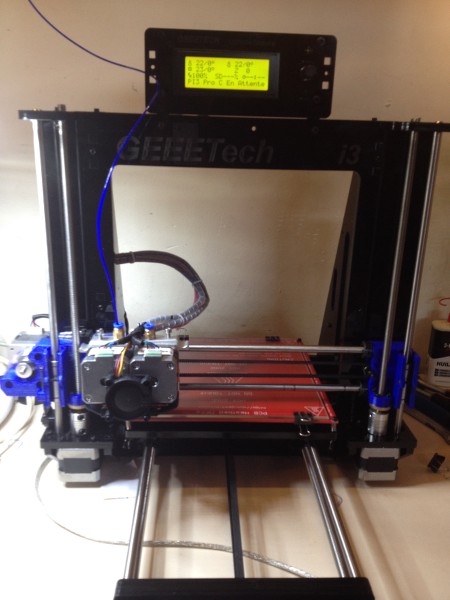
And after a while digital surgery, my first print

Et voilà, my little is finish, i'm in love
Thanks GEEETech for my first printer and for your presence after buy.
Pat.
