Post
by orest » Thu Apr 23, 2015 4:15 pm
I am having a problem with the first couple of layers as well. I am using the Geeetech PLA and the temperatures of the extruder/bed were 210/85 for the first layer and 200/80 for the other layers. The extruder was about 0.25mm from the bed before heating. Clearly, the bottom is terrible, but the quality improves as we go up. What should I try next? The attached pictures show the expected object and the bottom and top layers.
-
Attachments
-

- IMG_0933.JPG (85.7 KiB) Viewed 14628 times
-

- IMG_0932.JPG (75.52 KiB) Viewed 14628 times
-

- complete.jpg (110.6 KiB) Viewed 14628 times