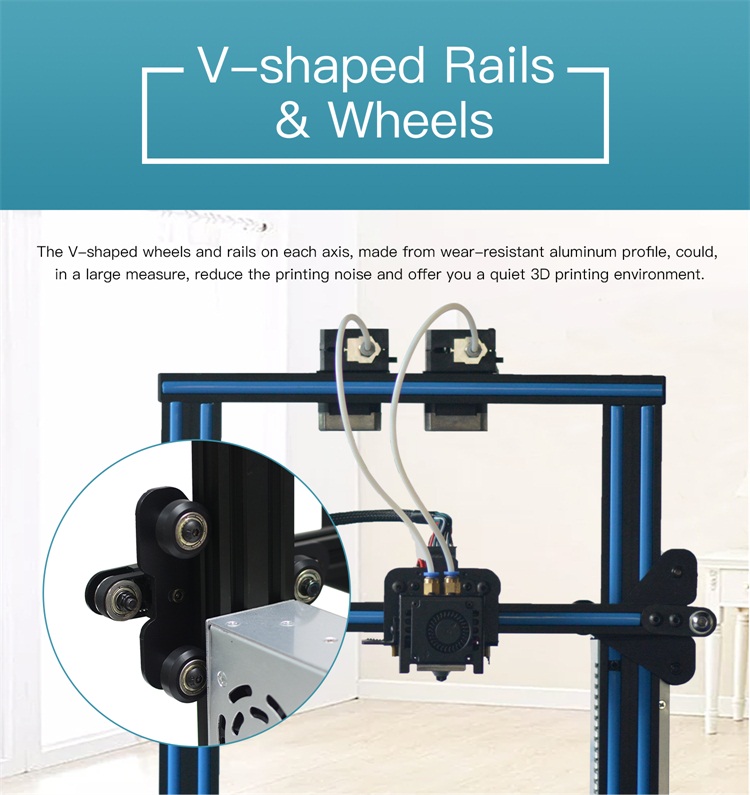I recently acquired a Geeetech A10m to my collection and started some print tests. I have a problem i dont know how to fix so i humbly request your help.
Long story shot : the first centimeter miss 2mm of print on the Z axis (0.3mm layer height) :

The benchy must be 48mm but is only 46mm

When i compare to my Alfawise U30Pro prints, it lacks lots of materials on the lower layers :

Does anyone got an idea ?
Thank you for your help.