Page 1 of 1
M301 Rostock Firmware RollBack
Posted: Mon May 22, 2017 5:20 am
by Bama3d
Is there any way to rollback the firmware to gtm32_machine_delta_V1.0.01.bin as I understand it is more stable? Currently I have version 1.0.0.3 installed and it has lots of issues.
Thanks
Re: M301 Rostock Firmware RollBack
Posted: Mon May 22, 2017 5:43 pm
by William
Hi,you can find the version 1.0.01 of this firmware in this post:
http://www.geeetech.com/forum/viewtopic ... 20&t=17046.
Re: M301 Rostock Firmware RollBack
Posted: Mon May 22, 2017 10:20 pm
by Bama3d
Thanks, unfortunately it solved some of my current problems yet left me with more new ones. It looks as though I am going to just have to scrap this printer for parts and just do something else.
Re: M301 Rostock Firmware RollBack
Posted: Mon May 22, 2017 10:33 pm
by Bama3d
And of coarse now the hot end isn't hot. Tell it to heat and it does nothing. Wow
Re: M301 Rostock Firmware RollBack
Posted: Thu May 25, 2017 1:56 pm
by William
As to the heating issuse,you should check the board is working or not.
1、Check the power of the board:With the board powered on, the lower left LED lights will light up. If not, then check the fuse on the board. You can measure the voltage of the two sides of the fuse, if there is a big difference then the fuse is dead.For GTM32 , main power is 24V and 3.3V for mianchip.

2、Check the mosfet:Manually heat up the hotbed and extruders, if the LED lights under the hotbed and extruder slots all lighted up, then the mosfet that controls the heating is good.If not, the mosfet might be dead.
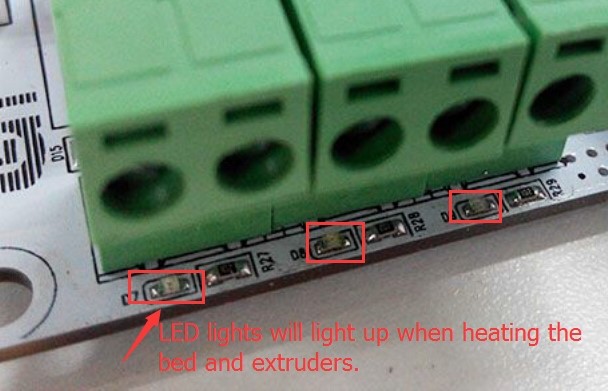
For GTM32, measure the voltage between the pin1 and any of the other pins(GND), when heated up it is 0V and when not it is 24V.

3、Check the resistance of the heating cartridge:Measure the resistance of the heating cartridge. For GTM32, cause the mainpower is 24V, so the resistance of the heating cartridge is 12.1ohms.
Measure the resistance of heater.
1)unplug heating wire from mainboard.
2)turn the multimeter to Ω.
3)put the red probe of multimeter on one end of heating wire ,put black probe on another end.please let probe tips touch metal carbonyl conducting layer inside insulation material.
Re: M301 Rostock Firmware RollBack
Posted: Thu May 25, 2017 9:32 pm
by Bama3d
Thank you for the response but I have solved the heating issue. Although the screen still glitches so color mixing is impossible most of the time I have gotten the printer to print finally. Although it is extremely slow. Identical prints on the M301 and my I3 clone, the I3 completed the print in 43 minutes and the M301 finished in 2:59.
Re: M301 Rostock Firmware RollBack
Posted: Fri May 26, 2017 10:02 am
by William
So what's wrong with the LCD screen?
Re: M301 Rostock Firmware RollBack
Posted: Sat May 27, 2017 12:27 am
by Bama3d
William wrote:So what's wrong with the LCD screen?
When you first turn it on most of the time everything is scrambled and glitched out. Hit the reset and it will normally clean up. Then when printing from SD the print will randomly stop between 1% and 30% completed. When printing from PC the screen will normally go blank after just a few moments.
But hey, these are the minor issues...lol
When attempting to calibrate feeding and trying to move filament a set amount from the lcd. The second you tell it to advance filament on any of the feeders instead Z axis runs all the way up and crashes into the endstops. The hot end is crap, the extrusion hole is off center and it loves to jam. The heat breaks are just as bad and should be all metal for this setup. Should I keep going or???????
This printer will most likely never print as described and has tons of firmware glitches and is so slow when it does print that its useless. Most prints fail before they complete anyway. This thing is one big waste of money and time.
Oh and I might add that most likely I will be scrapping it for parts. I just don't believe it will ever be viable as is and so far tech support has been less than useless. I asked about the feeding issues this printer is known to have before purchasing. I was told it was an easy fix if I had trouble and that was a strait up lie. The fun part is I am purchasing 11 more printers and Geeetech will not be on any of them.....
Re: M301 Rostock Firmware RollBack
Posted: Wed May 31, 2017 4:35 am
by Bama3d
Update, some minor success with this printer. I share the following only to assist those encountering feed issues.
First I found that the V1.0.02 version firmware appears to be the most stable with the least glitches.
second, I have replaced all the feeders with aluminum feeders. The plastic ones have serious flaws.
Third, I now print PLA at 235 degrees, this solves some of the feed issues even with quality feeders. The mass of the hotend appears to need the additional heat for decent color mixing.
Fourth my feed setting is @ 225.4 and I now can run at okay speed albeit slower than all my other printers.
I replaced the ribbon cable running to the LCD with a longer and better quality one from amazon. I also de-soldered and re-soldered the board as it came in dismal shape. I also replaced all the bearings as most were not smooth.
Now, its still a crap printer and I still have issues to resolve pertaining to print quality. But at least it now prints small parts in under 5 hours.
My best advice to anyone considering this printer is to wait, I am sure someone else will come out with a better product. I do not however believe Geeetech will ever correct the problems as they wont even admit they exist.