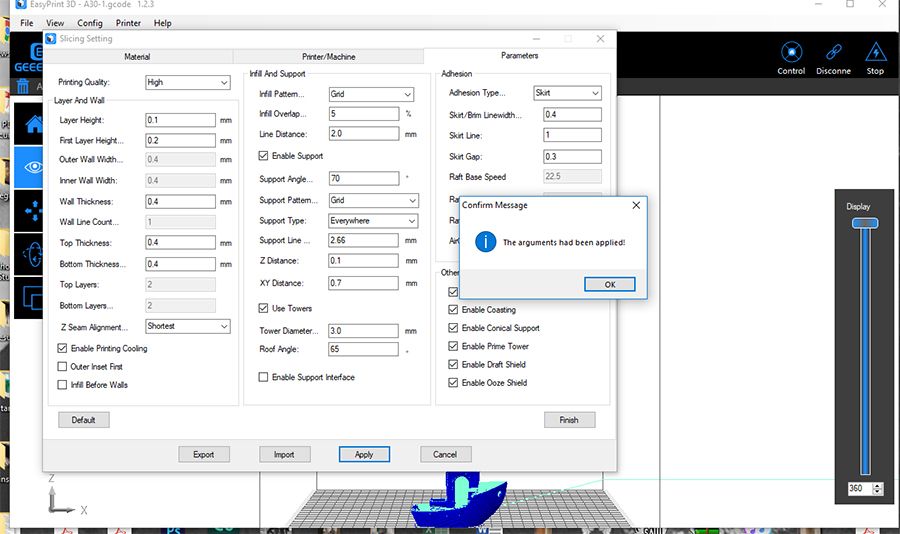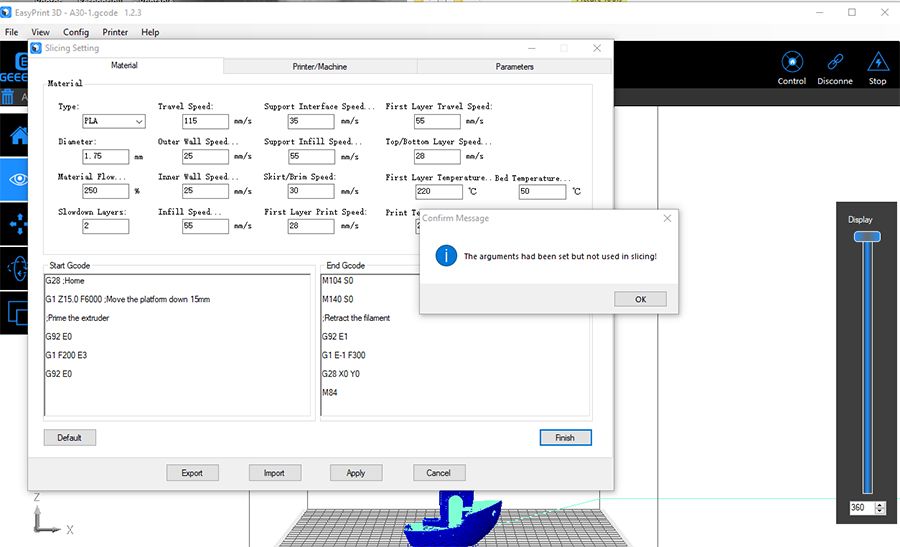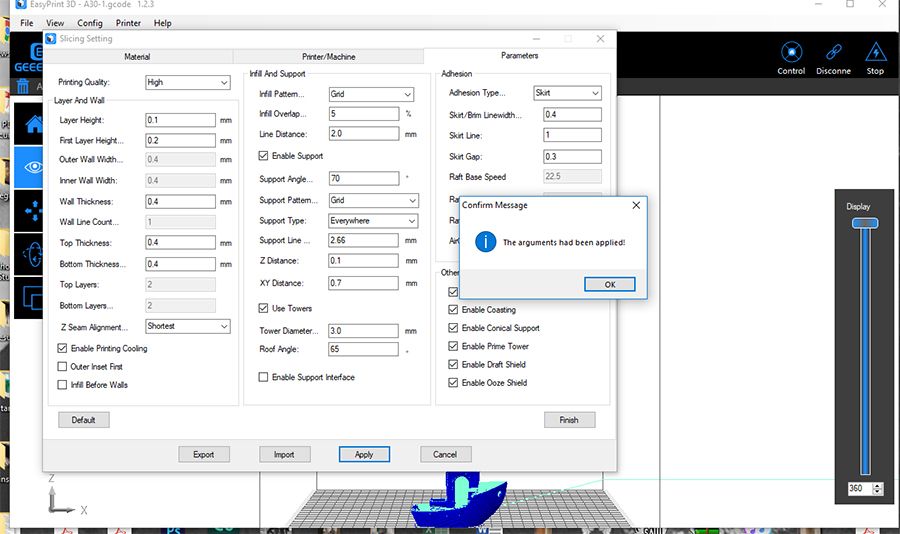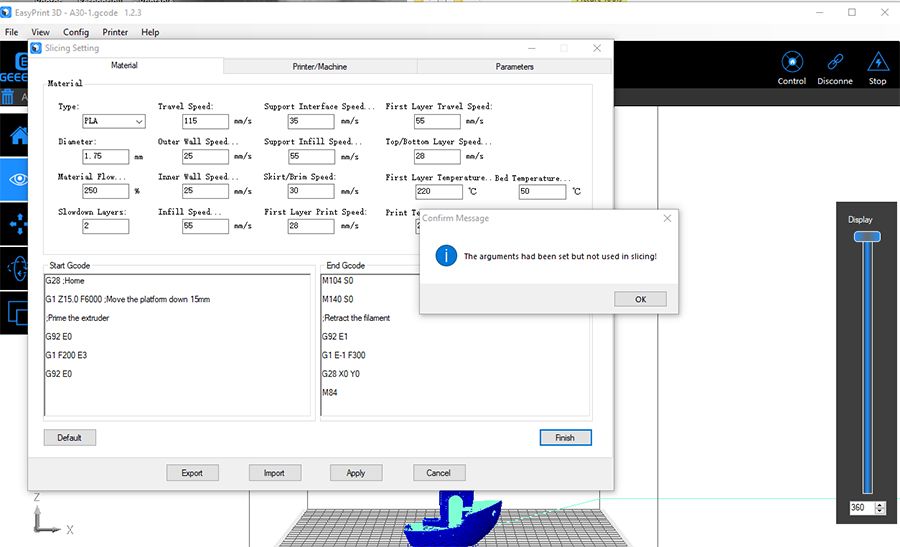Page 1 of 1
I am having problems getting config setting to apply correctly....I think this is the correct place to post this...
Posted: Tue Aug 28, 2018 12:49 am
by sardonic369
Hello....I posted this thread on a different place, but I think this is a better place to get help....
So....
I am truly a novice at 3D printing and a total noob at the EasyPrint3D software, so bear with me. The first two prints that I did (straight off the SD card inserted into the control box) turned out disasters. The first 1/4" of the print was fine, but then everything went haywire and the prints totally failed. So, I decided to print from the software via USB, so I could have more control over speed and extruder temperature, etc.
So...I selected the configuration settings that I wanted, "best quality, first layer temp-215, print temp-215, bed temp-55, etc"....and when I click apply, I get a message saying "The arguments have been applied".....so all good.
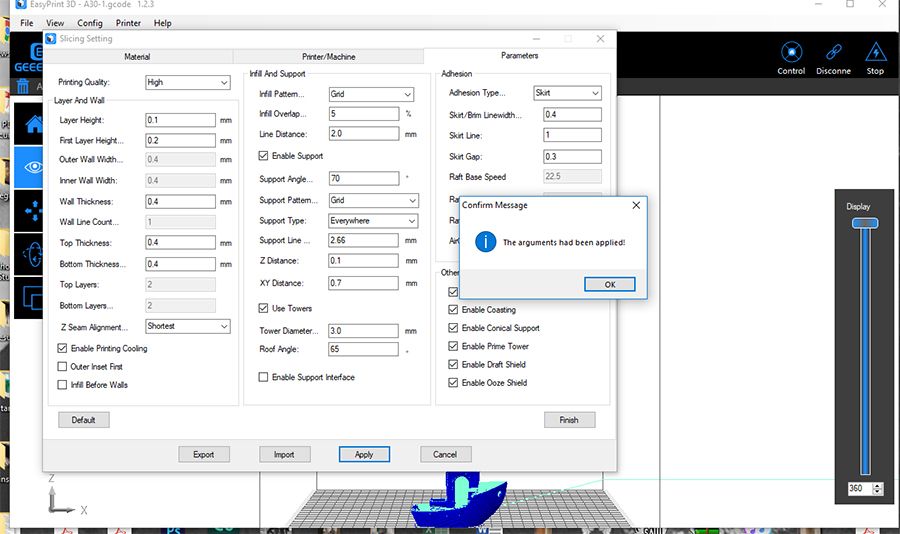
However, when I click "finish", I get a message saying "The arguments have been set but not used in slicing"....
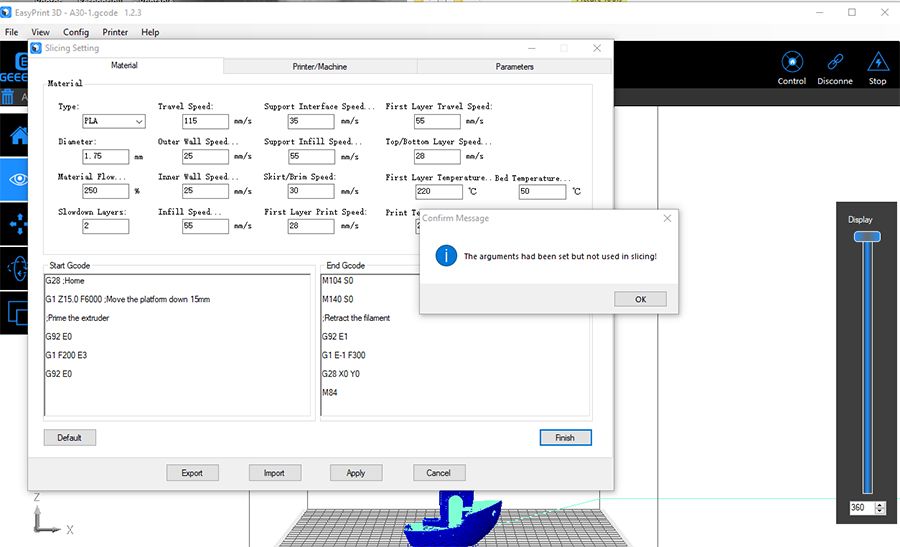
....and when I try to print, it warms up to the default print temp - 210 and bed temp - 50....so obviously the settings are not being applied. How do I get the configuration settings to get applied to the object which I am trying to print?
I have looked for hours on this forum to try and find an answer and the EasyPrint3D software documentation is non-existent, so any and all help would be appreciated....I just want my config setting to apply correctly to the object I am trying to print so I can figure out how to pull off a good quality print....please help!
Re: I am having problems getting config setting to apply correctly....I think this is the correct place to post this...
Posted: Tue Aug 28, 2018 12:57 am
by MichaelK
Wich printer are you using? A30? Correct?
i think, the travel speed with 115mm/s to high. Reduce them under 70mm/s for a test.
Filament flow with 250% is high too...
You could use Cura to slice too.
https://ultimaker.com/en/products/ultim ... a-software
Cura using many many options. At the beginning it's a little bit complicated...
First set alle configurations to default values. To many changes from all options are making bad prints at the beginning of 3D Print.
Re: I am having problems getting config setting to apply correctly....I think this is the correct place to post this...
Posted: Tue Aug 28, 2018 1:02 am
by sardonic369
MichaelK wrote: ↑Tue Aug 28, 2018 12:57 am
Wich printer are you using? A30? Correct?
i think, the travel speed with 115mm/s to high. Reduce them under 70mm/s
You could use Cura to slice too.
https://ultimaker.com/en/products/ultim ... a-software
Cura using many many options. At the beginning it's a little bit complicated...
Thank you for the response.....yes, I am printing with the A30 and yes, I agree 115mm/s does seem a bit high, but that is the problem....I can change the config settings and "apply" them, but they don't seem to be applying to the object in the slicer that I am trying to print. Will Cura be a bit easier to apply configuration settings?
Re: I am having problems getting config setting to apply correctly....I think this is the correct place to post this...
Posted: Tue Aug 28, 2018 1:05 am
by MichaelK
First set alle configurations to default values. To many changes from all options are making bad prints at the beginning of 3D Print.
After that and bad prints, you can use Cura. It's free to use.
Cura take all settings you want. 250% speed etc. But carefully! You could damage your printer with wrong settings.
Re: I am having problems getting config setting to apply correctly....I think this is the correct place to post this...
Posted: Tue Aug 28, 2018 1:10 am
by sardonic369
MichaelK wrote: ↑Tue Aug 28, 2018 1:05 am
First set alle configurations to default values. To many changes from all options are making bad prints at the beginning of 3D Print.
After that and bad prints, you can use Cura. It's free to use.
Cura take all settings you want. 250% speed etc. But carefully! You could damage your printer with wrong settings.
Michael....thank you very much. I will try Cura, since I can't seem to get the config settings to apply correctly with EasyPrint3D. Seeing as how I am a total novice at 3D printing, do you have a starting point for settings that won't put my printer in harm. The 250% material flow was the default that was already set...the 115mm/s speed was also the default which was already set. Can you give me some starting points which I may be able to tweak or alter once I get an idea of what exactly is going on with the settings....
Re: I am having problems getting config setting to apply correctly....I think this is the correct place to post this...
Posted: Tue Aug 28, 2018 1:16 am
by MichaelK
It's difficult!
Install cura and select "anycubic i3 Mega" als default Printer from the list of custom printers
After that you need to setup the dimensions of the printer manually, because the i3Mega use the dimensions: 210x210x205 (long, width,height)
The A30 is bigger. After that you need to level the bed accurately! And now you can print a xyz-calibaration cube. Founded on thingiverse.com
Re: I am having problems getting config setting to apply correctly....I think this is the correct place to post this...
Posted: Tue Aug 28, 2018 1:27 am
by _kaktus_
sardonic369 wrote: ↑Tue Aug 28, 2018 1:10 am
....
Can you give me some starting points which I may be able to tweak or alter once I get an idea of what exactly is going on with the settings....
Have you looked into the user manual?
Perhaps the
basic configuration was given there.

Re: I am having problems getting config setting to apply correctly....I think this is the correct place to post this...
Posted: Fri Nov 02, 2018 9:23 pm
by mcmarbi
Is there no answer than "use Cura"?

Re: I am having problems getting config setting to apply correctly....I think this is the correct place to post this...
Posted: Tue Jan 01, 2019 10:50 pm
by Flanman
Hi All,
Sorry for resurrecting this thread but thought I should provide an answer if other people read this in the future.
I've just started playing with an A10M and the EasyPrint 3D Software (1.2.6) and I get the same messages as Sardonic369. I think it is a workflow issue in the software but the settings do stick and work as expected provided you rerun the slicer after making changes.
Basically, if you 'Apply' the settings and get the message - 'The arguments have been applied' - you're all good. These settings will be applied the next time you run the slicer but they won't affect the currently loaded model until then. If you just try to print or save the job to the SDcard at this point the old settings will still be used.
The second message - 'The arguments have been set but not used in slicing' - should probably read - 'Please remember to run the slicer to apply the new settings to your print job'. I get this message whenever I click the 'finish' button so I have to cancel out of the window to continue.
Once the slicer is rerun - the modified settings are applied and the printer will respond accordingly.
Hope that helps someone in the future.
Cheers,
Dave