Arduino GPRS Shield SIM900 not working by software
Posted: Wed Nov 20, 2013 12:37 am
Hi i have an Arduino GPRS Shield SIM900.
The shield works fine with hardware mode (PIN 0,1) but i can't put working with software mode (7/8).
I put the jumpers the right way and doen't works:
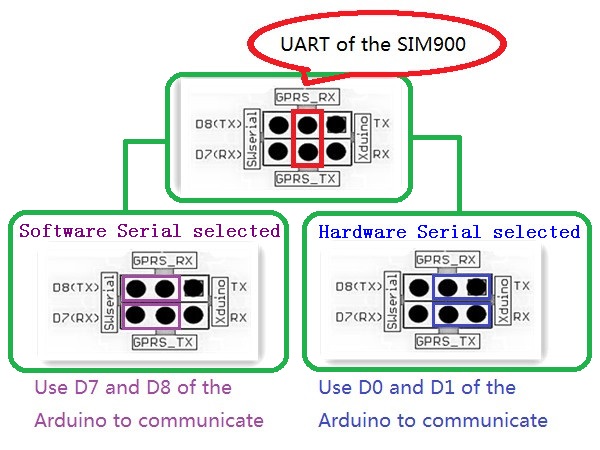
i changed the jumpers to hardware mode and this code works:
but compiling arduino says:
Here is the SoftwareSerial code:
SoftwareSerial: https://github.com/ZiTAL/arduino/tree/m ... wareSerial
The shield works fine with hardware mode (PIN 0,1) but i can't put working with software mode (7/8).
I put the jumpers the right way and doen't works:
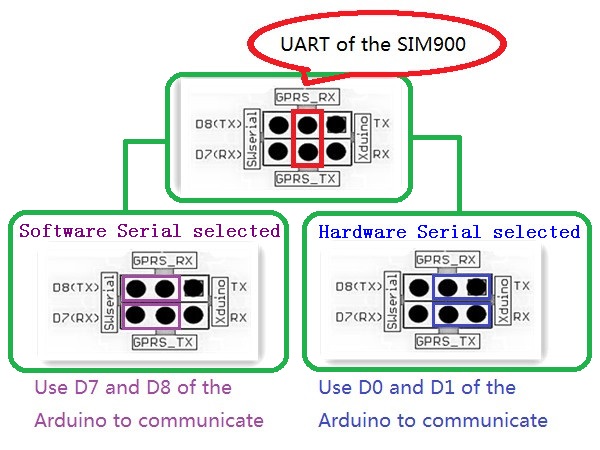
Code: Select all
#include <SoftwareSerial.h>
#include <String.h>
SoftwareSerial mySerial(7, 8);
void setup()
{
mySerial.begin(19200); // the GPRS baud rate
powerUp();
delay(5000);
sendSms();
delay(10000);
}
void powerUp()
{
pinMode(9, OUTPUT);
digitalWrite(9,LOW);
delay(1000);
digitalWrite(9,HIGH);
delay(2000);
digitalWrite(9,LOW);
delay(3000);
}
///SendTextMessage()
///this function is to send a sms message
void sendSms()
{
mySerial.print("\r");
mySerial.print("AT+CMGF=1\r");
delay(1000);
mySerial.print("AT+CMGS=\"+34123456789\"\r");
delay(1000);
mySerial.print("Arduino SMS Test by soft! \r");//the content of the message
delay(1000);
mySerial.print((char)26);//the ASCII code of the ctrl+z is 26
mySerial.print("\r");
//mySerial.write(0x1A);
delay(1000);
}
void loop()
{
}
Code: Select all
void setup()
{
Serial.begin(19200); //Baud rate of the GSM/GPRS Module
powerUp();
Serial.print("\r");
delay(1000);
Serial.print("AT+CMGF=1\r");
delay(1000);
Serial.print("AT+CMGS=\"+34123456789\"\r"); //Number to which you want to send the sms
delay(1000);
Serial.print("Arduino SMS hard Test! \r"); //The text of the message to be sent
delay(1000);
//Serial.write(0x1A);
Serial.print((char)26);//the ASCII code of the ctrl+z is 26
Serial.print("\r");
delay(1000);
}
void powerUp()
{
pinMode(9, OUTPUT);
digitalWrite(9,LOW);
delay(1000);
digitalWrite(9,HIGH);
delay(2000);
digitalWrite(9,LOW);
delay(3000);
}
void loop()
{
}
[code]
The Shield power up with both code.
Watching this wiki:
[url]http://www.geeetech.com/wiki/index.php/Arduino_GPRS_Shield[/url]
i try with this code to work with hyperterminal/minicom:
[code]
//Serial Relay - Arduino will patch a
//serial link between the computer and the GPRS Shield
//at 19200 bps 8-N-1
//Computer is connected to Hardware UART
//GPRS Shield is connected to the Software UART
#include <SoftwareSerial.h>
SoftwareSerial GPRS(7, 8);
unsigned char buffer[64]; // buffer array for data recieve over serial port
int count=0; // counter for buffer array
void setup()
{
GPRS.begin(19200); // the GPRS baud rate
Serial.begin(19200); // the Serial port of Arduino baud rate.
}
void loop()
{
if (GPRS.available()) // if date is comming from softwareserial port ==> data is comming from gprs shield
{
while(GPRS.available()) // reading data into char array
{
buffer[count++]=GPRS.read(); // writing data into array
if(count == 64)break;
}
Serial.write(buffer,count); // if no data transmission ends, write buffer to hardware serial port
clearBufferArray(); // call clearBufferArray function to clear the storaged data from the array
count = 0; // set counter of while loop to zero
}
if (Serial.available()) // if data is available on hardwareserial port ==> data is comming from PC or notebook
GPRS.write(Serial.read()); // write it to the GPRS shield
}
void clearBufferArray() // function to clear buffer array
{
for (int i=0; i<count;i++)
{ buffer[i]=NULL;} // clear all index of array with command NULL
}
Code: Select all
sketch_nov19a.ino: In function ‘void loop()’:
sketch_nov19a:17: error: ‘class SoftwareSerial’ has no member named ‘available’
sketch_nov19a:19: error: ‘class SoftwareSerial’ has no member named ‘available’
sketch_nov19a:29: error: ‘class SoftwareSerial’ has no member named ‘write’
SoftwareSerial: https://github.com/ZiTAL/arduino/tree/m ... wareSerial